Forum Announcement, Click Here to Read More From EA_Cade.
How much can you merge into a package file?
 ZeeGee
Posts: 5,356 Member
ZeeGee
Posts: 5,356 Member
There is a lot of conflicting info out there about how many packages you can merge with S3PE. Some say 100 files, some say 300 MB, some say 700 MB. Can some of you techies who have been successful at merging tell me how much you put into your merged packages?
0
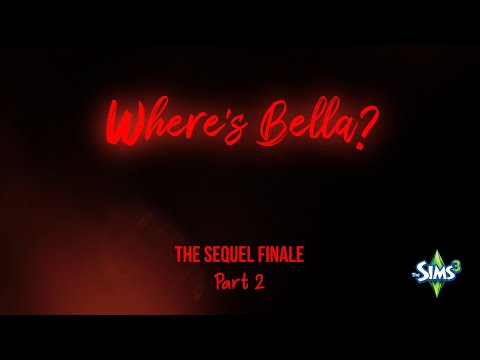 https://youtu.be/X2eiCUQDNvQ
https://youtu.be/X2eiCUQDNvQ
Comments
The real answer should be "just before it's too large to work," but that's not much help. I don't think there is a hard and fast limit, so it will likely vary by player. The 100 file / 300 MB rules sound pretty good as guidelines, though.
NRaas has moved!
Our new site is at http://nraas.net
LOL! Well I a techie is unsuccessful I don't have a snowball's chance in.....
I'll try the 100 file/300 mb limit and see what happens. If all goes smooth I might add a little more. I'm a total CC junkie coming from SFP where options were excruciatingly limited. I love my CC!
NRaas has moved!
Our new site is at http://nraas.net
outrun / blog / tunglr
outrun / blog / tunglr
I'm going to try a big old file and see how it works. I don't care about the waiting time to merge. What I hate is the waiting time in CAS when you click on hairs or a different outfit. Grrrrr. Maybe this will fix that
If you mean the delay before all the thumbnails load and actually become selectable when you click on the different categories, could be mistaken but don't think that merging is going to help with that. As I understand it, merging's benefits come into play during the game's loadup routine.
NRaas MasterController has a "Show in Compact Form" option for CAS that collapses all of items in a group (row) into one square -- meaning for the items that come in two or three different pre-made recolors/restyles. You can still see the pre-mades in CASt, but each entire item only takes up one square back in compact view rather than an entire row. Whenever I invoke that, the time it takes to switch categories goes down to next to nothing.
The MC Integration add-on module would also be needed if you want to see this or any other MC CAS feature in all areas of the game, such as Create a Household.
NRaas has moved!
Our new site is at http://nraas.net
Oh my gosh, this is news to me, so awesome... I often don't give my sims accessories just because of how long it takes to load, even though I only have a moderate amount of CAS cc.
I think that's right. That's the reason I merged my CC. I didn't notice any difference in CAS loading thumbnails but the game loading improved somewhat.
Found it on Google, I'l try it out. Thanks!
http://nraas.wikispaces.com/Getting+Started+Using+NRAAS+Mods (introduction to NRaas)
http://nraas.wikispaces.com/MasterController+FAQ (the CAS section is about halfway down the page)
http://nraas.wikispaces.com/MasterController (the mod itself)
NRaas has moved!
Our new site is at http://nraas.net
To get to the CAS options from within Live Mode, click on City Hall and NRaas > MC > Settings > CAS. From within CAS itself, you can get to the same menu by right-clicking on the "..." button in the lower left corner where the Game Options, Save, etc. menu is. Either way, the "Show in Compact Form" options are in there somewhere.
NRaas has moved!
Our new site is at http://nraas.net