Forum Announcement, Click Here to Read More From EA_Cade.
Issues with sub-folders in mod folder
 SALTPASTILLEN
Posts: 2,639 Member
SALTPASTILLEN
Posts: 2,639 Member
I have updated my recorce file as per instructions from wonderful people on this forum, but I can't get the game to register either mods or recolors unless I just dump them all in the mods folder without using sub-folders at all... I updated my recorce file with wordpad - could this be a problem? Or is this a common issue? I have also deleted my tumbscashe file after the change to se if this was the issue.
I'm such a noob when it comes to this techinal stuff. I would really apreciate some help in how to move forward with this. I just want to be able to organize my mods and cc a little better. Just 1 extra layer of sub-folders would help loads.
I'm such a noob when it comes to this techinal stuff. I would really apreciate some help in how to move forward with this. I just want to be able to organize my mods and cc a little better. Just 1 extra layer of sub-folders would help loads.
0
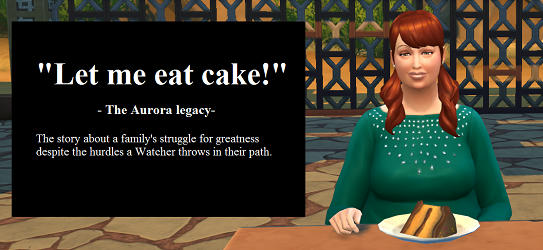
Comments
Mods Folder with Altered Resource.CFG file and subfolders at box
This is what my Resource.CFG file looks like:
Upon further investigation I found this:
Making better use of the unpackedmod folder
I'm going to test this tonight so I get it all straight in my head. I'm starting to get a little confused myself.
The Sims Creators' Consortium