The latest update for The Sims 4 is now live. Click here to read the latest notes.
Forum Announcement, Click Here to Read More From EA_Cade.
Failed to share - have you had this happen?
Hi - Im sorta bummed because I made a little house (named "Family Starter") to enter in a starter home contest, but when I click the "Share" button that loads it into my launcher so I can upload it to the Exchange, I get the error below. I have no problem saving it to my bin. I have tried re-writing the description, I've tried sharing it from the bin and/or directly from the town. I also tried placing a new copy of the house from the bin on to a new lot, and that didnt work. I then started a new game in a new town, placed the house from the bin into that town - still didnt work. Has anyone had this happen, and if so - what did you do to solve it if you were able to? Thank you!
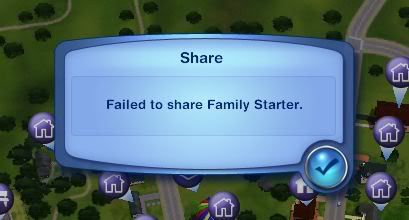
Oh - and if you didnt solve it, is there a way to find the file for just this house so I can share it that way on a different site? (hopeful thinking)
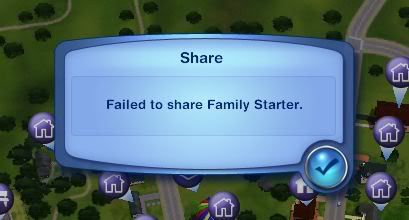
Oh - and if you didnt solve it, is there a way to find the file for just this house so I can share it that way on a different site? (hopeful thinking)
0
Comments
https://graceymanorsims3.tumblr.com/
Before I did that I also lowered my graphics settings and emptied all of the screenshots (and other content) from the Sims launcher. That could have affected the change. (You can do that by going to the electronic arts folder/ the sims/ screenshots and either deleting them or moving them if you want. For other builds/sims/pets you can go to the electronic arts folder/sims/uploads and do the same.)
I remember having the Failed to share once- it was because of a space at the beginning of the lot name. iirc- it was years ago.
Good luck.
Perhaps there's an update ready for your game? Try checking your Origin and Launcher for potential updates.
Twitter | YouTube | Twitch
#EAGameChangers
My Blog
Share Your Newest Sims 4 Creation Thread
My Gallery
My TS4 Thread
My Sims 3 Studio
My Blog
Share Your Newest Sims 4 Creation Thread
My Gallery
My TS4 Thread
My Sims 3 Studio
-Deleted all exports/screenshots/etc from launcher.
-Deleted my cache files.
-Renamed the lot to something different.
-Removed the few mods I had in the folder.
-Saved lot to library, tried to export from library.
-Saved lot to the library, placed in a new town, tried to export from new town.
-Deleted DCCache and DCBackup and reinstalled all my store content.
My Blog
Share Your Newest Sims 4 Creation Thread
My Gallery
My TS4 Thread
My Sims 3 Studio
My Blog
Share Your Newest Sims 4 Creation Thread
My Gallery
My TS4 Thread
My Sims 3 Studio
My Blog
Share Your Newest Sims 4 Creation Thread
My Gallery
My TS4 Thread
My Sims 3 Studio
I have done everything that's been suggested in this entire thread... including reinstalling my entire game (which I had to do when I reinstalled Windows anyway), and NOTHING has worked.
Has there been any joy for anyone else on this issue?
Gallery
Thank you for your suggestion! It worked! I ran Delphy's Dashboard on my backup file a few weeks ago and found a lot of conflict files. I wonder if that is the reason I couldn't upload lots. However I could still upload items, like a rug for example. I haven't dealt with them because I don't really know how to deal with them. I could you a good link or suggestions on how to deal with those if anyone knows... In the meantime I am going to install my items a few at a time to see if I can pinpoint what is causing the error.