Forum Announcement, Click Here to Read More From EA_Cade.
Warning! Make sure you save your sim in the bin folder after graduation!
 claritysf
Posts: 384 Member
claritysf
Posts: 384 Member
My third generation sim was the first to successfully go through the university program and get a solid A. She was also a level 10 jock with the "irresistible" trait She returned home with a diploma and another additional trait awarded after graduation. She also had worked her way up the social network ladder and had a popular blog with hundreds of followers. Her handsome boyfriend from college came to visit her hometown after graduation and she proposed. They got married and I built them a beautiful home together. He was moving up in his career and had a cute herb garden in the back. It was perfect. When I left off she was pregnant with her first child and the legacy would continue. I couldnt wait to see how cute this kid would be and to eventually see him go to college too. I pressed save and went to bed.
Next night I logged in to continue the story... I got to the main menu and choose my family. It moved to the loading screen and the bar only moved halfway then stopped. 5 minutes later the music stopped too. It was frozen! I tried again and again. I restarted the computer. I cleaned junk files from my computer. I tried everything! All the other families load... Just not my main family that i have been playing forever. It's gone!
Has this happened to anyone else? If so, did you find out how to make it work again?
So a word to the wise: Save your family in the edit town bin after you graduate and return to your hometown. At least you will be able to retrieve them after a crash. you won't lose the sims you've created and all of their progress in the game. Im sure a lot of you already do this (especially when a new expansion pack comes out and all the glitches havent been ironed out yet) just a heads up to those like me that sometimes forget.
Hopefully I will eventually be able to retrieve this family... In the meantime I'll start a new one. The expansion pack is so much fun that I know I will enjoy going through university again with a new Sim. I wont make the same mistake twice though. Hopefully this post will prevent others from dealing with a similar problem.
Next night I logged in to continue the story... I got to the main menu and choose my family. It moved to the loading screen and the bar only moved halfway then stopped. 5 minutes later the music stopped too. It was frozen! I tried again and again. I restarted the computer. I cleaned junk files from my computer. I tried everything! All the other families load... Just not my main family that i have been playing forever. It's gone!
Has this happened to anyone else? If so, did you find out how to make it work again?
So a word to the wise: Save your family in the edit town bin after you graduate and return to your hometown. At least you will be able to retrieve them after a crash. you won't lose the sims you've created and all of their progress in the game. Im sure a lot of you already do this (especially when a new expansion pack comes out and all the glitches havent been ironed out yet) just a heads up to those like me that sometimes forget.
Hopefully I will eventually be able to retrieve this family... In the meantime I'll start a new one. The expansion pack is so much fun that I know I will enjoy going through university again with a new Sim. I wont make the same mistake twice though. Hopefully this post will prevent others from dealing with a similar problem.
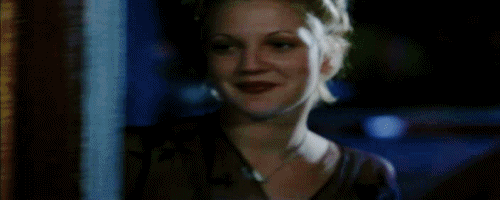
0
Comments
There should be a copy of whatever you called that save -- let's say you called it, "University." Well, the backup copy of that save would be called "University.sims3.backup." There's a way to restore this file so that it becomes your main save -- EA designed it this way for situations like this.
You will need to delete the corrupt file. Then right-click on your backup copy and select "rename." Call it anything you want, but remove the "backup" part of the name. This will be an earlier version of your save, but at least you'll have your beloved family back.
Good luck! :thumbup:
You don't want them to go into the actual game installation files which are elsewhere.
So far I have moved two college students into my house. They married sims in my family but I have kicked them out the main house. I am wondering if that is why I have not seen any of the bugs.
I'm going to try that and see if it works! I hope it does! I would be really grateful to get that family back into the game. This is the first time I've ever encountered a problem like this.
KeeKee - I was thinking it might have something to do with my sim marrying a college student and trying to have a child with him in her hometown. It's probably a programming glitch, hopefully it will be resolved.
Ooh, right, good point! I should have clarified that it was in "My Documents." Thanks for catching that! :thumbup:
And claritysf -- I hope this works and you get your family back! I've only tried it once myself, but it worked like a charm.
Like WA the Uni world is a subhood.