Forum Announcement, Click Here to Read More From EA_Cade.
I think I broke the wedding pack for good
 Skr0ala
Posts: 286 Member
Skr0ala
Posts: 286 Member
Ever since the wedding pack fiasco i’ve Been telling myself that I’ll wait until the update is out that will hopefully fix all of the issues with the game. Unfortunately I couldn’t wait that long so I downloaded the wedding pack mod and since then nothing has been working right. Nothing shows up at all it looks like this

I tried removing the mod and playing it it and it still showed up the same blank images, and so with a heavy sigh I uninstalled the game to reinstall it, and about six hours and 50 packs later I open the game and still nothings changed I can’t make wedding plans at all now. I truly have broken the park I think and I don’t know how to fix it I don’t know how to undo what I did 😞.


I tried removing the mod and playing it it and it still showed up the same blank images, and so with a heavy sigh I uninstalled the game to reinstall it, and about six hours and 50 packs later I open the game and still nothings changed I can’t make wedding plans at all now. I truly have broken the park I think and I don’t know how to fix it I don’t know how to undo what I did 😞.
"Be Happy, Stay Happy"-Lee Jooheon ( Stan Monsta X )
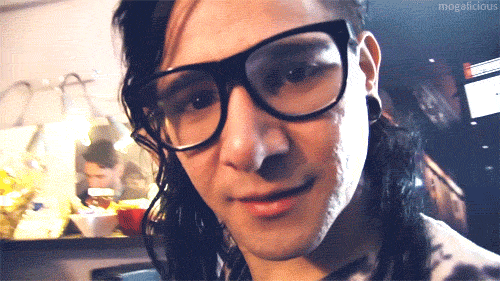
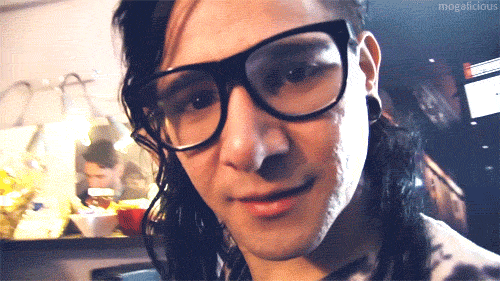
0
Comments
I ran into the same problem when starting a wedding party from the phone when not both of the engaged Sims where present when I was trying to plan the event. I tried again when both partners were home together and it was all fine then. I fist got this today, so it might be patch related.
Oh! How do you delete the cache file? i only did it a couple of times but that was years ago 😅
One time a mod broke my save and once it's borked from a mod it's borked. I couldn't bring it back. Also repair and then try a new save
In your Sims4 folder locate localthumbcache and delete it. It will get rid of and coding a removed mod may have left behind.
In Sims 4 folder:
down below the folders are some files to delete:
In Origin:
click on the the cog wheel and select repair, it will scan through your games and look for something to repair.
Open game back up again. You should now be back in a restored game with the following regenerated fresh and brand new: cache folder, cachestr folder, mods folder & resource.cfg file, onlinethumbnailcache folder, avatarcache.package file and localthumbcache.package file
**Edit: P.S. This is my maintenance routine. I also do this when the game updates with a patch or if I download a new expansion game. It has helped with some bugs and lag from that too.
It looks like the bug i had with the mountain excursion event last year. A new game was the only way to get it to work ! It wasnt even mod related, and it took me a good number of days to find the appropriate thread, there is a lot of misinformation out there i hope you can resolve this ...