Forum Announcement, Click Here to Read More From EA_Cade.
Just wanted to share my crazy glitch story?
 TheStarrSimmer
Posts: 206 Member
TheStarrSimmer
Posts: 206 Member
Ok so I've been playing TS4 since the first week of April. and I've witnessed several interesting things...but Today Something unusually crazy happened to me...
Starting from the beginning. I have/had a Sim named Lillie Meadows, though I did not actually make her. She originally started out as a npc bartender. Eventually I got used to having her around, so I moved her into a house hold and made her part of my regular rotation of house holds. Nothing out of the ordinary there...
So less than a week of playing her I moved her into a lot that I uploaded from the gallery. the house had nothing in it, no carpet, no walls, no appliances, furniture etc...it was just a shell...my intention was to start her at $0 Simoleans, and have her earn the rest little by little. This is where I started noticing some issues.
I got her a job in the culinary career, which she would branch off and follow the mixology path. Her work schedule was 9-5 m-f. Her first day of work she leaves the house at 9am. But returns at 12pm, 5 hours before she's suppose to...I thought that was odd, maybe i accidently clicked come home early or something...So the next day she goes back to work, this time I made sure I didn't accidently click come home early...and again she returns home at 12pm. But her image at the bottom shows she's still at work...it's hazy and everything, and when I click the picture it gives me the usual work options; to work hard, socialize with coworker, come home early, etc...Yet, she's not physically at work...I can move her around and play her as if she had never gone to work. When 5pm comes she still receives her salary. So I'm thinking, ok maybe there's something wrong with the lot I got from the gallery...
So I move her out of the house, and into one of the vanilla lots just to see it the problem continues. It did. I'm thinking, ok not the lot, so something must be wrong with her instead...I move her out of the vanilla lot and back into the lot I had her in before...
At this point she only has about 300 Simoleans on hand...So I ended up saving her to my gallery. After that I went to edit the household,...I made an exact copy of her. Rather than start a new household I just made a copy and deleted the original. So now the glitchy version of her is gone...so I thought...
I click done and go back to game play and I now see she is 11,000 Simoleans in the hole. Like, it went from 300 in the green to 11,000 in the red just like that...I know could have just fixed it in the cheat box, but that would have defeated the purpose. So, I decided to make it part of her storyline and just roll with it. After all that, I play her again and send her off to work, again, and everything's fine, she left at 9am and came home at 5pm as she was suppose to. She earned the proper amount of money. So, I'm thinking yeah everything is working, except the money thing
Then I have her go to town for a while...When she returns home, I kid you not, her balance went from -11,000 in the red to 9,999,999 in the green. She went from debt to millionaire, just like that, and I didn't even have to use a cheat. I still have no idea why it happened.
From $300 to $-11,000 to $9,999,999 in no time at all.
Starting from the beginning. I have/had a Sim named Lillie Meadows, though I did not actually make her. She originally started out as a npc bartender. Eventually I got used to having her around, so I moved her into a house hold and made her part of my regular rotation of house holds. Nothing out of the ordinary there...
So less than a week of playing her I moved her into a lot that I uploaded from the gallery. the house had nothing in it, no carpet, no walls, no appliances, furniture etc...it was just a shell...my intention was to start her at $0 Simoleans, and have her earn the rest little by little. This is where I started noticing some issues.
I got her a job in the culinary career, which she would branch off and follow the mixology path. Her work schedule was 9-5 m-f. Her first day of work she leaves the house at 9am. But returns at 12pm, 5 hours before she's suppose to...I thought that was odd, maybe i accidently clicked come home early or something...So the next day she goes back to work, this time I made sure I didn't accidently click come home early...and again she returns home at 12pm. But her image at the bottom shows she's still at work...it's hazy and everything, and when I click the picture it gives me the usual work options; to work hard, socialize with coworker, come home early, etc...Yet, she's not physically at work...I can move her around and play her as if she had never gone to work. When 5pm comes she still receives her salary. So I'm thinking, ok maybe there's something wrong with the lot I got from the gallery...
So I move her out of the house, and into one of the vanilla lots just to see it the problem continues. It did. I'm thinking, ok not the lot, so something must be wrong with her instead...I move her out of the vanilla lot and back into the lot I had her in before...
At this point she only has about 300 Simoleans on hand...So I ended up saving her to my gallery. After that I went to edit the household,...I made an exact copy of her. Rather than start a new household I just made a copy and deleted the original. So now the glitchy version of her is gone...so I thought...
I click done and go back to game play and I now see she is 11,000 Simoleans in the hole. Like, it went from 300 in the green to 11,000 in the red just like that...I know could have just fixed it in the cheat box, but that would have defeated the purpose. So, I decided to make it part of her storyline and just roll with it. After all that, I play her again and send her off to work, again, and everything's fine, she left at 9am and came home at 5pm as she was suppose to. She earned the proper amount of money. So, I'm thinking yeah everything is working, except the money thing
Then I have her go to town for a while...When she returns home, I kid you not, her balance went from -11,000 in the red to 9,999,999 in the green. She went from debt to millionaire, just like that, and I didn't even have to use a cheat. I still have no idea why it happened.
From $300 to $-11,000 to $9,999,999 in no time at all.
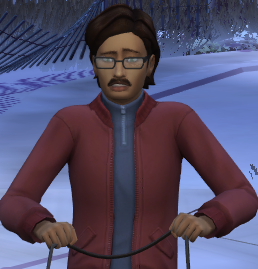
2
Comments
Best of luck. I hope this helps.
http://www.getfreeebooks.com/star-trek-original-series-fan-fiction-trilogy/