Forum Announcement, Click Here to Read More From EA_Cade.
Is it possible to do Lifeguard active career in Sunlit Tides?
 Jeansoo
Posts: 3,606 Member
Jeansoo
Posts: 3,606 Member
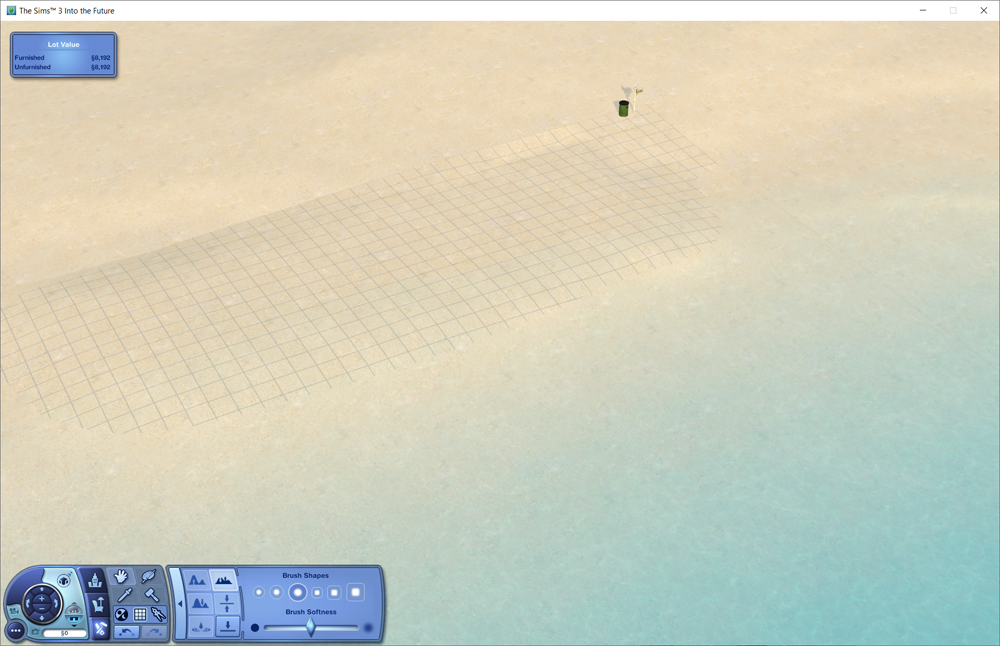
Hi I'm adding a beach lot for Lifeguard career in Sunlit Tides. I have tried once before but NO ONE even visited beach all through the day. So I thought it could be from no space to be drown in the beach at Sunlit Tides. So I'm placing the 64 64 lot and its half includes the ocean. Is there anyone tried this active career without placing a custom beach lot?
0
Comments
You could also use the "lifeguard at the pool" mod: https://modthesims.info/d/574660/pool-jobs-for-lifeguards.html
When I play the lifeguard career in Sunlit Tides or other worlds, I change the lot assignments for the beaches already there (as they don’t extend into the ocean and I don’t want my lifeguard Sim to waste their time surveying there). I then place my own beach lot extending into the ocean. Other Sims are pushed to go to my beach while my lifeguard Sim is on duty; everything seems to work fine.
Another way to play the lifeguard career in other worlds without placing custom beaches is to use this mod, which will allow the career to be played on lots with pools. This can work well in Sunlit Tides as there are already several pool lots. I like to use a mix of pools and beaches when I have an active lifeguard, just for the change in scenery.
The lifeguard at pool mod is awesome, especially because ST has multiple public pools already. You can also technically max the career by maxing athletic and charisma though you may need the Ambitious trait alongside it or the Entrepreneurial Mindset LTR.
outrun / blog / tunglr
I had a sim i forgot was in the lifeguard career. I moved him to Dragon Valley. Suddenly he was going to work at one of the beaches even though there was no lifeguard chair. Several sims needed rescuing.
https://www.youtube.com/channel/UCuW44b3uCMtCSaq4gwC8EZg
Yes everything was set up perfectly, but no one even didn't visit all day for a couple of days which is wasting time. My sim was sitting on the lifeguard chair on beach and looking at the sky for weather forecast. -_-
@KevinL5275 Thanks for the mod. I'm going to download it after commenting here.
@starguru Last time, I didn't create my own beach lot and he just worked at the EA beach. You know there are 2 beaches in Sunlit Tides and they are quite small. No one had been there all through the day. He stayed there for work for a couple of days but NO ONE.. he just exercised most of the day with stereo on.
@izecson I've never seen any sims in work place..:(
@InfraGreen Yes I can say so because I noticed when I tried to place the diving lot imported from which I created in Bridgeport, the floor got caved into lower than normal underwater ground.
Anyway, I've tried to start a new sim life as lifeguard in Sunlit Tides, and I created a big beach includes sea, I didn't like job rabbithole building styles in Sunlit Tides, I replaced all of them with the ones in Lucky Palms. And I noticed all the premade sims in Sunlit Tides are unemployed. I've been working out for Sunlit Tides for 2 days in real time but as a result, I wasted my time. Finally, I gave up Sunlit Tides. I'm going to try Life guard in Bridgeport instead. Thanks for all advice and tips.
Thanks but it's only possible when the sims visit the beach and just forget what to do? No one was there..I meant. But I will try your tip in Bridgeport
Yes, Sunlit Tides has those two small beach lots (Hot Sands and Captain Jack’s), but there isn't much to do there, and they’re not very useful for the lifeguard career because they aren’t connected to the ocean. Because the ability to place lots in water didn’t become available until IP was released, none of the beach lots in previous worlds are true seaside beaches.
Even if other Sims had come to the beach lot where your Sim was working, there is no ocean for them to swim in on the lot, and therefore no way for your lifeguard to utilize the “Helping Others” metric to advance their career, other than them possibly "passing out" so you can perform CPR on them (which pays considerably less than saving a Sim from drowning).
In order to actually play the lifeguard career in the older worlds (and save other Sims rather than simply advance the career by leveling the athletic and charisma skills), you would need to remove or change the lot assignments for those landlocked beaches to something else so your Sim doesn’t waste working hours there. Then, a beach lot must be manually placed partly in the ocean in order to have Sims needing to be rescued. Or you can use the lifeguard pool mod so your Sim can save people from drowning in the pools. I use both methods.
A lifeguard saving Sims at Pirate’s Pool, Lagoon View Pools and Paradise Pools, using the lifeguard pool mod:
Note the black oval. That is where I placed my beach lot in Sunlit Tides:
Plenty of Sims flocking to the beach for a chance to drown.
It’s deeper than you might think here, even without using the terrain tool to increase the depth.
To take the underwater shot, I just used the tab camera mode and the Q key to go beneath the surface. I put a short explanation of basic tab functions behind the spoiler for anyone who might not know about it.
Using the tab key to take screenshots gives you more control of the camera. While you’re in tab mode, the UI disappears and you can use other keys to zoom in or out, as well as raise, lower or tilt the view.
Q and E keys shift the camera down and up
W and S keys move the camera view forward and backwards
A and D keys move the camera left and right (additionally, holding the shift key while also pressing A or D will tilt the camera angle left or right, or even sideways/upside-down depending on your original angle before tabbing--holding shift while pressing S will bring you back to the original angle)
Z and X keys zoom in and out (the same as a scroll wheel on a mouse)
C takes the picture as normal
~/` key pauses/unpauses the game while in tab mode
Thank you very much!
By the way, I have a good news and a sad news. After opening the resort, It became 4 star resort almost straightaway, and it became 5 star next morning time. The bad news is Lagging has started since I started to open the resort. I erased all public room marker and hidden room markers in Bridgeport and the lagging is a lot improved but not disappeared completely. I saved the game as other name and deleted the resort, and...the lagging has completely gone..:( But I already saved it in Edit town mode, so I can still use it other time.
Sorry to hear about your lag issue with your resort. Maybe you’ll have better luck next time. Good luck with getting a new GPU too.
Thank you so much indeed!
Thank you!! Eventually, I could be able to work as Lifeguard in Bridgeport but for some reason, they cannot play in the ocean. I don't know how to make the ground a bit more shallow. I tried but i couldn't see the ground underwater. I tried your tip to sea underwater but no luck.
It was the first day of work but a lot busy. He couldn't manage most of CPR works. He was too busy to rescue in water all day. His nephew helped the CPR work mostly.
Making the water shallower can be difficult to get exactly right because it has to be the proper depth for Sims to play in the water as well as large enough to perform the interaction. Looking at your second screenshot, I would start with the terrain in the left hand corner where the water is most shallow and level it across the rest of the shoreline, then raise or lower it in small increments as needed after testing the height (knee-high or so on an adult Sim), and then soften the terrain to blend.
For seeing underwater, you will need to hit the Q key several times in camera mode (or just hold it down). If the camera stops and won’t go below the surface of the water, you may be too close to the Sim(s) in the ocean; try from further away. A good place to start is looking out from the shallow water at the shoreline.
It looks like your Sims were very busy and weren’t stuck at an empty beach this time.
I tried and it seemed to be ok for playing in the ocean but still no luck. Also I got another issue from editing terrain. After many times of editing terrain, when I quit the game, it quit awkwardly and I get Error files in the sims 3 folder. I had the same sign while after building my own resort. I think it could be from trying to make 'playing in the ocean' possible at the edge of the resort lot in the middle of the sea but anyway I couldn't make it at that time either. Now I almost give up.
"you will need to hit the Q key several times in camera mode (or just hold it down"
Sorry but I don't think I understand this part because when I hit Q key...I always get the message
It always happen in live mode and build/buy mode.
Throwing a party is the incredible idea!
https://answers.ea.com/t5/Technical-Issues-PC/Unselectable-sims/m-p/9830863#M244088
But I didn't find a way to fix it, so I just got back to older save, and now this guy started a lifeguard.
He had been in Lifeguard career in Isla Paradiso multiple times before, he is professional in this career. He also knows how to deal with other hotheaded and mean sims.
The camera/tab function does not work in build/buy mode. You will need to be in live mode and you must press the tab key first. You’ll know you’re in tab mode when the UI disappears and you can move the camera around freely using the keys mentioned in my spoiler. If the quit screen comes up when you press Q, you’re not in tab mode.
I’m not sure what to tell you about the issues with the unselectable Sims; I’ve never had that happen. But it seems you’ve moved on from that save.
Yes, throwing parties and using NRaas Relativity so the days last longer can mean you’ll have more Sims to save, which can help the lifeguard achieve the related LTW faster.
Oh no..I usually don't use move objects cheat for moving the sims. He is my another sim but inactive. I can't control him. I caught the screenshot of him when he was going to swim himself. I appreciate him to enter the water while I was trying to measure the depth.
Ahh...I see the tab key! I didn't do it. I will try this again. I'm in the ocean with the lifeguard sim now. I can start throwing the party now. D
Yes, being in tab mode is what allows the camera to move freely, and enables you to view things and take screenshots from a variety of heights and angles. Good luck with your lifeguard.
Thanks for the excellent lesson! Finally I did!!
Thank you!! I learnt this eventually.
Now many sims play in the ocean. I'm so happy!
Great pictures! It’s nice to see the legless Plumbot is having fun too!
I’m glad you learned how to get your tab camera underwater screenshot too! Congrats!
Thanks! I could do it with your lesson.
Yes that's right. I love that toddler interaction.