Forum Announcement, Click Here to Read More From EA_Cade.
UPDATE 9-2-20 Has your Sims 3 game been affected by the recent pixilation issues?
 ZeeGee
Posts: 5,356 Member
ZeeGee
Posts: 5,356 Member
UPDATE: 3/8/2021 Cororon has been affected now and is determined to figure this out, yaaay! Please go to her thread on Nvidia and support her efforts to have Nvidia take a look at what's going on.
https://www.nvidia.com/en-us/geforce/forums/game-ready-drivers/13/438312/sims-3-colour-banding-and-artefacts-with-nvidia-dr/
UPDATE: 9/2/2020: Naus has narrowed down the issue (see page 17 of this thread) and Infragreen has some possible fixes and has started a thread at Nvidia to get some attention. Please post there if you're having this issues. Let's be loud and get this solved!!!
https://www.nvidia.com/en-us/geforce/forums/geforce-graphics-cards/5/395894/horrible-color-banding-texture-handling-and-dither/
UPDATE 6/19/20: I'm updating this thread to reflect the REAL issues in the game that was caused by the early December Windows update. Some of the issues I showed pictures of were already in the game and always an issue. I just didn't noticed until I went looking for them.
The real issues are worse color banding and the pixilation of sims' skins and faces. The pixilation issue especially affects sims with darker skin color or who are out at night time. Installing Reshade and editing the color banding option does help with this issue and Archivist provided instructions for that on this thread.
The other issue is horses used to look like horses and now don't completely render. The cheap fridge issue was evidently always in the game and even happens on Linux systems.
This poll is not accurate as some who said they were not affected have now been affected.
A recent Windows update (yes, it has been narrowed down to that) has caused all kinds of crazy pixilation issues in a lot of our games. Have you been affected? I'll put pictures of the issues in the second post.
ETA: One of the reasons for this post is I recently saw someone who was complaining about their graphics on FB get jumped on by a lot of players saying how awesome Sims 3 graphics are. I think they thought it was an old 'sims 3 graphics are horrible' rant but it wasn't. Just want everyone to be aware that this is happening so we can be supportive to those who are affected and let them know what's going on. Yes, sims 3 graphics are the best! But not when they're borked.
ETA2: For those who don't hang out in the techie section, these are the things I've tried: First thing was Nvidia, had long chats with them 2 nights in a row. No help. Finally told me to go back to the developer. Tried reporting to Windows. No comment. Tried rolling back graphics driver. No help. Tried a total reset thinking Windows would be restored to the original condition when I purchased the computer. That doesn't work anymore. Windows now restores the updates along with your system restore. No way I can find around that. Puzzlezaddict did some testing here if you want to look at that thread in the techie section. Posted over at NRaas. The techies over there think it is definitely a Windows update, and also that it is affecting more recent games than Sims 3, even some of their Xbox games. Because of this they think Windows will eventually fix it. That's where we are now.
https://www.nvidia.com/en-us/geforce/forums/game-ready-drivers/13/438312/sims-3-colour-banding-and-artefacts-with-nvidia-dr/
UPDATE: 9/2/2020: Naus has narrowed down the issue (see page 17 of this thread) and Infragreen has some possible fixes and has started a thread at Nvidia to get some attention. Please post there if you're having this issues. Let's be loud and get this solved!!!
https://www.nvidia.com/en-us/geforce/forums/geforce-graphics-cards/5/395894/horrible-color-banding-texture-handling-and-dither/
UPDATE 6/19/20: I'm updating this thread to reflect the REAL issues in the game that was caused by the early December Windows update. Some of the issues I showed pictures of were already in the game and always an issue. I just didn't noticed until I went looking for them.
The real issues are worse color banding and the pixilation of sims' skins and faces. The pixilation issue especially affects sims with darker skin color or who are out at night time. Installing Reshade and editing the color banding option does help with this issue and Archivist provided instructions for that on this thread.
The other issue is horses used to look like horses and now don't completely render. The cheap fridge issue was evidently always in the game and even happens on Linux systems.
This poll is not accurate as some who said they were not affected have now been affected.
A recent Windows update (yes, it has been narrowed down to that) has caused all kinds of crazy pixilation issues in a lot of our games. Have you been affected? I'll put pictures of the issues in the second post.
ETA: One of the reasons for this post is I recently saw someone who was complaining about their graphics on FB get jumped on by a lot of players saying how awesome Sims 3 graphics are. I think they thought it was an old 'sims 3 graphics are horrible' rant but it wasn't. Just want everyone to be aware that this is happening so we can be supportive to those who are affected and let them know what's going on. Yes, sims 3 graphics are the best! But not when they're borked.
ETA2: For those who don't hang out in the techie section, these are the things I've tried: First thing was Nvidia, had long chats with them 2 nights in a row. No help. Finally told me to go back to the developer. Tried reporting to Windows. No comment. Tried rolling back graphics driver. No help. Tried a total reset thinking Windows would be restored to the original condition when I purchased the computer. That doesn't work anymore. Windows now restores the updates along with your system restore. No way I can find around that. Puzzlezaddict did some testing here if you want to look at that thread in the techie section. Posted over at NRaas. The techies over there think it is definitely a Windows update, and also that it is affecting more recent games than Sims 3, even some of their Xbox games. Because of this they think Windows will eventually fix it. That's where we are now.
Post edited by EA_Solaire on
UPDATE 9-2-20 Has your Sims 3 game been affected by the recent pixilation issues?
This is a public poll: others will see what you voted for.
0
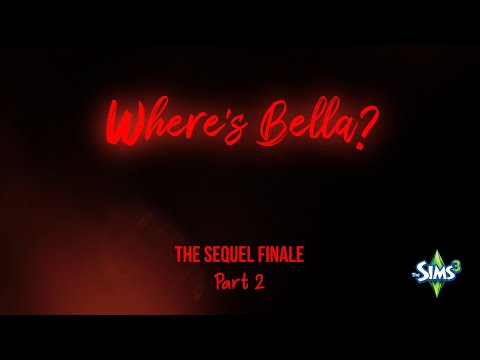 https://youtu.be/X2eiCUQDNvQ
https://youtu.be/X2eiCUQDNvQ
















































Comments
Always "River McIrish" ...and maybe some Bebe Hart. ~innocent expression~
I do hope it gets fixed soon though.
@carlystur03 Yes, it was a Windows 10 update. I immediately tried to see if I could still purchase a Windows 7 computer and it's not possible anymore. So I'd advise not upgrading!
No worries, @ZeeGee, I’m planning to build an actual gaming system with dedicated graphics card when I am able to do so. But it won’t be anytime soon. Still job hunting.
Always "River McIrish" ...and maybe some Bebe Hart. ~innocent expression~
Zumi and the Winchester Brothers
The Watcher's Caretaker - A Limited ISBI
I used to get this before the update when I used to play Sims on medium-low settings. I’m wondering if the update is mucking with the graphic cards’ settings if everyone is getting this at uktra high settings.
Always "River McIrish" ...and maybe some Bebe Hart. ~innocent expression~
Edit: I just realized my game hasn't updated yet...I'm a little nervous to do it now.
https://graceymanorsims3.tumblr.com/
If you have a dedicated graphics card you don’t have to lower your settings at all.
At this point it looks as though it’s flat single solid colour surfaces are what is affected by this striated pixellation effect. Every thing else is either unaffected or the patterns are masking the problem.
Whatever it is, I hope EA can get to the bottom of this but my gut says that it’s not considered a problem due to the fact that “all resources are being dedicated to TS4 at this point so that their gamers get the best experience”. /sarcasm/ We’re an afterthought.
Always "River McIrish" ...and maybe some Bebe Hart. ~innocent expression~
Shoot a screenshot against a flat single coloured surface at the highest graphics settings that your graphics card can manage. As I said before the effect appears to make itself evident the most when shot against such a surface.
Inject humour: at this point maybe I should say Trust me, I’m a photographer -I’ve had some experience in dealing with resolution settings in photo editing.
And it appears to be an issue where we’re going to have to narrow down the problem from our graphics cards to something the update carked up before anyone will do anything about it
Always "River McIrish" ...and maybe some Bebe Hart. ~innocent expression~
This.
May I suggest people use the cheapest (§350) fridge as a test? The lines are really obvious, indoors or outside, on any graphics settings. I'll upload some pics later today, but I didn't notice much difference when I switched to the integrated chip.
And it would also be helpful to state which Windows build people are using, and whether it's fully updated.
I play on my desktop, which has Windows 7. I am loathe to change to Windows 10 so if this PC ever fails don't know what I'll do. My machine is 5 years old now but it is a top-of-the-line gaming rig and working perfectly fine, it has all the bells and whistles and there is nothing I can add to it.
@Mikezumi I'd love to know if it has affected your sims' faces. That is the killer for me. I could deal with the fridge or the walls during gameplay if the sims' faces weren't so pixelated. Some CC skins seem to make it even worse.
@GraceyManor I would advise not updating! Your game looks beautiful right now but landscapes don't seem to be as much affected as indoor items and sims's faces.
@KevinL5275 That is actually why I was considering buying a new computer with an AMD card but turns out others have been affected with those type cards so that might not help.
Computer down while at work I don’t know if it effected my game or not
https://graceymanorsims3.tumblr.com/
@Nikkei_Simmer That is a good idea. And as stated in puzzlezaddict's post, that cheap fridge is the quickest indicator that there's an issue. Anyone who does this I'll add a link to the second post so people who want to see this info won't have to go searching through the thread.