Forum Announcement, Click Here to Read More From EA_Cade.
Is this desktop okay with Sims 3?
 ZeeGee
Posts: 5,356 Member
ZeeGee
Posts: 5,356 Member
Hi, I'm considering getting a new computer to play Sims 3. From what I can tell this one looks like it will get the job done very well but I know nothing about amd cards or any issues they might have so would like to get an expert's advice before I buy it.
https://www.bestbuy.com/site/ibuypower-gaming-desktop-intel-core-i7-9700f-16gb-memory-amd-radeon-rx-5700-xt-1tb-hard-drive-480gb-ssd-black/6370149.p?skuId=6370149
https://www.bestbuy.com/site/ibuypower-gaming-desktop-intel-core-i7-9700f-16gb-memory-amd-radeon-rx-5700-xt-1tb-hard-drive-480gb-ssd-black/6370149.p?skuId=6370149
0
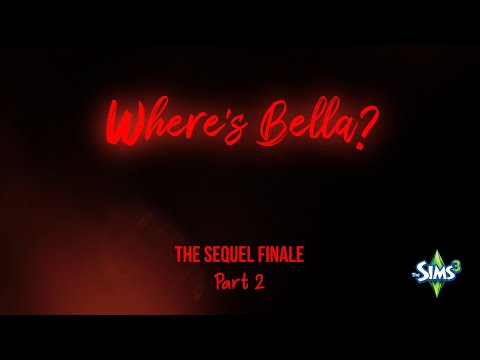 https://youtu.be/X2eiCUQDNvQ
https://youtu.be/X2eiCUQDNvQ
Comments
The 5700 XT's and the 5700 are essentially the same card just that the 5700 doesn't have the overheating problem and has slightly less performance.
https://gpu.userbenchmark.com/Compare/AMD-RX-5700-XT-vs-AMD-RX-5700/4045vs4046
Okay actually I'm totally and completely nuts LOL
https://www.bestbuy.com/site/amd-ryzen-5-3600-six-core-3-6-ghz-desktop-processor/6356278.p?skuId=6356278
Current system:
https://pastebin.com/kxR7s7Wp
https://www.bestbuy.com/site/cyberpowerpc-gaming-desktop-amd-ryzen-7-3700x-16gb-memory-amd-radeon-rx-580-2tb-hard-drive-240gb-ssd-white/6362426.p?skuId=6362426
Here's a performence comparison between the 2 processors
https://cpu.userbenchmark.com/Compare/AMD-Ryzen-7-3700X-vs-Intel-Core-i7-9700F/4043vsm816132
Okay actually I'm totally and completely nuts LOL
Nope that processor requires a Socket AM 4 or Socket AM 4+ motherboard.
Okay actually I'm totally and completely nuts LOL
It is only for Sims 3, that's the only game I play. I have Subnautica but have never played it. This looks great and cheaper than the other! Except I'd like to have a 512 gb SSD to run Sims 3.
Other than better loading times the Sims 3 doesn't really benefit from an SSD and you can always swap those out. Unless the Operating System is installed on the SSD that could be problem if it doesn't come with an install Disc.
Okay actually I'm totally and completely nuts LOL
https://www.bestbuy.com/site/cyberpowerpc-gaming-desktop-amd-ryzen-5-3600-16gb-memory-amd-radeon-rx-5700-1tb-hdd-512gb-ssd-white/6376550.p?skuId=6376550
Not bad the processor is slightly lower than the 3700X plus it has the 5700 I'd say go for it. I would evenually get a larger HDD or add another HDD.
https://cpu.userbenchmark.com/Compare/AMD-Ryzen-7-3700X-vs-AMD-Ryzen-5-3600/4043vs4040
Okay actually I'm totally and completely nuts LOL
Nope that's the sister card the Radeon 5700.
Okay actually I'm totally and completely nuts LOL
Okay actually I'm totally and completely nuts LOL
The point is, you have a good system as it is, and replacing it so soon would be a waste. Besides, it's not clear at all whether this is specifically an Nvidia issue. It would be incredibly annoying to find that your brand-new computer had the same problems as the old one, not to mention all the money you'd spent for basically nothing.
By the way, if you do want a new computer at some point, configure a Cyberpower system. You can pick the card and the drives and everything else you could possibly want, instead of having to choose among premade options. It's certainly not cheaper than a prebuild, but then again you wouldn't have to compromise on any of the components.
If you want to test whether this is truly an Nvidia issue, you can try running TS3 on the Intel chip. (It would be slow and ugly, but it should run long enough for you to have a look.) You'd need to poke around in BIOS a bit, since the chip is disabled currently, but the setting should be accessible enough. If you're interested, I can give some general directions, with the caveat that BIOS settings, and even some of their names, change between manufacturers.
Okay actually I'm totally and completely nuts LOL
@puzzlezaddict I actually have a Cyberpower now. Chesterbigbird put it together for me. So it's good to know that if changing the card would fix it I could do that. Yes please, can you give me directions to test on the i7? When I boot up my computer it goes to a screen that says 'press delete to go to BIOS' so I can definitely get into it. If you would just tell me what to do from there?
@ScottDemon I have no idea how to do that either.
I'll be back on tomorrow afternoon to try out any solutions offered. Thanks for your time.
Okay actually I'm totally and completely nuts LOL
@ZeeGee You can try just connecting the monitor to the board's DVI port. (The specs sheet says it has one.) It will have the same shape as the one you're currently using. If you don't know where to look, see this pic; the red arrow points to the board's ports:
https://answers.ea.com/t5/Technical-Issues/MONITOR-WONT-DETECT-MY-DESKTOP/m-p/8517464#M236
If it doesn't work, just reconnect the monitor to its original port and then go looking in BIOS. Restart your computer, and hold down or press the Delete key when prompted. From here I'm guessing, because I can't see your system. Unless you have a BIOS guide handy, it would be better to describe exactly what you see rather than changing any settings for now.
Click Settings > Advanced > Integrated Graphics Configuration > Initiate Graphic Adapter, which is likely set to PEG by default. You can click on it to switch to IGD, which would tell the board to use the integrated graphics device. But I don't want to tell you to do that without knowing your settings. By the way, the IGD multi-monitor setting is to allow the card and chip to each run one or more monitors at the same time, so it might work too, but again, I don't want to recommend anything without knowing exactly what settings your version of BIOS offers.
The computer should automatically engage the on board during boot up when you connect it to a monitor.
Okay actually I'm totally and completely nuts LOL
@ScottDemon Thanks for your help, but you're way over my head!
On the other hand, if you don't want to go to the trouble... I managed to test the game on an Intel UHD 630, the same chip in your processor. (It's been in all the high-end Intel CPUs for a few years now.) I got the chip recognized and played with the settings a bit. The color weirdness is still there, maybe even a bit worse than with the dedicated card running the game. It's worse on medium settings than on ultra, but ultra still looks bad. And 20 fps is fun too, especially with a ton of stutter, so I don't think it would be a viable option even if the colors looked better.
So if you want to test for yourself, let me know, and I'll help. But it looks like this is definitely a Windows issue, and not Nvidia. It's also not a 1903 issue, since I tested on a fully updated 1809. I might have access to a less-than-fully updated Windows install, but that will have to wait.
I will say this whole process was fun though, once I stopped worrying so much. I'm even reasonably sure I didn't break my computer.
I know someone with 1803 and they have the same problem. It's was found to be a Windows issue earlier as it also affects other games.
https://www.nraas.net/community/chatterbox/topic8132/o30
I have 1909 and it's even worse.
Okay actually I'm totally and completely nuts LOL
Standard Features Include:
AMD Athlon 3000G Socket AM4 (3.5GHz, 4MB Cache, 4x Threads, 3.5GHz Turbo) APU
AMD A320 Micro-ATX AM4 DDR4 USB3.1 HDMI, AMD RYZEN Motherboard
Integrated AMD Radeon VEGA 3 Sesries DirectX 12 Graphics
8GB DDR4 2666MHz High Performance Gaming RAM
1TB HDD 7200rpm 64MB Cache High Performance Hard Drive
Black Case with 400W Power Supply
24x Dual Layer DVD +/- Writer
Supports Dual Monitor Display
Integrated 8 CH High Defination Sound Card
Integrated Gigabit LAN Card - Broadband Ready
Here's the thread: https://forums.thesims.com/en_US/discussion/893122/thread-for-new-members-to-post-their-sims-3-game-issues#latest
But for this specific question, the answer is no, that computer probably wouldn't handle Sims 3 well at all. The base game might run okay, and an early expansion or two, and stuff packs, but the integrated graphics chip is nowhere near fast enough to handle the most demanding EPs. Some people with this kind of hardware find they can't play at all; others technically can but get constant crashing, even on low settings.
If you'd like help picking out a new computer, just list your budget and country, as well as any other considerations that matter to you. However, I'm not sure there's a good option in the price range of the system you've been considering. The cheapest models with this kind of hardware are considerably less expensive than any laptop or desktop that would run Sims 3 well. But whatever your price range, I'll have a look and see if there's something that would work.