Forum Announcement, Click Here to Read More From EA_Cade.
Why are my graphics suddenly pixelated?
 ZeeGee
Posts: 5,356 Member
ZeeGee
Posts: 5,356 Member
When I booted my game today everything had been reset so my graphics card updated WITHOUT MY PERMISSION. I only play Sims 3 so don't need an update.  Anyway, now I am getting this. It happens in the dark
Anyway, now I am getting this. It happens in the dark

Her neck:

Has been working fine until now:
Intel Core i-7-7700k CPU
Installed RAM: 16.0 GB
Nvidia Geforce GTS 1060 6 GB
Edit: My settings are all on high except trees and lots

Her neck:

Has been working fine until now:
Intel Core i-7-7700k CPU
Installed RAM: 16.0 GB
Nvidia Geforce GTS 1060 6 GB
Edit: My settings are all on high except trees and lots
0
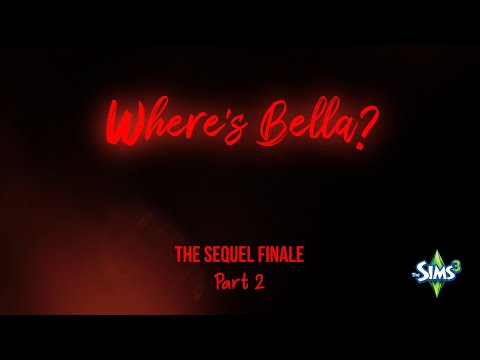 https://youtu.be/X2eiCUQDNvQ
https://youtu.be/X2eiCUQDNvQ
Comments
NRaas has moved!
Our new site is at http://nraas.net
@igazor I did not know that. I did know about the Windows one, which is insane. I think it is the Nvidia update because another machinima maker complained about this same issue. At least I hope it's that and not the Windows update. I'll google how to do a roll back. Didn't realize you could do that! Thanks
I've been looking through all the settings and somehow 'game mode' was re-enabled on windows. I disabled game mode again. And then set something in the graphics performance on 'high' instead of default. My game is better now but still not like before. Evidently this is something that Windows installed and changed.
Another good thing about getting rid of internet - in options 'enable usage sharing' stays checked no matter how many times you uncheck it.
So performance is better but still not as good as before. If anyone else has this issue, look and see if game mode turned itself back on.
It was something MS did in one of their updates. I've seen on other forums elsewhere people having the same problem at least with Nvidia cards, AMD cards didn't seem to get affected and of course MS is in complete denial of it.
MS has a habit of remotely overriding and changing the settings on people computers and turning things like Game Mode back on.
Right click on the Desktop shortcut Run as Administrator once you can get to the Options from the Main Menu uncheck Enable Usage Sharing Apply/Confirm Changes and then exit to the desktop and reload the game normally and it should stay uncheck until you delete that shortcut.
Okay actually I'm totally and completely nuts LOL
@ScottDemon So it WAS Windows.
And thank you for the 'enable usage sharing' tip.
Settings applied to TS3W:
-Display settings: Scaling on high DPI
Display settings could have a noticeable impact on the appearance of other programs.
After you have tested the program, you must close it to restore the appearance.
You need to test the program to make sure these new settings fixed the problem before
You can click Next to continue.
Whatever Windows did it made it worse. Now there is a 'green sheen' on the wood floors and some of the walls and wood. I can't figure out how to undo it. How do I change back the DPI?
So I filed a feedback report to Windows and sent pictures detailing the pixelated clothing and green sheen. Hopefully they can help.
AFAIK no one has figured out how to work around that yet although you might want to check around the Nvidia Forums and see if anyone has. Other than MS Forums I don't know of anyway to contact them. Remember when 1703 broke the gamma making most games extremely brite? They didn't fix that until 1709 AMD users had a work around for that and that was to use the RGB Pixel format and I don't know if Nvidia users had one.
Okay actually I'm totally and completely nuts LOL
The only thing I can think of to fix this is to do a total reset of my C drive and disable the wifi permanently.
Okay actually I'm totally and completely nuts LOL
I reset my C drive to brand new with WiFi off, got the base game installed, but could not get Vsync to come on with either the control panel or inspector. I kept getting error messages. The FPS was crazy high so I didn’t dare play. So I went online and downloaded the latest Nvidia driver and was able to throttle the FPS with Nvidia control panel. Booted up a new save, it’s all still pixelated and shiny.
I give up. I think I’ll just take a break from sims. After 5 years of on and off struggling to run this game and learning way more about computers than I ever wanted to know, they finally broke me. Maybe I’ll get some house cleaning done now. 🤷♀️
For what it's worth, these issues usually get sorted out sooner or later. But it's still annoying to be the one dealing with them in the moment.
First thing to try is to go into Nvidia's Control Panel and turn off GSync. See if that fixes it.
Try a different monitor or TV. See if that works.
Try a new cable get a good one.
Okay actually I'm totally and completely nuts LOL
@ScottDemon I use a monitor that's been really good up to now but have a small television I can try out. And I'll have a look at the GSync thing. A new cable? Where?
@puzzlezaddict That is for sure true. I had years of problems sorting out this game and spending lots of money, finally had a couple of smooth years. Guess I got complacent. Thank you for offering to help.
Here's the history:
Everything was fine, then I booted up the game Sunday (I think) and noticed all my options had been reset. I put everything back and got into my game and immediately noticed the pixelation issue. I tried to roll back my graphics card and couldn't, it was grayed out. So then I right clicked on the ts3w link and did troubleshoot compatibility. It booted up the game and it was worse. But I reported to Windows that there was an issue. Since it was Windows I thought if I did a reset (a total pain but worth it to fix this) it would take my computer back to when I first got it. That's what it used to do. But evidently Windows has changed that and when you do a reset it doesn't take the operating system back to when you first got it. So I still have the issues. I'll post the pics and the dxdiag in the next post. Don't know if I'll have time before work but I'll try.
Notice the greenish shine on the floor, tv wood and spots on the chair, and the pixelation on the clothes, especially the back of Mortimer's suit coat.
Thanks for your help! I will try again to tackle this tomorrow.
Do you use this mod that removes stencils and overlays? I forget exactly what you have to click on but there's a way for it to remove the specular from all objects on the lot in one go. It might not matter at all but it it's just a thought I had.
I can't help with analysing pc specs but I notice that you have the same graphics card as me. I had my options file reset too a little while ago but I haven't noticed anything out of the ordinary since then. To be fair I have only been in CAS and done some posing since then. I might do a bit of testing over the weekend to see if my game is affected in the same way too.
Okay actually I'm totally and completely nuts LOL
@coco Questions! First, my 3D settings in Nvidia, they are all set to default except for Vsync on. Is there something in there I might tweak to help this issue? I don't know what all those settings mean. Yes, I have cleared caches, didn't help. That mod is awesome! Thank you! I've been taking all my sims into CAS and getting rid of the shiny clothes! It did get rid of the shiny wood on the television but it's still there on the floor and walls. That house is the Goth mansion redo by a member of the DNA team. It really is gorgeous. I'll be interested to know if your testing shows the same thing I'm experiencing.
@puzzlezaddict Did you see anything in the dxdiag that would help?
@ScottDemon I don't think it's the computer cables because everything was working fine before that update.
Yes, I'm still trying. I was just frustrated the other day. I am worried that because this is a Windows thing and they probably don't consider Sims 3 to be relevant that we've finally hit something that will go unsolved. I love Sims 3 because of the graphics and this update has ruined them. If anyone has any suggestions please let me know. Thanks
@igazor I see you on that other thread! What do you think of this idea?
The reasons I've been silent on this thread for a while are that you are already in good hands with those replying and, sorry for saying this, but I don't really understand the severity of the issue. I mean yes, I see the pixelation, yes that's annoying, but not anywhere near to the point where it would ever stop me from playing and enjoying the game. Possibly the monitors I am seeing the pics on are not spiffy enough (or my aging eyes aren't) to get why this is such a game-breaking thing.
NRaas has moved!
Our new site is at http://nraas.net
Here are some more pics that show more clearly the awfulness: (in my opinion anyway)
Fridge:
Walls:
NRaas has moved!
Our new site is at http://nraas.net
Thanks to MS stealth updating my computer I'm seeing this too. Nice of MS to override the Pause Updates setting and I didn't know until the game suddenly shutdown and my computer restarted. It kinda looks like the Green and Red color spectrums are a little broken.
Okay actually I'm totally and completely nuts LOL
@zeegee So sorry I didn't get back to you sooner. I wasn't able to get the time to play over the weekend due to last minute Christmas stuff (grumble grumble)
I'm afraid that I can't really tell you what the settings mean either so I found a reference guide (https://www.nvidia.com/content/Control-Panel-Help/vLatest/en-us/mergedProjects/nv3d/Manage_3D_Settings_(reference).htm **make sure the link has (reference).htm or else it won't load) which explains everything. I'm not on my pc at home right so I can't see what mine are set at but I would look at the Antialiasing and Texture Filtering sections in particular. It might be a performance vs quality issue where you just need to test to see if it makes any changes in game. I'm sorry I couldn't be more help but I sincerely hope that you find a solution. Don't give up, and feel free to pm me if you get stuck and want someone to throw around some troubleshooting ideas