Forum Announcement, Click Here to Read More From EA_Cade.
Sims 3 - can't play family?
 Summerjase
Posts: 1,424 Member
Summerjase
Posts: 1,424 Member
I've run into a bit of an issue that I'm not entirely sure how to describe. I was playing the Sims 3 the other night, everything was running perfectly. My sim just graduated from university and I moved her into a high rise building. It was really late at night so as soon as I moved my sim, I saved my game and quit. Now tonight, as I attempted to return to the game, it won't seem to work. I loaded the household, but I have no control over my sim. I can't even view the panel for her. This is what my screen looks like:

(The action in the top left corner was "Stream Video" which I tried to cancel, but it had no effect)
I have tried enabling cheats, resetting my sim, shift-clicking on her, I copied her to the clipboard and put her in a different building, I reset my game a couple times, nothing seems to be working.
I am fairly certain this does not have anything to do with my mods as I have not downloaded any for over a year and my game was running just fine before this.
I loaded a different family and it works just fine with them.
Any help or advise?

(The action in the top left corner was "Stream Video" which I tried to cancel, but it had no effect)
I have tried enabling cheats, resetting my sim, shift-clicking on her, I copied her to the clipboard and put her in a different building, I reset my game a couple times, nothing seems to be working.
I am fairly certain this does not have anything to do with my mods as I have not downloaded any for over a year and my game was running just fine before this.
I loaded a different family and it works just fine with them.
Any help or advise?
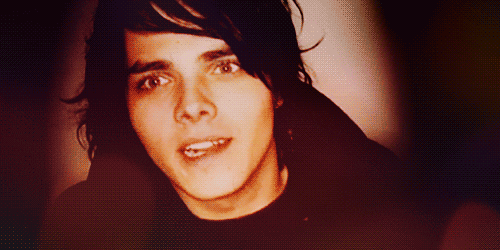
0
Comments
If that's no help, I'm afraid what you have here is likely a bad/corrupt save that cannot load. This happens occasionally. The best course of action would be to get rid of it and load up a prior save of this ongoing game, either the automatically generated one with the .backup folder extension if it exists (change the name so that the extension is .sims3) or a Save As made earlier in this game's timeline and try again. Hopefully you have such older or backup saves to work with, even if the latest one takes you back to when gameplay was in Uni World.
Also try playing offline while getting this fixed, meaning not logged in at the Launcher or in-game levels so no "Create a New Post" promts, in an attempt to relieve stress on the game while it loads.
NRaas has moved!
Our new site is at http://nraas.net
I will try to load an old game save, unfortunately I don't think I've done that since my game was being played in the University World. Thank you for your hlep