Forum Announcement, Click Here to Read More From EA_Cade.
BUG:I can not change the lot type. It's locked. Why?
 celipoesias
Posts: 433 Member
celipoesias
Posts: 433 Member
For some reason which I don't know, this lot has changed its typing to "generic" and since then, I can no longer change its type.
A message saying "Disabled for special venues" appears, as if this lot was like Von Haunt Estate, from windenburg, which can't have the lot type changed by default.


The point is that this lot is not a special place, and I should be able to change its type as it has always been possible before.
Through a quick search, I discovered that this is an old glitch, which began to happen in the game in late 2015, when the expansion get together was released. For it was in this expansion that the concept of "special lot that can not have its type changed" was introduced.
I found this topic: https://answers.ea.com/t5/Bug-Reports/FIXED-Can-t-change-lot-type/td-p/5112129, done in January 2016, which teaches how to solve this "lt locked glitch". Basically I need to buy the generic lot that is locked as a retail store, and then sell the store, then the lot type change menu will re-enable itself.
Here the steps:
Walkaround method:
1. Load up any household and have them buy the problem lot.
2. Upon buying you will be then transported to the lot. It shall be set to Retail no matter what it was beforehand.
3. Buying it as Retail fixes the Generic issue but you will not be able to change the lot type while you own it (similarly how you can't change the lot type of a residential house with sims actively living on it)
4. Sell the lot on behalf of your household. This will then enable the lot type changing.
I also found this tutorial on youtube that teaches you to do the same fix to fix the problem of the locked lot.
With these tutorials, everything would be perfect, if not the least detail: The game no longer allows players to buy generic lots to make stores as possible before. And if I can not buy the generic lot to make the store, and then sell it, I will not be able to make the lot type menu work again.
When I try to buy the generic lot locked to make a store, the following message appears: The sims can only buy businesses that do not have owner or unoccupied residential lots.

The question is:
This lot is not a lot of business, and it has no owner. And this lot is also not residential, and has no owner.
I checked the game in a new save game, to see if this lot was working normal and I could change its type normally, and for my not surprise, in the new save I can edit it normally. Because? Because all this immutable generic lot problem is a glitch that happens within some specific circumstance that I do not know what it is.
I do not want to get rid of my current save. I've had it since when the game was released in 2014, so you guys have to figure out how much it means to me, right?
Please, if you do not create a definite fix for this, allow me to buy this generic lot as a store to solve this terrible problem.
________________________________________________________________
SOLVED
There were 2 problems that prevented me from fixing the batch:
1. I could not buy that generic lot to make a store to follow the steps of the tutorial to solve the problem.
2. Whenever I added a gallery venue within this generic lot, the gallery venue type was automatically changed to generic as well. Example: I downloaded a restaurant, but the restaurant switched to generic automatically after it was placed.
That made me get trapped and not have anything to do.
But then I remembered that there is a mod, in the site modthesims, that adds to the game new types of lots in the menu of the game.
This mod caused that any lot downloaded from the gallery, when placed on the generic lot, maintained its type of lot. That is, a restaurant would not change to generic after placed.
So I put a retail store on that lot, thankfully did not change the status to generic. But the lot type menu was still disabled.
However, now that the lot was in fact considered a retail store, I can buy it. I bought the store, went to the store with my sim, and when I got there, I sold it. When I returned to the lot by build mode, the lot change menu was working again!

Now I can continue to do the lot I would like.
I'm in shock that I needed to use a mod to solve such a problem.
A message saying "Disabled for special venues" appears, as if this lot was like Von Haunt Estate, from windenburg, which can't have the lot type changed by default.


The point is that this lot is not a special place, and I should be able to change its type as it has always been possible before.
Through a quick search, I discovered that this is an old glitch, which began to happen in the game in late 2015, when the expansion get together was released. For it was in this expansion that the concept of "special lot that can not have its type changed" was introduced.
I found this topic: https://answers.ea.com/t5/Bug-Reports/FIXED-Can-t-change-lot-type/td-p/5112129, done in January 2016, which teaches how to solve this "lt locked glitch". Basically I need to buy the generic lot that is locked as a retail store, and then sell the store, then the lot type change menu will re-enable itself.
Here the steps:
Walkaround method:
1. Load up any household and have them buy the problem lot.
2. Upon buying you will be then transported to the lot. It shall be set to Retail no matter what it was beforehand.
3. Buying it as Retail fixes the Generic issue but you will not be able to change the lot type while you own it (similarly how you can't change the lot type of a residential house with sims actively living on it)
4. Sell the lot on behalf of your household. This will then enable the lot type changing.
I also found this tutorial on youtube that teaches you to do the same fix to fix the problem of the locked lot.
With these tutorials, everything would be perfect, if not the least detail: The game no longer allows players to buy generic lots to make stores as possible before. And if I can not buy the generic lot to make the store, and then sell it, I will not be able to make the lot type menu work again.
When I try to buy the generic lot locked to make a store, the following message appears: The sims can only buy businesses that do not have owner or unoccupied residential lots.

The question is:
This lot is not a lot of business, and it has no owner. And this lot is also not residential, and has no owner.
I checked the game in a new save game, to see if this lot was working normal and I could change its type normally, and for my not surprise, in the new save I can edit it normally. Because? Because all this immutable generic lot problem is a glitch that happens within some specific circumstance that I do not know what it is.
I do not want to get rid of my current save. I've had it since when the game was released in 2014, so you guys have to figure out how much it means to me, right?
Please, if you do not create a definite fix for this, allow me to buy this generic lot as a store to solve this terrible problem.
________________________________________________________________
SOLVED
There were 2 problems that prevented me from fixing the batch:
1. I could not buy that generic lot to make a store to follow the steps of the tutorial to solve the problem.
2. Whenever I added a gallery venue within this generic lot, the gallery venue type was automatically changed to generic as well. Example: I downloaded a restaurant, but the restaurant switched to generic automatically after it was placed.
That made me get trapped and not have anything to do.
But then I remembered that there is a mod, in the site modthesims, that adds to the game new types of lots in the menu of the game.
This mod caused that any lot downloaded from the gallery, when placed on the generic lot, maintained its type of lot. That is, a restaurant would not change to generic after placed.
So I put a retail store on that lot, thankfully did not change the status to generic. But the lot type menu was still disabled.
However, now that the lot was in fact considered a retail store, I can buy it. I bought the store, went to the store with my sim, and when I got there, I sold it. When I returned to the lot by build mode, the lot change menu was working again!

Now I can continue to do the lot I would like.
I'm in shock that I needed to use a mod to solve such a problem.
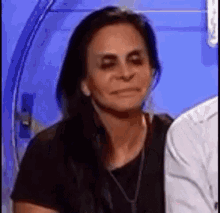
Post edited by celipoesias on
0
 https://www.youtube.com/watch?v=IP8tucxCMyQ
https://www.youtube.com/watch?v=IP8tucxCMyQ
Comments
I am sorry that you are having these issues. You may also like to post feedback on this AHQ EA thread
https://answers.ea.com/t5/Bug-Reports/FEEDBACK-GTW-Can-t-buy-retail-lot/td-p/4452436
http://forums.thesims.com/en_US/discussion/817478/hello-come-and-introduce-yourself
http://tinyurl.com/OneRoomOneWeek
http://tinyurl.com/rosemow
My Showcase thread https://forums.thesims.com/en_US/discussion/948861/rosemow-s-rooms-showcase
Hello @bluelighting
Are you able to get them to clean the dishes if you direct them to do it ? Try directing them whilst they are standing.
You can also manually drag them to the bin.
There are also issues with cleaning dishes when using the round tables that come with the laundry, backyard and jungle adventure packs. This AHQ EA site thread refers to the issue
https://answers.ea.com/t5/Bug-Reports/OPEN-Can-t-clean-dishes-on-big-round-tables/m-p/6591722#M57207
This thread refers to another issue where some dirty dishes are ignored
https://answers.ea.com/t5/Bug-Reports/OPEN-Dishes-being-ignored-when-cleaning-up/m-p/6414731#M50471
http://forums.thesims.com/en_US/discussion/817478/hello-come-and-introduce-yourself
http://tinyurl.com/OneRoomOneWeek
http://tinyurl.com/rosemow
My Showcase thread https://forums.thesims.com/en_US/discussion/948861/rosemow-s-rooms-showcase
SOLVED
There were 2 problems that prevented me from fixing the batch:
1. I could not buy that generic lot to make a store to follow the steps of the tutorial to solve the problem.
2. Whenever I added a gallery venue within this generic lot, the gallery venue type was automatically changed to generic as well. Example: I downloaded a restaurant, but the restaurant switched to generic automatically after it was placed.
That made me get trapped and not have anything to do.
But then I remembered that there is a mod, in the site modthesims, that adds to the game new types of lots in the menu of the game.
This mod caused that any lot downloaded from the gallery, when placed on the generic lot, maintained its type of lot. That is, a restaurant would not change to generic after placed.
So I put a retail store on that lot, thankfully did not change the status to generic. But the lot type menu was still disabled.
However, now that the lot was in fact considered a retail store, I can buy it. I bought the store, went to the store with my sim, and when I got there, I sold it. When I returned to the lot by build mode, the lot change menu was working again!
Now I can continue to do the lot I would like.
I'm in shock that I needed to use a mod to solve such a problem.
http://forums.thesims.com/en_US/discussion/817478/hello-come-and-introduce-yourself
http://tinyurl.com/OneRoomOneWeek
http://tinyurl.com/rosemow
My Showcase thread https://forums.thesims.com/en_US/discussion/948861/rosemow-s-rooms-showcase