Forum Announcement, Click Here to Read More From EA_Cade.
Opaque Windows
 BluebellFlora
Posts: 7,110 Member
BluebellFlora
Posts: 7,110 Member
For all those who have their settings on low but don't want opaque windows in-game, can you try the following?
If your game screws up or doesn't load just go back in and change the value to true.
- Right click on the Sims 4 in your Applications folder and select Show Package Contents
- Open the Contents folder and then click on the GraphicsRules.sgr file and open with TextEdit
- Scroll down to the settings for low and find EnableOpaqueWindow
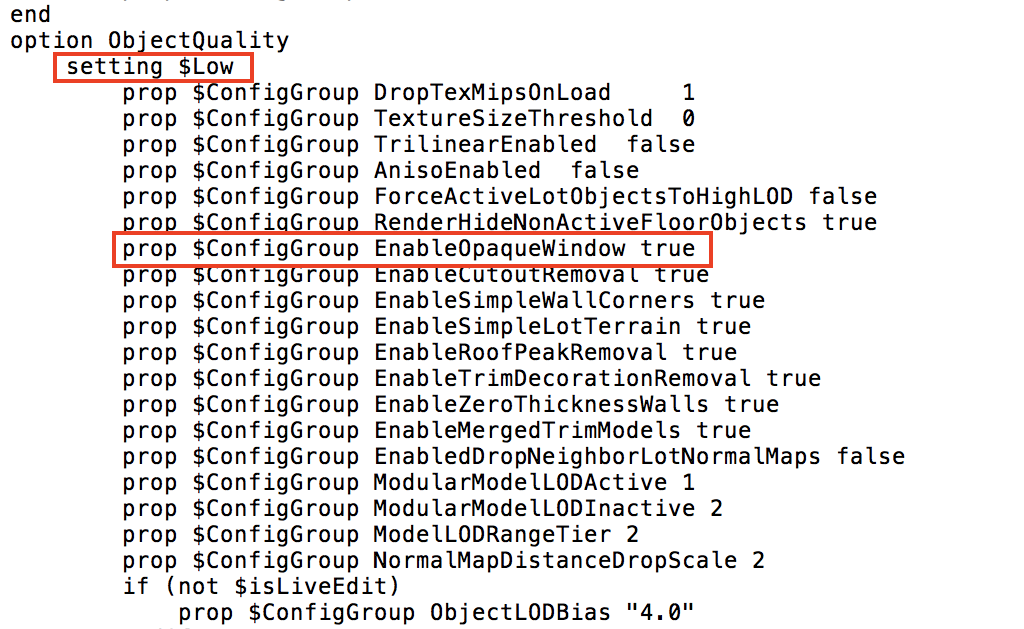
- Change the true to false
- Close the file
If your game screws up or doesn't load just go back in and change the value to true.

Post edited by BluebellFlora on
0