Forum Announcement, Click Here to Read More From EA_Cade.
Ways To Make The Sims 3 Run Faster
 MiddletonPlays
Posts: 61 Member
MiddletonPlays
Posts: 61 Member
I have made a video on ways you can try to make your Sims 3 run faster! They may not work for everybody but I hope you can give them a try and then give me feedback on whether or not its helped or not 
EDIT: I forgot to mention that I did one or two errors in the video but if you look at the comments, I explain them there
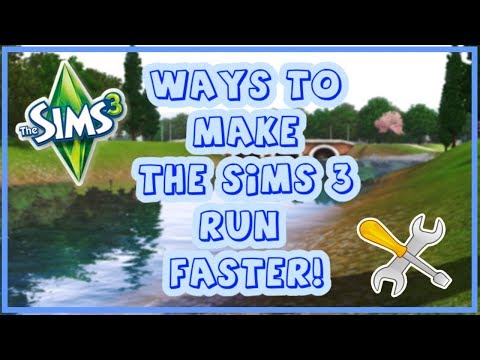 https://www.youtube.com/watch?v=vstaY45wsj4
https://www.youtube.com/watch?v=vstaY45wsj4
EDIT: I forgot to mention that I did one or two errors in the video but if you look at the comments, I explain them there
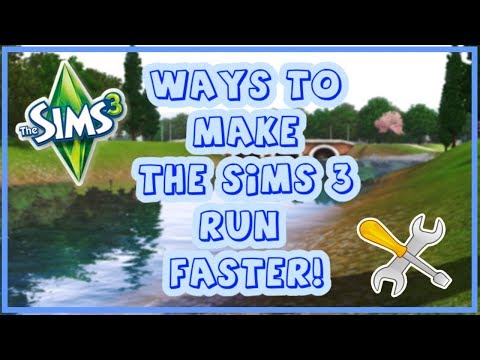 https://www.youtube.com/watch?v=vstaY45wsj4
https://www.youtube.com/watch?v=vstaY45wsj4 3
Comments
1 - I'm sorry, opinions will be divided on this but I would never recommend iobit's products to a general computer user unless I were working with them to fix a particular problem -- that company's Uninstaller program happens to be excellent, for example. The system scans and "cleans" the general use products do are usually not necessary and can lead a less sophisticated user into worlds of trouble if they don't understand what they are telling the programs to do. The company also has a reputation for very shady marketing practices and many would-be users find spy/adware bundled in with their downloads that they never agreed to installing.
2 - Regardless what I think of the company's marketing practices, again sorry but it is not acceptable to offer up a key for the Pro version to users who have not purchased one of their own.
3 - CCleaner is a great product for Registry management for those who need that service, but you are only instructing users to clean their caches with it? They can get similar benefits and get rid of unnecessary temp files by using Windows' built in Disk Cleanup once shown how.
4 - I would also never recommend a third party Driver manager. Many users need to get their driver updates from their computer manufacturer, while the ones from other sources, even the makers of their graphics cards, can and do cause them problems. While on drivers, I see that you are using GeForce Experience. We generally recommend that TS3 players on an Nvidia card get rid of that program unless they really need it for something else, it does nothing for TS3 except mess up their graphics card settings and usage from what we have been able to tell.
5 - Selecting the executable to work with on the Nvidia Control Panel and Nvidia Inspector: It's TS3.exe for Patch 1.69 (Origin controlled games), but still TS3w.exe (with the "w") for Patches 1.67 and below. The latter also applies to Steam installs since those are always 1.67.
6 - Great advice on the fps limiting, that's probably the most important thing demonstrated on that section of the video. However, some players on a desktop (some gaming laptops as well, not typical though) will have monitors that run at higher refresh rates than 60 Hz. They can limit the fps rates to the actual refresh rates of their monitors or just below, so that could be 75, 144, etc.
Should also point out for (5) and (6), those with AMD cards need to use different tools to accomplish these things since the Nivdia toolsets will not work for them. Crimson or Catalyst Control Center would be the typical replacement for the Control Panel, and perhaps RivaTuner Stats Server (RTSS) instead of Inspector. There are other options. For those trying to play the game on an Intel integrated video chip rather than a dedicated card, they will have different challenges to face if they can even make things work. I realize that you cannot cover every possible combination in one video, but using the wrong toolset on the wrong video card isn't going to lead to great success.
7 - Deleting the script error files: That's fine, but not good advice for NRaas mod users who later may need to upload ErrorTrap logs to us for help in solving a problem. The script error logs will overwrite themselves automatically after around 10-12 of them collect.
8 - World cache deletion: Not generally recommended on a regular basis, maybe once in a great while, unless the player is trying to solve a particular problem with an ongoing game in that world. Rebuilding those caches can take a very long time and will slow the game down while it's doing that. I realize this video is not Mac specific at all, but players of the Mac version of the game should never delete these files unless they are uninstalling the associated world and have no ongoing games there that they wish to continue playing as that will break their ongoing games in those worlds.
9 - The ccmerged.package file in DCBackup: If this file corrupts or goes missing, the player's premium store content will stop working. It doesn't mean they have to reinstall their entire game.
10 - The Dynamic Challenge files in Downloads (and their associated sub-folders): Those are not content, they are related to the Earned Badge system on the original TS3 website. It's okay to delete them, but not so much if the player is working on earning Badges or cares about those. They will reappear if/when the player logs in in-game again (some play mostly offline). Already installed actual content remaining in Downloads can/should be moved elsewhere for storage, though. There just didn't happen to be any in your demo.
11 - Mod Framework Setup (the Mods\Packages folders and Resource.cfg. No, that's not quite right but I think you've begun to correct that on the YouTube site. You may want to demonstrate the way to set that up using the MTS method of downloading and extracting the entire Framework, together with the two sample mods included for testing.
http://modthesims.info/wiki.php?title=Game_Help:Installing_Sims_3_Package_Files/Setup_and_Files
12 - TS3 should never need to be run in Compatibility Mode except under very unusual circumstances. The advice to Run As Admin on that same section is fine, though it only needs to be set for the base game. The EPs don't actually launch from those shortcuts for 1.67 disc install users, they just redirect things to the base game executable.
13 - It's fine if you like WinRAR, but Windows can decompress zipped files all by itself. For rars and 7zs, I would recommend 7-Zip. It's free and open source, so no nagging about upgrading to the Pro version, and handles all three compression types, among others.
14 - NRaas Register - You might want to take some time to visit us and learn what the mod does in addition to stray animal control.
NRaas has moved!
Our new site is at http://nraas.net
I agree with that. The uninstaller is great. Their other products used be great, too.
But then they got bought out or something, & that's when this shady marketing & spy/adware started showing up in their software. Their drive defragger used to be great, the only "ad" in it was a little unobtrusive drop down thingy on the bottom of the window saying, "if you like this, recommend it to your friends".
Then, all of a sudden after an update, their was this new tab trying to get you to buy/install something else (which of course was always the active tab when you opened the program & with an all-to-easy-to-accidentaly-click-on "buy this" button), and a bunch of unwelcome adwares that kept popping up.
When I contacted "IObits" about this new garbage in their program, I got a canned response from some Chinese "parent" company...
So I guess that's what happened to them.
I unfortunately, didn't have a copy of the last good version of smart defrag, so now I use defaggler, and Iobits uninstaller is v2.4 & will never be updated, as I no longer trust them.
IObits software is now a trojan, IMO, as it installs spy/adware & other unwanted extraneous programs without notice, or permission, & that is the function of a trojan.
Enjoy!