Forum Announcement, Click Here to Read More From EA_Cade.
Machinima Q&A and Sharing
Machinima Tricks, Hints and Q&A
Calling all you amazing movie makers!
I made this thread as a sort of ask all/tell all for movie making.
Since The Sims 3 is still fairly new, some simmers do not know how to work the camera while filming(myself included).
If you have any helpful tricks that you use while filming and would like to share, please do.
Feel free to ask questions, because that's how you learn.
Remember,
"The only stupid question is one that goes unasked."
If you stick around, you may learn something.
If you've learned all there is, you may share something.
In a way, this can be a thread for all.
So aspiring filmmakers as well as the seasoned, come and share your trials and tribulations.
Also, you may post your videos. It's nice to see what others have done. You may inspire someone.
Rules:
1. Please no trolling. I realize you are entitled to your opinion. However, if you feel you must express it, do so in the nicest possible manner.
2. Try to make your questions easily readable. Someone might not want to read through it if you're not making much sense. Your question has a better chance of getting answered if you word it correctly.
3. Enjoy this! Remember, this is only a website for a computer game. A very enjoyable one, but a website nonetheless. Don't get too caught up in anything. If you are stressed, take a step back and re-analyze. Things are never as impossible as they seem.
Tricks:
KittyKat6369 wrote:If you don't want things such as trees to fade when you get to close to them you can use this::
fadeObjects true/false
true - objects will fade
false - objects won't fade
berrypie27 wrote:ok Here are a few. You can always ask me on you tube if you have anything specific.
You can preset camera angles by pressing ctrl 5-9 then just press 5 or 9 ect to move between them
Camera man mode is when you press tab and then you use the a,q,w,e,d,s keys to move around. Play with it for a while. It takes getting use to.
You will use the testingCheatsEnabled true cheat alot. you can fix movites and relationships much faster this way. just click and drag the bar where you need it.
Free will should also be turned off. Try not to move the camera with the mouse while filming. it becomes really jerky.
A code that helps me a ton is:
hideHeadlineEffects on/off
Set to on and it gets rid of the plumbob/talking/thought bubble.
Interesting Threads:
http://forum.thesims3.com/jforum/posts/list/61672.page
You should go check it out. It has so much helpful information.
http://forum.thesims3.com/jforum/posts/list/94909.page
SimCrazy's awesome video thread.
Q&A:
IdaNoReally wrote:SunsetValley01 wrote:How did you get your movies onto youtube? Whenever I publish a movie made from sims footage on for example Windows Movie Maker, the published version is all black. (If you know, I would be eternally grateful).
SunsetValley01
You need to update your codec files. I had this same problem with windows movie maker. I can't give you the link here. If you search for Windows Vista Codec, look for a shark and 007. This is a free program that works with Vista and XP. It will update all of your codec files for you. After you install this program, you should uncheck all the boxes in tools, options, compatibility and then publish your movie. The program will find updated codecs for you. It worked for me. I hope it works for you.
berrypie27 wrote:IdaNoReally wrote:Hi BerryPie,
I am sure you have seen videos on you tube that have popular songs with links to amazon. Do you know how people do that and does it cost money?
I have done a few machinima and it does take practice. I think the music is as important if not more important than the actual plot of the movie. I have used only Sims 3 music so far. You tube would not allow some of my music the first time I uploaded a video. I think it was because the songs were relatively unknown and from the indie genre.
The amazon ads are attached to videos with third party content. Which means most music labels, like WMG or UMG when you use one of their songs, are notified their music has been used. Three options happen. 1. They completely block the music. 2. They add the little advertisement to the bottom of the screen. 3 They do nothing but some times the video is unavailable in some countries.
Now WMG(Warner Music Group) is notorious for causing problems and blocking music completely which is totally bogus. You can dispute these claims and I can tell you from experience it works. If you are using music under the Fair Use act. Which means you are not taking credit for the song and are not trying to make money off of it, They really don't have much say.
This is a link to a tutorial on disputing copy right claims.http://www.youtube.com/watch?v=_lVVZsJNfDE
Hope this helped.
If you have anymore questions feel free to ask
Can we use 'moveobjects on' to position our sims on a community lot?
Side note on this question:berrypie27 wrote:You just turn the community lot into a residential. Move your sim in
If you don't have the money for your sim to buy the house, just type in "freerealestate on" and everything's free.
"motherlode" works if you want to buy a ton of stuff for your sims in the video, but don't have time for them to work.
IdaNoReally wrote:Binibini wrote:I wanted to ask this: how do you upload in-game footage to WMM?
I'm asking because AVI files are not compatible to Windows Movie Maker. In addition, I'm not too interested in purchasing a converter download =/ If there's something I've missed, I'd like to know, in case I decide to mess around with it again (for small stuff like spoilers). Right now I'm using video editing software which is amazing BUT I've been having issues with frame speeds (which I never had to tinker with using WMM).. I think partly that is why I never finish any of my machinimas because it's so darn tedious! Gargh :[
Windows Movie Maker is compatible with avi files. You just need to import them from the Documents/Electronic Arts/The Sims 3/Recorded Videos folder. Just use the "import media" button. The default is "all media files" and it will show any files that you have in this folder. You can also import in game pics from the screenshots folder. When you save your project in WMM it will be a .MSWMM file. When you are done editing you have to publish the movie ("publish movie" button). Follow the prompts and it will create a .wmv of your movie. If you have Vista and you want to publish in HD, choose the "More Settings" and Select "Windows Media HD 720p (5.9)". When the movie is published you can then view it in the windows media player or upload it to you tube. There is really no need to convert it to an avi file. You tube accepts .wmv files.
I bookmarked this thread. If you have other questions about Windows Movie Maker I may be able to help you further.
babybadoo wrote:YAY! Found the answer to my question, in the Mac section... stickied XD *facepalm*
I'm just so used to using the general discussion, I forget there are other forum sections :oops:
Anyway, this could be a could link to post on your front page for anyone who might have issues while using a Mac and want to make Machinima.
How to convert Avi files (captured video) into iMovie friendly format (Macs)
http://forum.thesims3.com/jforum/posts/list/37234.page
berrypie27 wrote:
berrypie27 wrote:SMRTASSCHK wrote:another question how do you add custom music to the sims machinima to movies or pictures, I know how to do the windows movie maker
Import the music file into collections. Then just drag and drop it in. You will then have a Video Strip and a Music strip to work with.
berrypie27 wrote:SMRTASSCHK wrote:ok when I am in creating a movie section how do I get my music imported lol
You know how you import the video files into WMM? You do the same thing. You just have to know what folder your music is in. Then the music file will be there with all the video file.
Hope that was more clear. Sorry the photo is a little on the blurry side.
Phantomhive wrote:Well... here's something I recently recommended about the music & the story for a Sims 3 Machinima.Phantomhive wrote:ilovesims56 wrote:Oh Ok... i wanna make 1 but i don't have any idea about the principal theme ..
Start listening to music.
Then just imagine with the help of the lyrics a story.
Just let the music flow in your mind, lol.
I do that ~
I hope it helps somehow.
How to embed photobucket videos.
berrypie27 wrote:[wmv] Imagecode [wmv]
berrypie27 wrote:Program Files\Electronic Arts\The Sims 3\GameData\Shared\NonPackaged\Ini
the file is in the ini folder. It is called VideoCamera. The only thing you really need to mess with is all the way at the bottom.
Lerp Deration: Change it to 20.0 see if that works for you. the higher the number the longer it will take from one pre set camera angle to another. This is how you get those nice pans. You can preset camera angles in tab mode now which is awesome!
If you don't know how to preset angles. go into tab mode. use the A,W,S,D keys to move around till you find something you like. Save it by using alt 5-9 then find another angle and save that one as well. Then to go between the two press example: 4 and 5. play with it for a while. its really easy, once you get the hang of it.
Thank you!
Competitions:
Here's a few competitions you might be interested in.
-The first competition is here.SunsetValley01 wrote:Hey I just wanted to thank IdaNoReally for her help!
And, just for you amazingly talented filmmakers, here's a thread just for you:
http://forum.thesims3.com/jforum/posts/list/100450.page
Also, there's this competition:
http://forum.thesims3.com/jforum/posts/list/98742.page
My First Video:
This is my first video.
Shared Videos:
Video by gocatdave:
Video by psykey04:
Videos by SMRTASSCHK:
[wmv]<embed width="448" height="361" type="application/x-shockwave-flash" wmode="transparent" src="http://i44.photobucket.com/player.swf?file=http://vid44.photobucket.com/albums/f20/Smrtasschk/Video-8.flv">[/wmv]
Video by Solembow:
Videos by mandilee_24
Video by HARRYwasHERE:
Video by Phantomhive:
Video by berrypie27
0
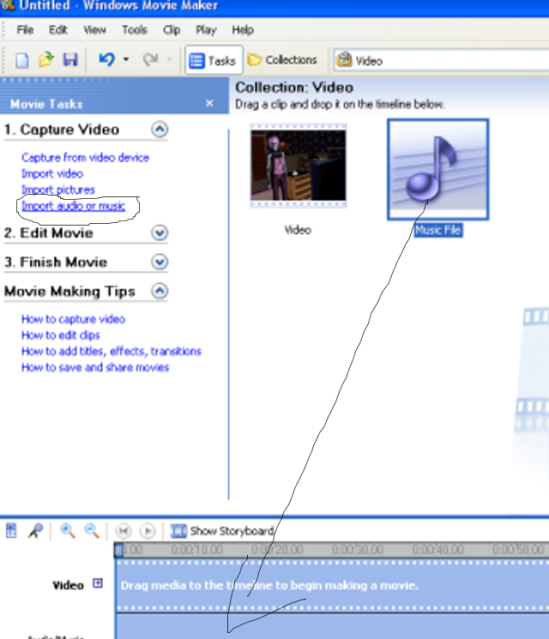
Comments
Inappropriate much?
how is inappropriate :?:
Haha. Nice Keithie.
That helps for getting a nicer house without actually playing.
I'm just playin'!
I use that cheat all the time!
hideHeadlineEffects on/off
Set to on and it gets rid of the plumbob/talking/thought bubble.
I think it's very useful.
Edit: Typo
haha tell me about it im addicted to that cheat lol :!: :P
You can preset camera angles by pressing ctrl 5-9 then just press 5 or 9 ect to move between them
Camera man mode is when you press tab and then you use the a,q,w,e,d,s keys to move around. Play with it for a while. It takes getting use to.
You will use the testingCheatsEnabled true cheat alot. you can fix movites and relationships much faster this way. just click and drag the bar where you need it.
Free will should also be turned off. Try not to move the camera with the mouse while filming. it becomes really jerky.
I was wanting a cheat like that and didn't know the name!! Thank you, this helps me
Thank you! I was wondering why my camera was jerky when I moved the mouse.
it does!
Thanks so much!
That helps immensely.
I'm rotton at filimg without it being a bit spastic. xD
I'll try out the preset angles and perfect my camera man mode.
Thank you!
BUMP
hehe
I have no clue how you do it.
It's difficult to get the transitions juuust right.
lots and lots of practice. I have been making Machinima since Sims 2 days, and my first few vids show it! XD
xD
The camera man mode is hard because it goes a bit too quickly when you hit the key and then you miss the angle. :O
And you can't use the mouse, when I'm so used to because I've been taking pictures in Sims forever.
This thread will better explain how to fix your parameters.
OOH!
Thanks so much.
-goes to check out-
It can't be as fail as whatevertheheck I'm working on. xD
Why don't you debut it here?
Cuz it's uber terrible and I'm embarrased. I should stick to photos.
Awh.
But video's a whole new challenge.
And it's your first one. First tries are never something to be ashamed of, IMO.
Please share! I love watching other peoples work.
I will show you my first LOL... Its sims 2 but ya hahaha