Forum Announcement, Click Here to Read More From EA_Cade.
Custom Content Basics Fail
 Jellysimwich
Posts: 778 Member
Jellysimwich
Posts: 778 Member
Decided it's time to fire up my old CC folder back into TS3 but I seem to be having trouble with installing. I followed the directions of How To Install CC here. It was really easy to follow but something is still not right because none of it is showing up. My game is up to date. Any insight? Thanks.
0
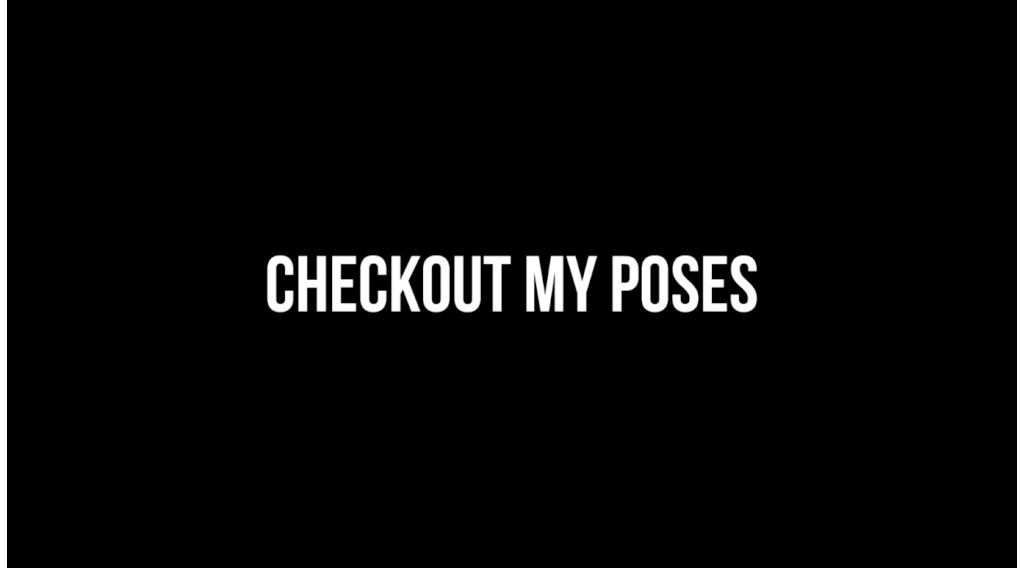
Comments
NRaas has moved!
Our new site is at http://nraas.net
www.splitreflections.wordpress.com
Be Sure to Subscribe
I am only using .package files.
About a year ago they showed up fine. Then I uninstalled TS3 and set my mods folder aside. I've since reinstalled and they are not showing up. I've repeated the How To steps several times in case I'm forgetting something, which I don't seem to be but clearly I am somewhere.
But .package files don't work in the launcher, do they? (I did try it anyway and no luck, ugh!)
First, check the Modification Date/Time of a file called DeviceConfig.log in your TS3 game folder in Documents (right-click, Properties or use Detail View in Windows). It should match exactly the last time you started up your game. If you aren't sure when that was, startup the game and confirm that the file's Modification Date/Time changes. It is possible, though rare, that you have another live game folder on your system someplace and the game is ignoring this one.
If that checks out, then try pulling your entire TS3 game folder out of Documents to your Desktop for safekeeping, thus forcing the game to spawn a new one on its next startup. Back out after launching and set up the Mods folder Framework on the new, clean game folder. You won't have any installed store content, worlds, sims, or saves this way, but they will all still be safe in the pulled out folder. Does the game recognize the two test mods and is the startup movie suppressed when running on the otherwise clean game folder?
And just to confirm, this should be the source for the Framework download.
http://modthesims.info/wiki.php?title=Game_Help:Installing_Sims_3_Package_Files/Setup_and_Files
NRaas has moved!
Our new site is at http://nraas.net
You could try these instructions:
https://sims3fixes.wordpress.com/2015/07/02/how-to-install-custom-contentmods-for-sims-3-with-screenshots-for-dummies/
Or these:
http://modthesims.info/wiki.php?title=Game_Help:Installing_Sims_3_Package_Files/Setup_and_Files
Device.Config.log checks out!
Last night I did the whole pull out TS3 folder etc. and it didn't work, not entirely sure what the difference is this go around... Possibly I kept using the same Framework? I extracted a new one in the new TS3 folder and it magically seems to be functioning now, at least, the intro test mod is working! I'll see if I can now get my other CC to show up. I'll report back.
THANK YOU.
@KarinL and @mmt3363 I'll try your suggestions right now! Thank you.
NRaas has moved!
Our new site is at http://nraas.net
Small number of things worth commenting on there.
It is considered a best practice to always clear (delete) the five cache files located in the main level of the TS3 game folder whenever the contents of Mods/Packages changes in any way. That should prevent the having to restart the game several times to get new and updated mods and content recognized, but it can also prevent crashes and problems when remnants of outdated things we cannot see linger behind in the caches.
I would not recommend googling for Resource.cfg. The structure of that file's contents changed by necessity when Patch 1.12 was released around a million years ago and unfortunately there are still copies of the older version out there (that won't work) that players still manage to find. The ones hosted on MTS or NRaas are of course current.
http://modthesims.info/wiki.php?title=Game_Help:Installing_Sims_3_Package_Files/Setup_and_Files
Resource.cfg shouldn't work in Packages for anyone. It does have to be in Mods, the up one level folder from there, to function.
Finally, it's fine to have subfolders within Mods/Packages for better organization. They can be nested up to 5 levels deep. But nothing should ever go into Overrides unless a mod or cc developer instructs us to put something in there, which is pretty rare. I have around 975 package files in my setup. Only 2 of them are in Overrides as per instructions. NRaas mods and, generally speaking, other script, core, and tuning mods, do not belong in there unless there is something very unusual about your setup.
NRaas has moved!
Our new site is at http://nraas.net