Forum Announcement, Click Here to Read More From EA_Cade.
How do you place chandelier on second floor?
 chidoriaida
Posts: 282 Member
chidoriaida
Posts: 282 Member
See title.
I have a modern house with open floor plan, I would like to place the chandelier on the 2nd floor that is open to below (see picture below), but I can't seem to be able to do it... Just an FYI, there is a ceiling on the 2nd floor as I have a 3rd floor above. Any suggestions?
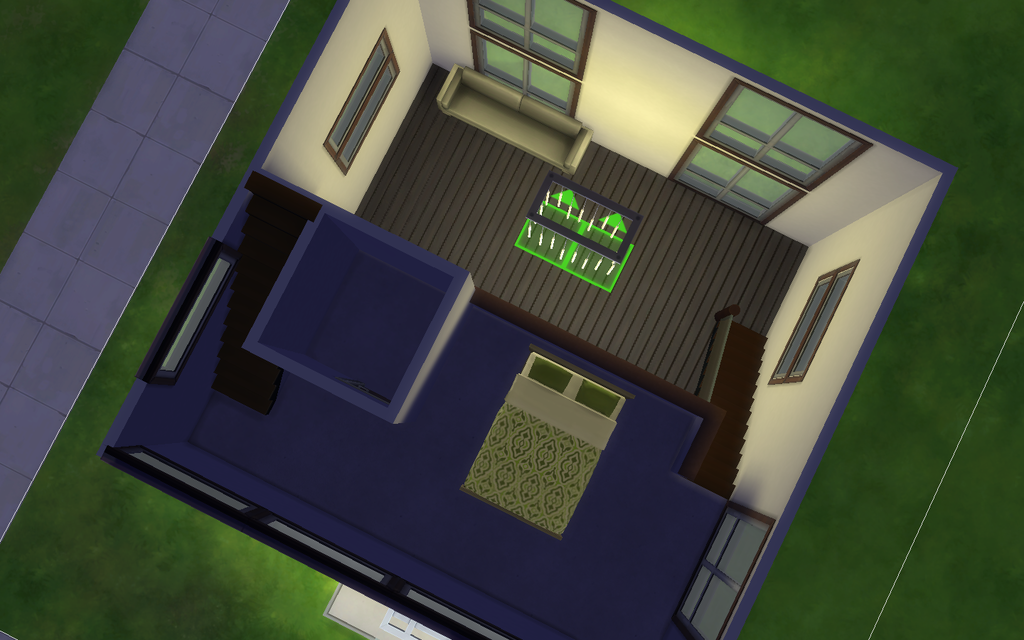
I have a modern house with open floor plan, I would like to place the chandelier on the 2nd floor that is open to below (see picture below), but I can't seem to be able to do it... Just an FYI, there is a ceiling on the 2nd floor as I have a 3rd floor above. Any suggestions?
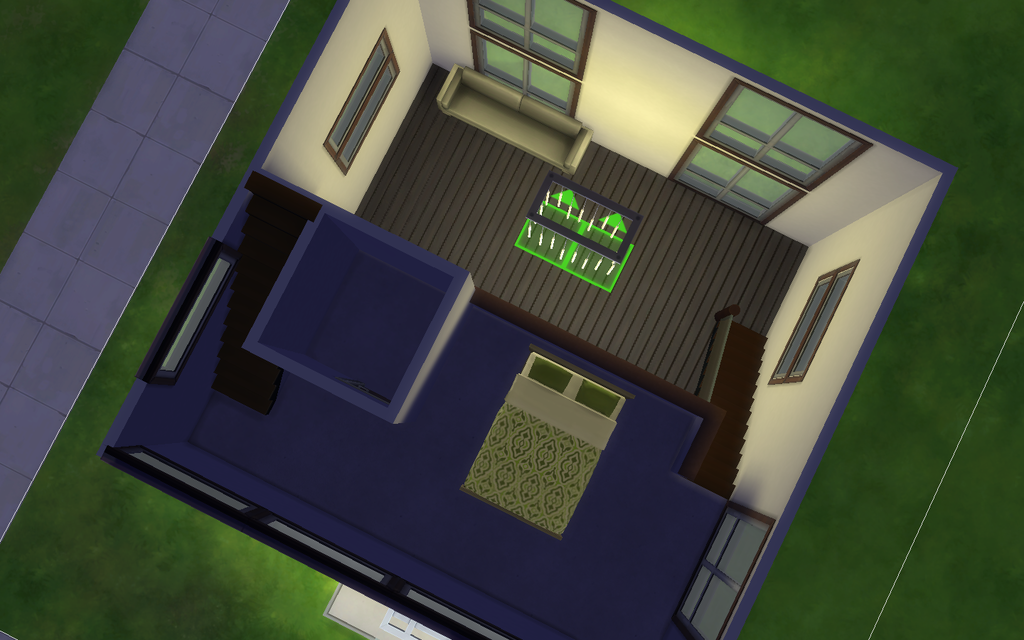
1
Comments
Edit: Or, you may be able to use the up and down MOO keys to put it in place. I have not tried that.
@Piperbird: That is a very nice house.
Wow! I didn't know this. Thank you. I'll have to remember to put the grid on when doing chandeliers.
Thanks!
Did turning the grid on work? I have not tried that, either.
I know there are problems with the roof when using lofted areas. The game does not seem to recognize a room as a room if you use half walls or fences. I wonder if that is why the lamp disappears when you remove the floor. That's why I had to use the windows in a wall like I did around the staircase in my picture. When I used the fencing like I wanted to, the roof broke and came fully into the room.
I have a solution to the roof with lofted areas, I found this out by accident when I was playing around with the fence. Below is another house I built with areas open to below, and all surrounded by fences. What I did was to place the fence on the areas you want, and then place a fence in front of the stairs (the top of the stairs). The fence in front of the stairs will disappear and the game will recognize this as a room. Then just use the hammer to delete the unwanted floor to open up the space. My roof remains intact after deleting the floors. Try it and let me know if it works for you.
2nd floor
Close up
3rd floor - roof terrace
Only way I have been able to do was using the g key.
Follow me on Twitter
Check out my Gallery
Peace, Love, and Unity.
`•.,¸¸,.•´¯ ¯`•.,¸¸,.•´