Forum Announcement, Click Here to Read More From EA_Cade.
CC Color Swatch question
 veggi
Posts: 171 Member
veggi
Posts: 171 Member
I made a batch of recolours (about 40ish) last night and discovered that if the packages had the same color swatch, they crashed the demo.
Is there any way to change the color swatches without having to go into Color Magic and export the base package over and over again with different swatches each time (don't really want to keep reopening and running CM 40+ times)?
Is there any way to change the color swatches without having to go into Color Magic and export the base package over and over again with different swatches each time (don't really want to keep reopening and running CM 40+ times)?
0
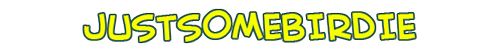
Comments
If you don't do that, you will end up with 40+ recolors that won't live together successfully. If you are going to be doing a lot of recolors like this, I can modify Color Magic to do a "batch recolor" process where it makes multiple recolors in one step.
Developer of Sims 4 Modding Tools -- Sims 4 Stuff n Things
It would just be nice if it didn't close after making file. Is there a way for that? I look forward to future updates of CM so much. ^.^
Unfortunately, the programming toolkit I used for Color Magic has a really annoying "Feature" that it always closes when you hit finish
Developer of Sims 4 Modding Tools -- Sims 4 Stuff n Things
That's understandable. Is it possible to do the multiple file creation before clicking finish then? I'm curious, never programmed something like that so I don't know its limitations.
Thank you for confirming the process. I don't mind running CM multiple times, but a batch recolor process would be so useful! Anything to cut down on the time it takes to make the files would be wonderful and highly appreciated.
birdiesims.tumblr.com