Forum Announcement, Click Here to Read More From EA_Cade.
Help with TS2 University.
 lennyvocaloid
Posts: 161 Member
lennyvocaloid
Posts: 161 Member
I asked this question a while back A nice simmer came and tried to help me but it didn't work.
When it's an hour before class starts instead of going to class I get this:
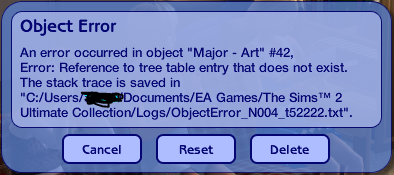
So I'm at that folder what do I do? Do I delete it or what?
I have boolprop testingcheatsenabled true on
When it's an hour before class starts instead of going to class I get this:
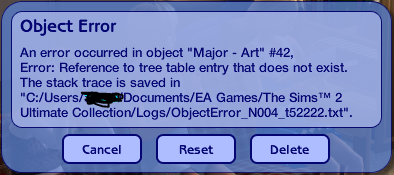
So I'm at that folder what do I do? Do I delete it or what?
I have boolprop testingcheatsenabled true on

Hey, look it's EA.
0
Comments
Hey, look it's EA.
Have you downloaded any mods or CC since the last time he went to class like he should?
I moved them to to new dorm and it still didn't work.
With it off I don't get the error message, but class performance goes down.
I only have skysim cc hair and a few sim outfits. I have a driveway mod and school mod for grades.
Hey, look it's EA.
The other sims in my dorm seem to have no problem going to class
Sorry for late reply
EDIT: Okay I played the frat brothers in Sim State U and none of them went to class or had the option to.
Hey, look it's EA.
The two sims came from two different household and their families worked just fine out of the Uni (except one family, the mail lady always got stuck for some reason)
I played a whole new town with two different sims in a different Uni and it still didn't work.
Hey, look it's EA.
If it happens, it's your installation files that have gotten corrupt and you'll need to reinstall or use the origin Repair Game feature if it's on Origin.
If it doesn't happen, it's something in your Sims 2 folder that you renamed. I would put money on one of the mods since it's affecting everyone at college. Delete the testing folder, rename the folder back, and remove the mods. Load up the game and see if it happens again. Make sure you read the documentation on the mods to make sure you remove them properly. If it does, it's a mod. Put them back in one at a time and see what happens.
If that doesn't work, download Pescado's FFS Lot Debugger. It can be found here. Make a back up of your neighborhood just in case and then see if anything in that works. The items in the Nuke and Fix category should be the helpful ones. Not very confident on this one working since it's affecting new Sims as well, but it doesn't hurt to try everything before giving up on a neighborhood.