Forum Announcement, Click Here to Read More From EA_Cade.
*Solved*Sims 2 Ultimate Edition keeps freezing
 IrishSimslover
Posts: 715 Member
IrishSimslover
Posts: 715 Member
I finally got it downloaded and when I went into the game, my task manager keeps saying it isn't responding (after I waiting with no movement/loading on the screen after a few moments).
Is anyone else having this problem, or am I being impatient?
Is anyone else having this problem, or am I being impatient?
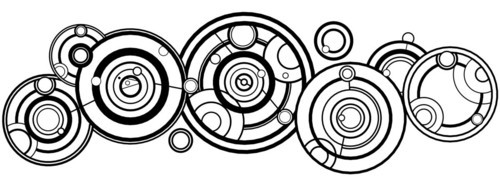
0
Comments
Are you talking about the first time you load the game? It took mine about 10 minutes. This is because the game has to create all the folders that go in My Documents. Load times after the first time will not take that long. Be patient and try not to open your task manager; that just takes more resources that your game could be using.
I see... Maybe I'll let it open and then go make a coffee so it can do its thing lol. I only really went into the task manager to make sure it wasn't frozen, and I heard my skype go off and I was trying to check my message (seeing if I could multi-task hah).
Sometimes my machine (and TS3) are more cooperative about minimizing than other times, and I don't know what governs it. Sometimes just hitting alt-tab will do it. Other times I have to hit the windows key and then right-click the game in the tray and select "minimize." Sometimes I have to hit the windows key and then open something else to get it to minimize, then close the other thing I opened. It's crazy.
Off to play!