Forum Announcement, Click Here to Read More From EA_Cade.
Nraas DebugEnabler help, please?
 lauravonawesome
Posts: 2,905 Member
lauravonawesome
Posts: 2,905 Member
I finally found someone having the same issue as me.
http://forum.thesims3.com/jforum/posts/list/758293.page#12137351
(the issue is aptly described on the mod's page as "I cannot select anything, it's like my active family is gone")
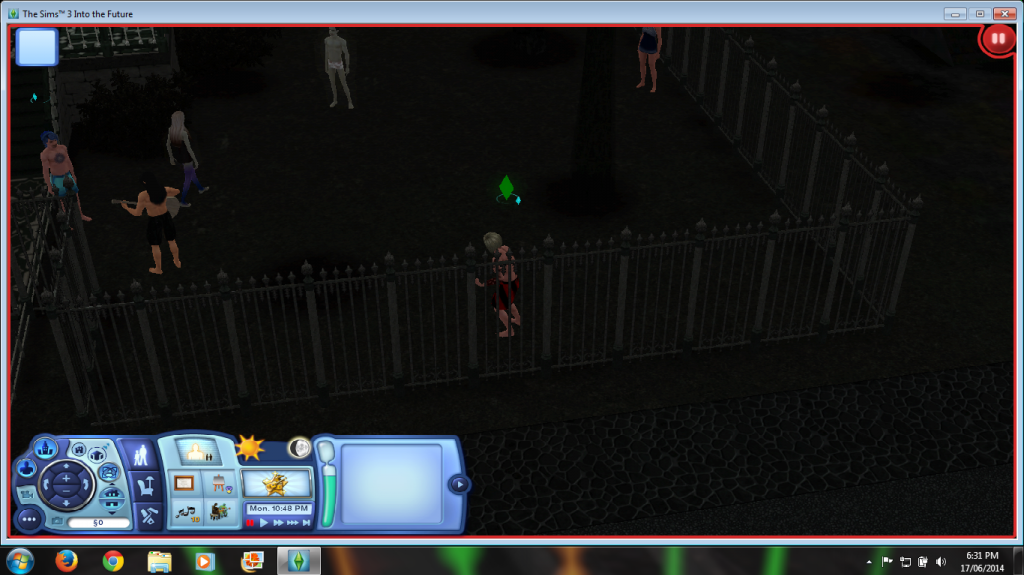
I took Bob's advice and installed DebugEnabler, as a last-ditch effort to save my game. Only trouble is, the commands listed on the nraas site do not work: my game does not recognize them and gives me the "Unknown Command" error message.
Did I miss some important step somewhere? Is there ANY way I can salvage this mess? Should I just say "eff it all" and kiss my game goodbye?
I'm literally going to start crying in about 2 minutes. ANY help is appreciated.
http://forum.thesims3.com/jforum/posts/list/758293.page#12137351
(the issue is aptly described on the mod's page as "I cannot select anything, it's like my active family is gone")
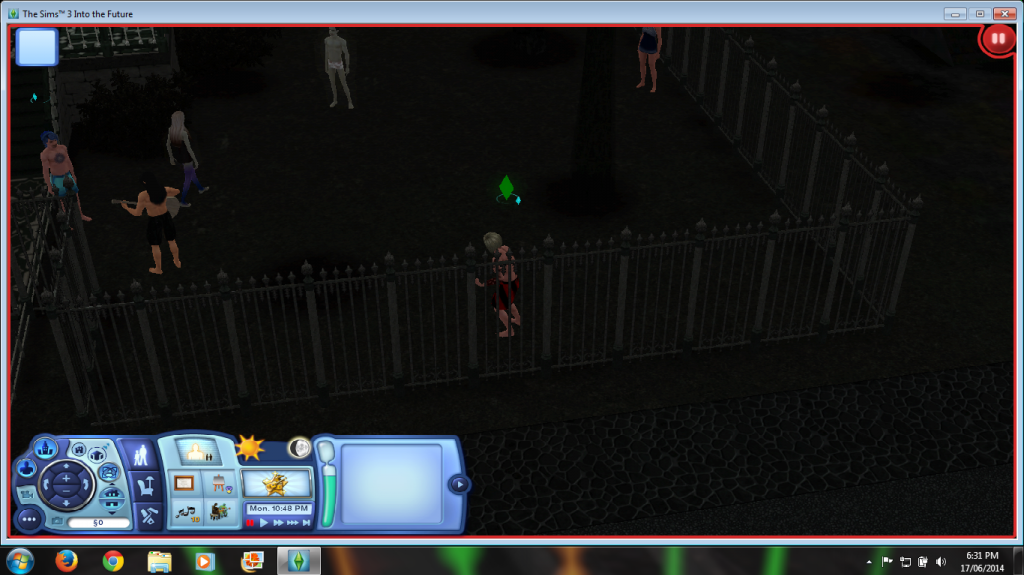
I took Bob's advice and installed DebugEnabler, as a last-ditch effort to save my game. Only trouble is, the commands listed on the nraas site do not work: my game does not recognize them and gives me the "Unknown Command" error message.
Did I miss some important step somewhere? Is there ANY way I can salvage this mess? Should I just say "eff it all" and kiss my game goodbye?
I'm literally going to start crying in about 2 minutes. ANY help is appreciated.
1
Comments
http://simswiki.info/wiki.php?title=Game_Help:Installing_Sims_3_Package_Files
Not sure if this is your first ride in the Mod Rodeo, so figured I'd better ask. Also make sure you have the right mod for your patch level.
Fun must be always -- Tomas Hertl (San Jose Sharks hockey player)
I'm using the correct one for my patch level. But I still had the framework setup from when I installed SP, so I just used that.
Is that what's causing the problem? Do I need to reinstall the framework setup every time I add a mod to the game?
No, you don't need to reinstall the framework every time you add a mod to the game. But it is recommended to clear the scriptcache when you add or remove mods.
Have you started up a new game (or other save that's working properly) to see if DebugEnabler is working at all? I've just recently added that to my game and have used it to check the inventory on the mailbox, and check alien DNA percentage on alien offspring. If you aren't even getting the NRaas/DebugEnabler option when clicking on sims and various objects then you have an installation issue.
You might also try starting a new game, load up any town, pick any random household, and then try the DebugEnabler console commands (i.e. MakeSim) to see if they are still unknown or not. That could also tell you if you've got the mod installed correctly or whether there is some issue with your problematic save. (And exit without saving once you've determined whether the console commands are accepted or not.)
Those are my only suggestions and they are just geared toward determining if the DebugEnabler mod is otherwise working properly.
Once you are sure the mod is installed correctly based on other saved games I'd then post on the NRaas site for help.
Thanks for clarifying! And I clear my cache on the reg (any time I load the game), so that can't be what's causing it.
The problem is, I've already lost 4 saves to this glitch. It's like, game is working fine, you can play as long or short as you want, BUT DON'T YOU DARE QUIT OR YOU WILL LOSE EVERYTHING.
Because of this, I'm afraid to touch my legacy family, or any other save that I really care about.
And, for some reason, I can't post to the Nraas site. Haven't figured out yet if there's something special I'm supposed to do to gain access to the boards there.
You have to be a registered user (it's free) to post on the NRaas site, and be logged into that account in order to do so. If you don't have an account, click on "Join" on the pull-out tab in the upper right corner of your browser window when on the site. If you already have one, click on "Log In."
Organizers check for new account requests several times a day, so it could take a minute or a couple of hours to respond to yours.
NRaas has moved!
Our new site is at http://nraas.net
Thank you! I am registered, so I guess it's just a matter of patience... perhaps it's working now.
In any case, it looks like 2 of my 3 saves affected by this issue I deleted the 4th one) are now functional. I still have one that's botched, but maybe the folks at Nraas can help me salvage it.
Thanks again to everyone who helped in some way!
-von