Forum Announcement, Click Here to Read More From EA_Cade.
My game is seriously broken, please help!!!!
 lauravonawesome
Posts: 2,905 Member
lauravonawesome
Posts: 2,905 Member
This is a brand-new save in a brand-new town. I've only been playing for about 3-4 days; played a little bit this morning and everything was fine. I saved my game and went to work.
I came back this afternoon, saved & quit as I had something else to do on my computer. I did that for 5 minutes, then logged back into my game and was horrified to see this:
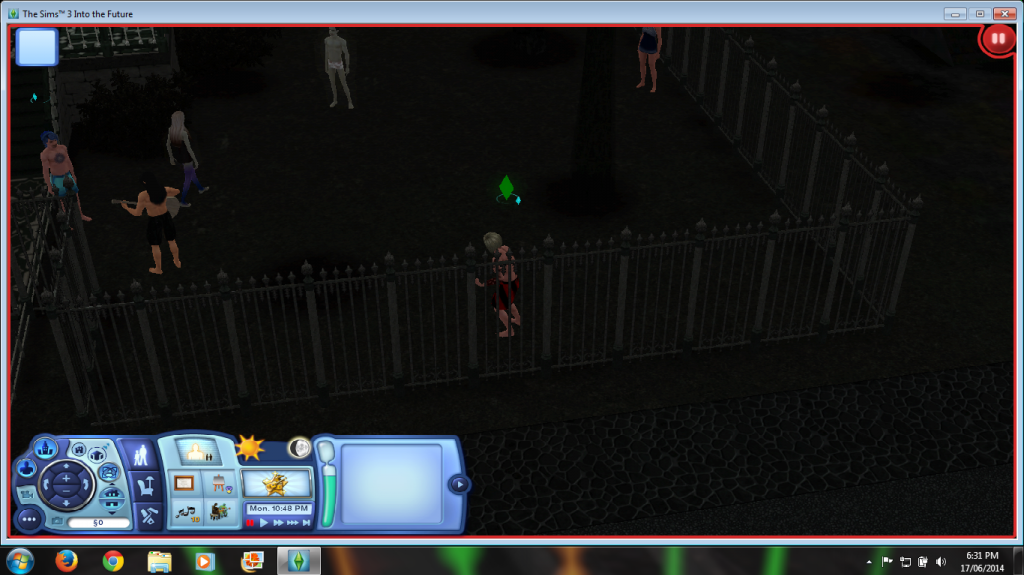
Once again, brand-new save in a brand-new town. Vanilla game. No mods, cheats, hacks, or CC. No error code 12. Nothing with ".bad" in my saves folder.
I'm trying not to panic. But I'm scared that this is going to happen to any saved game I try to play... Should I risk opening another save, or just cut my losses and reinstall everything?
I just saw another post about someone whose Sim randomly disappeared while she was not in-game and the game registered it as a death. Is this what happened to me?
ANY help is appreciated at this point.
-von
I came back this afternoon, saved & quit as I had something else to do on my computer. I did that for 5 minutes, then logged back into my game and was horrified to see this:
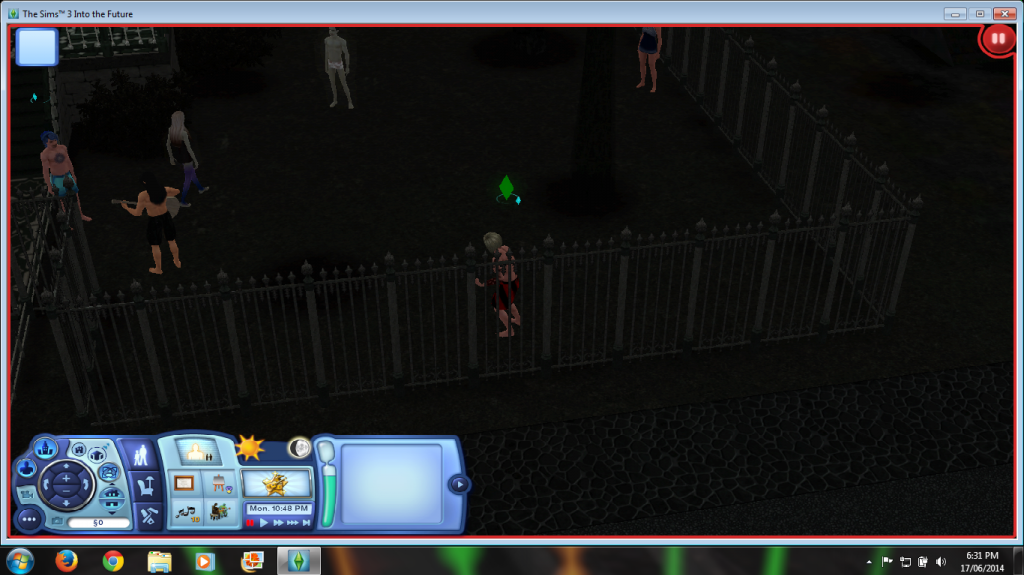
Once again, brand-new save in a brand-new town. Vanilla game. No mods, cheats, hacks, or CC. No error code 12. Nothing with ".bad" in my saves folder.
I'm trying not to panic. But I'm scared that this is going to happen to any saved game I try to play... Should I risk opening another save, or just cut my losses and reinstall everything?
I just saw another post about someone whose Sim randomly disappeared while she was not in-game and the game registered it as a death. Is this what happened to me?
ANY help is appreciated at this point.
-von
0
Comments
S3 simblr: http://simplysimming.tumblr.com/
S4 simblr: http://simlogic.tumblr.com/
If that were the case, though, would there not be a ".bad" file in my saves folder?
It may have been a new save, but I'd already put so much work into it... I had a Sim with close-to-max guitar and painting skills, level 9 in music career, with a fine arts degree. And all of it is gone.
Is there any way I can salvage any of it?
I tried closing without saving, didn't work. When I reload, it's the exact same thing. My 3 Sims and their cat are all missing.
I made a copy of the town to try your second suggestion with. Maybe it will work, I hope.
Sigh.
-von
And that's just it: as I mentioned in the opening post, there is no ".bad" file in my saves folder.
I'm in the queue for live chat, just in case Simisaurus' suggestion doesn't work. Sad face. Not how I wanted to spend my evening.
Oh, man, I'm sorry I didn't see that part, sorry!
Thanks. I hope so too... As far as I know, my game is up to date, but Deepak from life chat sent me a super patcher and said it should fix everything. He says to just reinstall the base game, but I'm afraid I'll lose all my stuff.
If not, then I've found a temp fix: moving the household to the library and replacing the lot wasn't enough, so I copied the household to the library and deleted the original, then put the copy back into the house. All their relationships are gone, obviously, but it's better than nothing.
I might try one more thing before uninstalling. Good thing I copied the town, huh.
Before you go uninstalling, I would perhaps post this in the tech section and see if anyone else has a solution for you. EA Live Chat are notorious for telling people to uninstall and reinstall. It is not always the answer but it keeps you out of their hair for a while because it takes time!
Zumi and the Winchester Brothers
The Watcher's Caretaker - A Limited ISBI
resetsim *
In a chat window.
ETA: I remember there being a fix using DebugEnabler, a mod, from NRAAS. Of course, that would mean adding a mod to your game.
It will keep happening even if you start a clean, vanilla save without mods. So far the only solution I see is reinstalling, which sucks...
Hi there, perhaps you might like to post a thread in the technical threads:
https://forums.thesims.com/en_US/categories/technical-discussions-en
There's many active and helpful players over there and you may get a response quicker. as this thread is from 2014, the OP and others may or may not be around still.=)
https://graceymanorsims3.tumblr.com/
Unless hard drive damage is happening, the game's Program Files do not typically change with usage and that's what a reinstall affects. Reinstalling is often unnecessary and unfortunately doesn't tend to fix anything if the real culprit is elsewhere.
NRaas has moved!
Our new site is at http://nraas.net
NRaas has moved!
Our new site is at http://nraas.net