Forum Announcement, Click Here to Read More From EA_Cade.
Braided, Bundled and Beaded Hairstyle
This probably belongs in the store technical discussion forum, but I thought I might get more of a response if I posted here, so here it goes...
I purchased the everyday kids collection from the DD just yesterday. I got into game and noticed this hairstyle was missing.
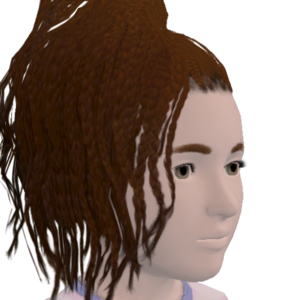
I quit the game and uninstalled and deleted the set from the launcher. I re-downloaded it from the store page and tried it again. It still didn't show up, so I tried installing all the items from the set individually. Again, it was the only item that wouldn't appear in game. I tried installing the set once more just a few minutes ago and it still won't show up.
I was wondering if anyone had any suggestions. It would be greatly appreciated because this was the item I was looking forward to see in game the most. Thanks in advance! :-)
I purchased the everyday kids collection from the DD just yesterday. I got into game and noticed this hairstyle was missing.
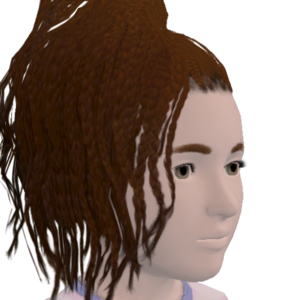
I quit the game and uninstalled and deleted the set from the launcher. I re-downloaded it from the store page and tried it again. It still didn't show up, so I tried installing all the items from the set individually. Again, it was the only item that wouldn't appear in game. I tried installing the set once more just a few minutes ago and it still won't show up.
I was wondering if anyone had any suggestions. It would be greatly appreciated because this was the item I was looking forward to see in game the most. Thanks in advance! :-)
0
Comments
Yay! Thanks for trying to help me out! :-) Um, well, I looked in CAS with and without accessories, but didn't see it there. I thought it might have been a hair only enabled for certain times, too, so I did the unlockOutfits on cheat and it still didn't show up. However, I didn't check to see if it can only be used for certain outfits. It does say Everyday Kids Collection on the set, so...
Thanks for the suggestion about the technical forums. As you can see by my original post, I was thinking about putting it there, too, but it does seem empty. I figured I might get more replies if I posted here. :-)
Showcase
Yes, I searched online for a minute to see where I could find it. It's supposed to be with the other four hairstyles with accessories, but it's not. Thanks for the suggestion, though. I really appreciate it. :-)
Showcase
Update: Unfortunately, it's not showing up for any outfits.
Showcase
Aw. Thanks for the suggestion, but I've already tried that. I'll wait a few days and try again, though. Who knows? Maybe I'll get lucky and it'll work...
Showcase
Showcase
Deleting the files in the SigsCache folder did the trick!
These are the files that gave me problems:
Platform.bin
igs.bin
And here's my sim (although aged down
[img]http://lvlt.thesims3.com/sims3_asset/sims3_asset/media/shard000//shard000/619/463/016/00/screenshot_original.jpg "Width=640""Height=480"[/img]
Thank you Mariesalias, knh330, Angel_D0109 and gayars for all the suggestions!
Showcase