Forum Announcement, Click Here to Read More From EA_Cade.
Odd CAS bug with the new set "Live, Laugh, Love".
 Allspice1232
Posts: 3,234 Member
Allspice1232
Posts: 3,234 Member
The dresses are showing up twice in CAS, one with the Store icon the other with the CC icon. It looks like this:
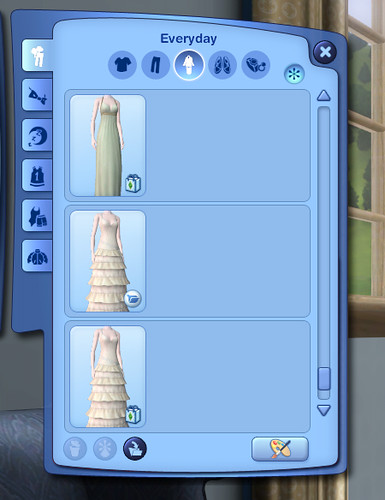

It's also happening with the guy's clothes too, except two of them show up only as CC. :?:
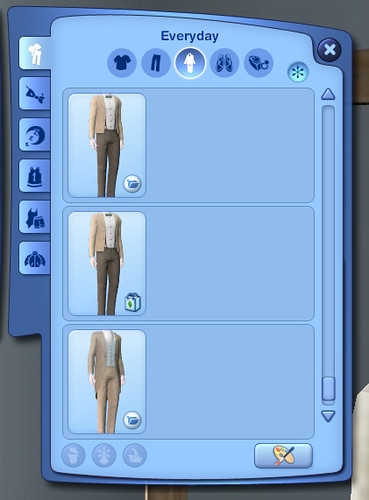

The hair and Buy/Build items are showing up correctly, it's only the clothing that have this problem.
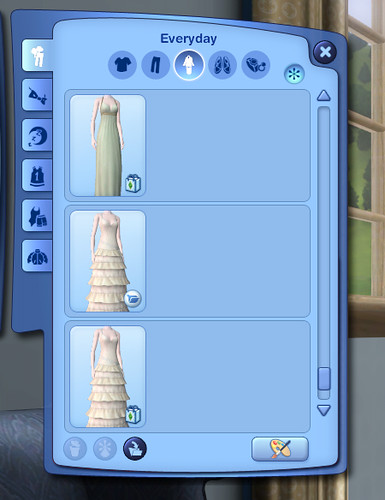

It's also happening with the guy's clothes too, except two of them show up only as CC. :?:
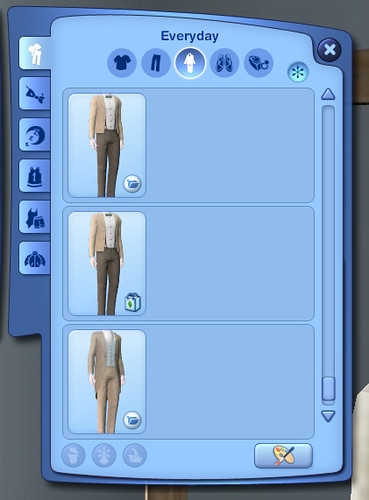

The hair and Buy/Build items are showing up correctly, it's only the clothing that have this problem.
0
Comments
Haven't noticed the Monte Vista clothes.
I'm so glad you posted that.
Some of the JCP bundle items (a jacket and capris) show up in my game with the CC and different color presets.
I don't think they did when I first downloaded it.
It's been driving me crazy trying to figure out where they came from.
I've been deleting all sorts of things that I probably shouldn't touch... :oops:
Glad to hear it isn't any harmful content.
Strange bug.
Hopefully, it gets resolved and fixes the other items so that they only show up as store content, too.
Still, if that is the worst thing that happens in my game (and it is) then I really don't have much to complain about. :-)