Forum Announcement, Click Here to Read More From EA_Cade.
Puzzlers Paradise
Another day and another lot, this lot is something I've been playing about with today.


Great for any rich sims or just use the motherlode cheat, which ever works for you.

The actual design of the house was made by using 5 walls, when you first look ar the lot it look only 2 stories high, the extra walls around the lot give the lot a extra height for me to able to boolprop the roof and use to add glass above some of windows above the front doors.
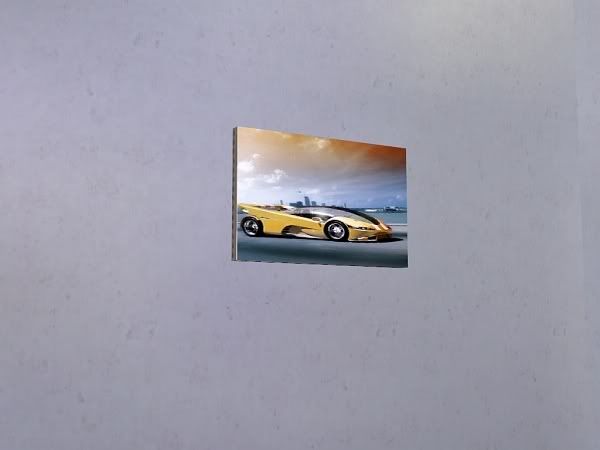
Thats a little boring picture, don't you think? the lot contains 5 custom made picture, one is featured here, you will need to find the other 4. :roll:







Many thanks for viewing, all comments welcome, the download link can be found here:-
http://www.thesims3.com/assetDetail.html?assetId=323046


Great for any rich sims or just use the motherlode cheat, which ever works for you.

The actual design of the house was made by using 5 walls, when you first look ar the lot it look only 2 stories high, the extra walls around the lot give the lot a extra height for me to able to boolprop the roof and use to add glass above some of windows above the front doors.
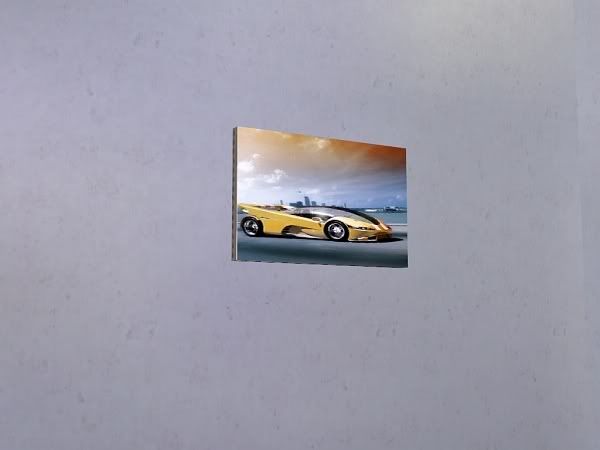
Thats a little boring picture, don't you think? the lot contains 5 custom made picture, one is featured here, you will need to find the other 4. :roll:







Many thanks for viewing, all comments welcome, the download link can be found here:-
http://www.thesims3.com/assetDetail.html?assetId=323046
0
Comments
A recommend from me!
So, your sim 'painted' that?
The 5 paintings in the lot, are replacement pictures that the sims painted, just replaced the picture with my own pictures. I will do a small guide on how to do this later in the week.
And great job utilizing the cheat to create an overall style. Nicely done.
Rec on the way.
Addict
The tutorial will be ready late monday night.
Thanks for the rec
Addict
I want to find it where it wont get buried by hundreds of posts a day.
The pictures I made for my artist, where nicely stored inside the lot I was playing, non edited picture, I just want to stress this again, the pictures seem to work fine and look pretty cool. But the moment I exited the game and went back into the game on the same lot the pictures had reset to a giant red ?
DDR files the game creates seem to be not working correctly, at least on my game, so more test are going to be needed. Without putting my head on the chopping block, I think the files inside a lot that creates the DDR files that are used to store the Sim Life picture are not working correctly. So until I confrim that this is the problem and not my game being funny, I will hold off releaseing a tutorial.
If you wish to try a few test yourself get a Artist to paint a picture then put the game throu some tests, first just save the game and restart, are the painting still in the game?
Second try this, get a artist to paint a picture, then change active family then go back to the artist family are the paintings still ok?
Third test change all the graphic setting in the game exit the game with a save and check to see if the painting are still ok.
Last test move the artist sim to another neighborhood and check pics.
Test only with non edited pictures, anyway any help with this problem would be great.
I would rather release something I'm 100% happy with, but first I need confirm that either my game is bugged or it's a EA problem in which case I would like a patch to fix this.
P.S. Hope you'll check out the new Builders' Boulevard site. www.buildersboulevard.com. No ads, and a great place to advertise your lots. We have a forum and private messaging. Still working on it, but invited members today. We'd love to have some of your work for tutorials, too, if you might be willing.
Sincerely,
Addict
Good job
So I've not made any guide, for that reason, thou a work around is if you place the pics in the sim inventory before you move the lot, it seems to keep the pictures.
I will have look at your webpage when I've had some sleep, looking forward to that.
SimSam13 Thanks mate, if your wondering why the lot is called Puzzlers and not Puzzling the simple answear to that was the lot was named after Puzzlers cove, just replaced cove with paradise
So until this is fixed I will hold off on any guide, thou feel free to experiment yourself, the basic idea is to open the lot with simlife picture useing a package viewer right click on the picture and click uncompress, then reopen the file useing postal and extract a DDR image made with Gimp into the lot useing postal, go back into the original package viewer, right click and compress the new image.