Forum Announcement, Click Here to Read More From EA_Cade.
High End Loft Glitches
 OceanbornAngel13
Posts: 104 Member
OceanbornAngel13
Posts: 104 Member
I've been noticing that ever since I uploaded High End Loft onto my Laptop I've been having issues with the Hand Tool. Basically, I put a bed in the Family Inventory and after that I couldn't place things with the Hand Tool from both the Family Inventory and the individual Sims' backpacks.Here's an image of what I've been encountering:
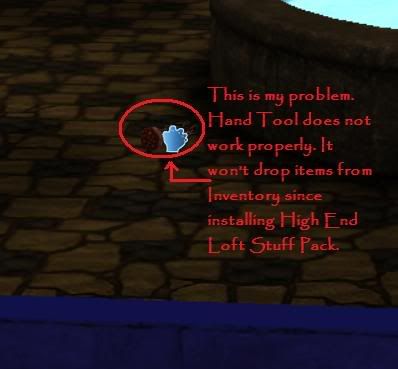
If anyone else has noticed any glitches, by all means please post them here.
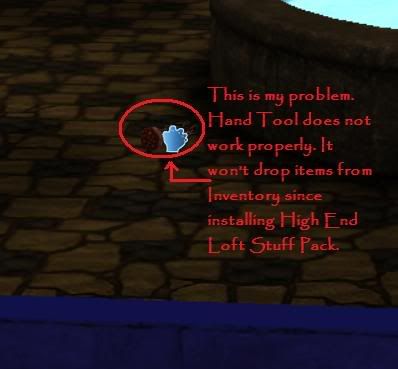
If anyone else has noticed any glitches, by all means please post them here.
You know, I don't just play The Sims 4. ^_^
0
Comments
I quit my game, uninstall both houses from launcher, restart the game and all problems disappeared.
Maybe it's not related with the spider house/pyramid house. But at least for me it was the method used to solve the problem and was successed :P Maybe some of your recent download items from The Exchange has something to do with this handtool problem.
I believe this started happening after I install the high end loft stuff pack.
When I moved my Sims to a new house and was unpacking their furnitures from the box,
the hand tool started going crazy...this is very frustrating
this problem happens when moving objects out of the back pack too...
I try restarting the game
update the patches, nothing seems to work...
Actual clip from my ticket:
Took me a good month of battling with them for them to escalate it to someone with the balls to tell me the truth. You know, instead of being told it's my computer, my settings, my fault, etc.
but without HELS. :?
i get HELS in only 4 more days!!
But.. i have the problem that i can't move a item from the ground to my inventory!
I have this problem from the family inventory only so I usually go to live mode and save. Then go back and it works fine for a little bit.
When that didn't work it would usually correct by going to Edit Town, saving game and then Return to Game. I rarely had to go all the way back to main menu. So your problem may be worse than mine.
I think it depends on how much my Sims have in their inventory how bad it actually is, but that's just a feeling I have. I haven't really tested it.