Forum Announcement, Click Here to Read More From EA_Cade.
Needing help with installing/uninstalling unwanted CC
 Summerbear5
Posts: 643 Member
Summerbear5
Posts: 643 Member
So, I'm having an issue. I downloaded and installed a custom houseboat...I'm new to installing stuff and using CC in The Sims 3. Was unaware that installing a building would also install ALL the CC that was used...thought I had to separately download the CC. Anyways I installed a Houseboat and it installed a TON of unwanted CC. So my question is how do I uninstall all this unwanted CC while keeping the houseboat? It was a .Sims3Pack file and so in the launcher under downloads it shows only the houseboat but under installed is shows each individual CC file that I'm unsure if I should uninstall one by one (which would also be time consuming), but also annoying because I would forget which is mine and which is something that came with this houseboat. Sorry if this isn't explained well...I tried.
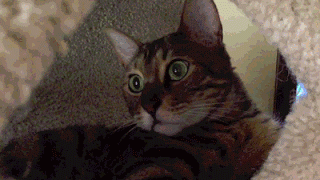
0
Comments
I went to my documents>electronic arts>the sims 3>downloads it they do not show as individual .sims3pack files. what am I going to do?
You have to go to your launcher, and click the installed tab and uninstall each CC item individually.
You won't find any of the CC listed in the downloads folder.
If you don't want to uninstall individually, you could back up your saves/installed worlds/mods folders.
Then delete The Sims 3 folder, launch the game and spawn a clean folder with no CC.
OR
Go into Electronics Arts --The Sims 3 ---Dccache highlight everything ending in .ebc and then cut it and paste
it somewhere safe.Now all that's left in that folder is .dbc files which is custom content.Launch the Sims 3 launcher and click installed tab.And now only your CC should be installed, scroll through and uninstall the ones you don't want.Once
finished, exit the launcher, go to where you cut and pasted the .ebc files, highlight them, cut and paste them back into the Dccache folder.And your store items are back.
I'm not good at explaining things so I'm gonna tag @igazor
on this one.Maybe they have more suggestions.
https://graceymanorsims3.tumblr.com/
Correct in that the Downloads folder is not the right place on which to be focusing. It doesn't matter what is in Downloads, the game doesn't read that. Only the Launcher does, and then marks items in there it "thinks" are still waiting to be installed. Many of us keep our Downloads folder completely clear of sims3packs after they have been installed as all that clutter just doesn't need to be in there, and we then store the files elsewhere in case they are needed again later.
The actual installed sims3pack custom content lands in the DCCache folder in dbc bundles. If uninstalling the unwanted items one by one using the Launcher is not helpful or just doesn't work, you might try removing the highest numbered dbc bundle from DCCache (move it someplace safe) as that would be the most recently added items and then see if the unwanted content is gone. You will lose all of your already installed content that happened to be in that bundle if you do this, but there isn't any other way to separate these things out once they are installed. You can put it back if the results are less than helpful.
The dbc bundles for CC are not to be confused with the ebc bundles which will have their own numbering sequence starting with 0, as those are TS3 store content.
And finally, if all else fails, you could remove all of the dbc files from DCCache thus removing all of your sims3pack CC or start over with an entirely fresh TS3 user game folder and rebuild your content from the beginning. Your saved games, sims, etc. should stay safe if the current game folder is pulled out or renamed so that you don't lose anything (other than a lot of your own time) in the process, which will then involve moving these things back into the new game folder once the content issue is squared away.
NRaas has moved!
Our new site is at http://nraas.net
That is really good to know! I gotta remember that for the future!
https://graceymanorsims3.tumblr.com/
If you want to play it safe when you're trying out unknown recently downloaded third party content it's best to let the game generate a new empty Sims 3 user folder and do it in there instead of your ordinary folder with all your saves and other valuable stuff you want to keep. If you find that you don't like the new content you can just delete the "experiment" TS3 folder, and all the crap will be gone forever, good riddance!
That's probably a wise decision.
Open up the sims3pack with the Cleaner tool for that lot, or others. It will show you what custom content comes with the lot. Uncheck all boxes, except the thumbnails at the top, and the first box which is the lot itself. Click "save as" and you will have a copy of the sims3pack without all the cc.
When you do this the lot probably won't look like the original (unless you have that cc already).
I do this all the time with lots that have custom content and then I just replace anything that looks wrong with my own cc.
I've accidently downloaded unwanted cc but I just go through the launcher and uninstall it that way. If some objects have "dependents", I'll uninstall the lot first then the cc. It's a pain but easier then reinstalling everything, I think. I remember, now to always look at the lots with the Sims3pack Cleaner before installing it.
Also, I've noticed, and it might just be my computer, but as long as I don't quit the launcher, any cc that comes with the lot will be located all in a bunch at the bottom of the "installed" content tab. I can then just decide what I want to keep or not and uninstall it all right away.
@Summerbear5 Just a side note, even builds marked 'cc free' can have tagalongs. Simmers say their creations are cc free because they did not use any cc to build, however, what they don't understand is that IF THEY HAVE CC IN THEIR GAME, some of it attaches itself to anything that is uploaded. This is why it's always wise to install anything like that into a fresh folder as mentioned above. That way you can only transfer items that you actually want into your actual game play folder. And won't get any nastiness that came along for the ride.
Also uninstalling items from the launcher doesn't actually uninstall the item. The item is still there, it is only deactivated so that it isn't recognized by the game.
So to clarify, the easiest and safest way to install a building is to take out your EA folder, start a fresh folder, install the building or sim, then transfer the library file for the build into your previous folder. Then you can look in the dcbackup folder and get any package file that you would like to keep (which is the CC that came with it) and put it in your mods folder. Once you have everything you want out of that install, delete the new folder and put your old one back in.
I'll be more careful next time that's for sure.
PoppySims Archive
InnaLisa Pose Archive
Devolution of Sims - a once customisable open world sandbox which has become a DLC Party catalog in a shoebox
I ♡ Pudding
Huh, never knew that.When ever I uninstall via the launcher for CC or store items, it completely uninstalls them
There's no trace of it in my game.And if I had used it in my save, I get the "Missing Objects" warning.
https://graceymanorsims3.tumblr.com/
@GraceyManor The content will not show up in your game anymore because it has been deactivated. However, if you check your dbc file in your dccache folder, it is the exact same size as it was before the uninstall. So the item has not been uninstalled, or taken out of the file, it has just been 'hidden' from your game. It is the same for store content, the ebc files. Uninstalling just hides items, doesn't delete them.
https://www.youtube.com/channel/UCuW44b3uCMtCSaq4gwC8EZg
There is a way to delete a piece of cc from a package that's been merged with S3PE if you have the package for the original piece of cc that you want to remove, but not sure that would work with the dbc cc files. And this method would for sure not work with the ebc store files. Store files don't like S3PE.
Using Custard to check Sims3Pack files is very helpful but it is a very old program that hasn't been updated. It usually works well, but it is known to give false results. It identifies some files as bad that are not a problem, and it will not highlight some files that are a huge problem. So it is always a risk when installing 3rd Party Custom Content as Sims3Pack files through the launcher. Having said that, I've discovered some 3rd Party Custom Content doesn't appear in my game if I extract the package file and add it to my mods folder. In those few cases, I have to decide if I really want it in my game or not, and if I do then I need to take the risk of installing it with the launcher.
When I do a clean install and start a new Sims 3 folder, I will first install all of my Store Content. Then I take a copy of that new clean folder with just the store content installed. I will then install the mods and any 3rd party content that needs to be installed by the launcher.
I keep the copy of the clean Sims 3 folder in a safe place so I can grab it next time I need to do a fresh install of everything. It saves having to install all of that store content again each time I need a fresh Sims 3 folder.
https://www.youtube.com/channel/UCuW44b3uCMtCSaq4gwC8EZg