Forum Announcement, Click Here to Read More From EA_Cade.
Distorted Audio during Gameplay
 Southernbelle1283
Posts: 398 Member
Southernbelle1283
Posts: 398 Member
Has anyone else experienced this? I know it's not a hardware issue - all other games sound is not affected.
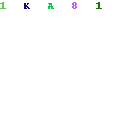
Origin ID: simmerdownsouth
Twitter: @simmerdownsouth
My Sims 4 Blog/Stories: http://www.simmerdownsouth.com/
YouTube Channel: SimmerDownSouth
0
Comments
pull your sims 4 folder from Douments, Electronic arts folder to desktop, start the game it will generate a new file. See if your sound is ok . If it is now working you can then take yours saves, tray, mods folders from the file you put at desktop and add them to the new file you created in documents.
It's in every game.
I reset the Sims 4 and a brand new game still had the distortion.
Speakers & Headphones.
Origin ID: simmerdownsouth
Twitter: @simmerdownsouth
My Sims 4 Blog/Stories: http://www.simmerdownsouth.com/
YouTube Channel: SimmerDownSouth
Everything else, the sound is fine. I reset the game as instructed and the problem still persists.
Origin ID: simmerdownsouth
Twitter: @simmerdownsouth
My Sims 4 Blog/Stories: http://www.simmerdownsouth.com/
YouTube Channel: SimmerDownSouth
This is the link that I posted on another thread.
http://answers.ea.com/t5/The-Sims-4/Fix-for-no-sound-in-Sims-4/td-p/4124823
http://forums.thesims.com/en_US/discussion/817478/hello-come-and-introduce-yourself
http://tinyurl.com/OneRoomOneWeek
http://tinyurl.com/rosemow
My Showcase thread https://forums.thesims.com/en_US/discussion/948861/rosemow-s-rooms-showcase
Origin ID: simmerdownsouth
Twitter: @simmerdownsouth
My Sims 4 Blog/Stories: http://www.simmerdownsouth.com/
YouTube Channel: SimmerDownSouth
glad you got it working and how very interesting i wonder if driver was updated that made the difference
Origin ID: simmerdownsouth
Twitter: @simmerdownsouth
My Sims 4 Blog/Stories: http://www.simmerdownsouth.com/
YouTube Channel: SimmerDownSouth
it may be very possible you cant update the driver how the maker configured it may make it impossible to update and its also could still at the same time be possible that newer programs with newer software are having issues with this older driver. my best advice is google your model and issue and see if others are posting similar problems and what others have posted as possible solutions. also check out out makers site or call their tech support. they may already know what the issue is and how to fix
or if everything is fine now nothing wrong with just keeping as it.