Forum Announcement, Click Here to Read More From EA_Cade.
More than just lag? My objects take time to "catch up?.
 MKSizzle
Posts: 557 Member
MKSizzle
Posts: 557 Member
I have this issue every time I go to my home lot. The objects on the lot take a minute to appear, and when they do appear, they are grayed out and take another minute to restore to their proper form. It also take a minute for the sims to appear. Someone said it is probably a hardware issue, rather than an in-game issue, but is there anyone out there who can help me out? Any ideas of where the problem actually lies and what I could do about it? Ask me anything you need to know about my computer and I will try my best to give you the information you need. Thank you so much! It is really making the game difficult to enjoy and that sucks!
The Palmer Legacy -- Generation 1
It all started with Zack & Blair....
It all started with Zack & Blair....
0
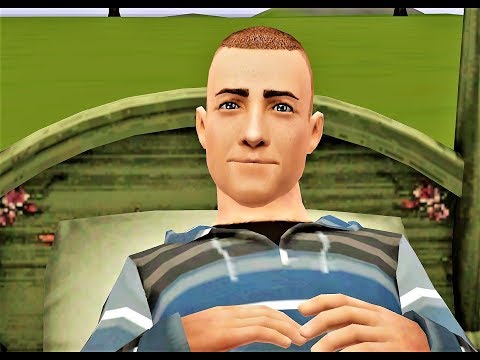 https://www.youtube.com/watch?v=d0nhKoS031g
https://www.youtube.com/watch?v=d0nhKoS031g
Comments
Do you really mean a full minute though -- can you really count to 60 (seconds) before things start appearing and another 60 before they are finished rendering? Or is it usually really much less than that? Any chance we can see a brief video of what you are experiencing or would that be too difficult a task to manage currently?
NRaas has moved!
Our new site is at http://nraas.net
It all started with Zack & Blair....
Perhaps someone else had better assist.
NRaas has moved!
Our new site is at http://nraas.net
It all started with Zack & Blair....
https://youtu.be/rNEasknSOQQ
EDIT: Did the dxdiag and did the pastebin thing. I put everything in it that was there.
https://pastebin.com/A0vdecGi
It all started with Zack & Blair....
CASPartCache.package
compositorCache.package
scriptCache.package
simCompositorCache.package
socialCache.package
I don't know if you've ever run and posted a dxdiag, but I'm guessing that igazor will want to see one on this computer. You can post the results to pastebin.com (free version) and leave the link here, or c/p the entire thing into several replies, as it will be far too long for one post.
https://answers.ea.com/t5/The-Sims-3/HOW-TO-DxDiag-PC-Only/m-p/1049584/thread-id/47181
It all started with Zack & Blair....
But just those four or five files, not any other kind of cache and certainly not the DCCache folder, which is an entirely different kind of beast.
NRaas has moved!
Our new site is at http://nraas.net
The drivers on your Intel chip haven't been updated in years, although on the Nvidia they should be fine. Sometimes that gets in the way of the handoff. Regardless, are there any device driver updates available for this model on the Asus website?
NRaas has moved!
Our new site is at http://nraas.net
The second thing you mentioned about the Intel chip. I had no idea I had dual graphics. I didn't realize that the Intel chip needed updating but I will go look to do that immediately. I will check the ASUS site. I will also delete those cache files that were listed.
It all started with Zack & Blair....
Hope the cache clearing helps. I also notice that your computer is using over 3.6 GB of RAM on something other than the game at the time the game starts. Of course Windows and system processes are going to be using up some resources, but that seems high. Perhaps you have web browsers or other programs running at the same time that could be shut down to give the game more processor power to work with?
But this may just be how your laptop is going to perform with the game, at least sometimes and on some worlds. Its processor is sufficient to run the game but not very strong being U-Series and it has to do what we call turbo to run fast enough to carry the game with its EPs. Your graphics card should be okay, but only just barely. Different players with mid-range cards like that one get varying experiences with TS3 performance all over the place.
NRaas has moved!
Our new site is at http://nraas.net
It all started with Zack & Blair....
Don't know if we've covered this elsewhere, but some additional tips to relieve stress on the game.
-- Of course use NRaas Overwatch, ErrorTrap, Register, and Traffic. And MasterController, especially to perform a Reset Everything on the City Hall menu every few sim weeks on ongoing games.
-- Play logged off at both the Launcher and in-game levels, forgoing the few online "features" of the game
-- Keep the in-game TS3 store shopping experience switched off
-- Keep scrapbook memories switched off or use this mod to control them
http://modthesims.info/download.php?t=446281
We also have to consider the laptop's age. It would be about four or five years old now or am I reading that incorrectly? Perhaps it could stand a professional cleaning inside? Dust and hair clogging up hard working components can have a significant negative impact on performance also and won't do much to extend the life of the computer.
On the RAM usage question, from the TaskBar, Search Bar, or ctrl+alt+delete, open up Task Manager and look at the processes tab, sorted by memory usage. If you see percentages instead of actual MB/GBs of usage for each process, right-click to change that to actual values. Origin itself, when it's behaving as it should and once the game is actually started up and running, shouldn't be using much of anything significant.
NRaas has moved!
Our new site is at http://nraas.net
It all started with Zack & Blair....
Traffic helps prevent the game from spawning thousands to tens of thousands behind the scenes unnecessary vehicles, especially by stopping the bug that causes performance career limos and snack and ice cream trucks from overspawning, and by forcing inactive residents who lack cars or can't seem to use theirs to use taxis instead of giving them free disposable cars that later become abandoned. Overwatch cleans up all of the unnecessary vehicles every night at 3am (or later for urban worlds) anyway, but them being spawned and carried by the game in the first place causes performance problems for many over a certain point.
I would not recommend adding Seasons if the laptop is struggling with what you already have, until you find a solution for that.
NRaas has moved!
Our new site is at http://nraas.net
As soon as I get the "member" rank I´ll share what I do with a batch file to avoid my cache filling up.
Hello @igazor,
That constant generation of vehicles is so interesting. At NRaas site one poster asked if it made a difference to remove the parking places, to thereby limit the inactive's generation and misplacement of their cars, but did not get an answer. I've read that too, but long ago, and wondered if you could answer it? Some of the pages on NRaas do not show all information yet, like the one about the Traffic mod. In my saves I usually remove/sell cars from inventory as well as parking spaces in the world from Edit Town, but not in full scale, and in any way it would be hard for me to determine if that in particular would have any effect on performance.
NRaas Overwatch cleans up abandoned vehicles regardless of their actual source on its overnight run. But in between those overnight runs, many of them can accumulate.
NRaas Traffic has a couple of options, which must be set or at least should be checked on, that help reduce the number of vehicles being spawned needlessly, thus reducing strain on the game.
NRaas > Traffic > Routing > Always Use Taxis for Inactives Lacking Vehicles > True (is True by default)
(this will stop the ongoing issuance of cheap, free cars to inactive sims who have none or who can't find theirs when they are needed; while taxis look silly in some world settings as a matter of style, the options can become a trade-off on realism vs. performance)
NRaas > Traffic > Routing > Allow Performance Career Limos > False (this one is True by default)
(if you have Showtime, the limo spawning can get caught in a loop and tens of thousands of them can be spawned with OW left to do the cleanup on its next overnight run; setting this to false stops the issue cold in the beginning)
Sorry if you had a post at NRaas that never got answered, usually we try to not let that happen. I check on inactives' inventories in town with MC to make sure their cars are not stuck in Family Inventory every once in a while, they can't be used there. It should be fine for a "sane" number of vehicles to be in personal inventories. The free issue cars will become abandoned I believe with or without parking spaces in town, there are some who dispute that, but usually we are talking about no more than a dozen or so before OW finds and gets rid of them. The thousands or tens of thousands of performance career limo issue can be huge and a real drain on game resources. So can Snack Trucks (LN) and Ice Cream Trucks (Pets) if those get caught in an overspawnage loop but Traffic also has settings to limit those to a realistic number per world -- that would be 2 of each by default.
Does that help or have I missed answering the actual question at hand?
NRaas has moved!
Our new site is at http://nraas.net
Anyway, one theory is that if you have no parking spaces in town on community lots to begin with then sims are not able to "accidentally" abandon or lose track of their cars in such spaces. I suppose there is some validity to that, it depends on how much seeing inactive households "lose" their own cars, the ones they actually did purchase themselves or the player bought for them, would be distressing. If I happen to notice a real car, not one of the ones there for deco, in a parking space on a community lot and it is a notable/unusual looking car and I think I know who it belongs to, I might try to return it to them if they are at home or nowhere near the lot in question any longer. More often, I just let OW decide on the onesies and twosies like that when the time comes.
NRaas has moved!
Our new site is at http://nraas.net