Forum Announcement, Click Here to Read More From EA_Cade.
Why isn't Sims Mobile on Amazon?
 SageRainWillow
Posts: 2,221 Member
SageRainWillow
Posts: 2,221 Member
I have Freeplay on my Fire tablet, but Sims Mobile isn't in the Amazon app store. Any word on whether they intend to release it there?
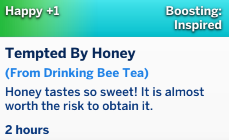
1
Comments
also the game has certain spec requirements to run it. Phoebesmom can fill you in
Fire 10 with 64 gig. It was my Xmas present to myself last year lol. I don't think the hack works with 10. The instructions I found only went up to 8.
Thanks!
Sage I have the Fire 10" tablet with the quad core processor. This is the info I used
https://the-digital-reader.com/2017/09/24/can-install-google-play-2017-fire-tablets-less-5-minutes/
@pepperjax1230
Pepper I'm not quite sure why you have such a problem with this. The files to use Google on the fire tablet are mentioned on the Amazon site. I'm certainly not a developer and it took me less than 10 minutes to download the files. I'll also mention several of those minutes were taken up by turning the tablet off and on to get them ready to use.
******
This is the article.
You Can Install Google Play on the Latest Fire Tablets in Less Than 5 Minutes
It used to be that installing Google Play and other Google apps on the Amazon Kindle Fire tablet required rooting the tablet, fiddling around with a file manager, and tweaking a few system settings.
But when it comes to installing Google's services on the latest Fire tablets, it's a lot easier. The arrival of the new Fire OS 5.4.0.1 update yesterday inspired me to go find instruction on how to also add Google Play to my 3-yer-old tablet, and the instructions I found on XDA Forums were a whole lot easier than I was expecting.
All you have to do to install Google Play on your Fire tablet is download and install the following APK files, in order, and then reboot your tablet.
You can even do it while reading this post in the silk browser on the tablet itself.
Google Account Manager
Google Services Framework
Google Play Services
Google Play Store
Once you've rebooted your Fire tablet, you will of course have to open the Play Store app and log in to your Google account for the first time.
But once you've done that, you can then install just about any Google app. I have Gmail working on my tablet, which is great because it didn't work on previous Fire models running earlier versions of Fire OS.
*************
The four files listed have links in the article to take you right to the file to download. All you have to know how to do is download four files in order, turn your tablet off and on and then sign into The Play Store.