Forum Announcement, Click Here to Read More From EA_Cade.
Can Mods and CC slow down the game? Virus Mods?
 FloridaSimmer
Posts: 358 Member
FloridaSimmer
Posts: 358 Member
I just figured out how to install Mods and Custom Content on my computer for The Sims 3 and all of a sudden my characters were glitching and I was getting a tiny lag. Is it because of the Mods and CC? Because I installed them from trusted sites (MTS and Nrras). So I am not sure. I usually get lag after my computer not dying or restarting for a few days (like keeping on the charger daily), but then I restart it and its fixed. I am about to reset it but I am just wondering. Also is there any Mods or CC that are viruses? Just to be sure.
Origin: Floridasimmer
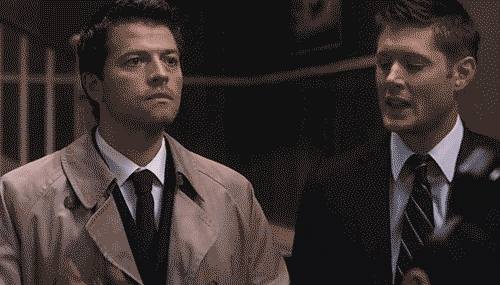
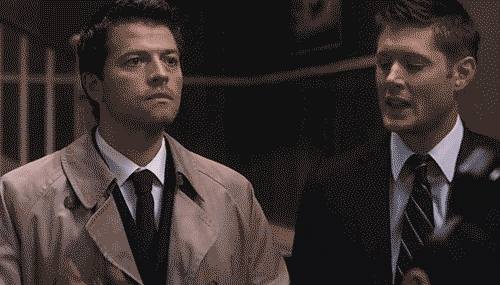
0
Comments
as for mods @igazor op need mod help thanks!!
NRaas does not use ad servers of any kind and there is no malware on our site. MTS does use ad servers and you do have to be careful not click on any bogus download links, usually off to the side but I've had them get more in my face as well, when getting content from there. But such things would be affecting your computer overall, not merely your game.
More to the point, I think, is that an overabundance of CC can slow your game down. Mods come in three flavors -- core, script, and tuning. Core mods are the most game-intrusive, but also the most rare so it's not likely you have a whole lot of those. Tuning mods are the lightest, but out of date ones or tuning mods that conflict with each other can have a negative impact on your game. Script mods are in between.
If you have NRaas ErrorTrap, then it should be generating logs of errors it is catching along the way. If you need help in interpreting those, you would have to upload them to NRaas so we can assist.
http://nraas.wikispaces.com/How+To+Upload (free registration required to upload and open a support thread)
Without ErrorTrap, you might be flying blind and not know what is causing your game to slow down or glitch.
But I will add that some script mods will have a much heavier impact on your game than others. NRaas StoryProgression is a prime example of such. As I see from a prior support thread here, you appear to be playing on a computer that has an integrated graphics chip rather than a dedicated card. Between that and the mods you have in play, it is possible that you are weighing down the game further than your computer can handle well. But it's difficult to say more without knowing what exactly you are throwing at it.
Final note, as to the charger comment -- are you at any point playing this game on a laptop while on battery power? Such is not recommended and performance is likely to suffer while doing so. But maybe I am misunderstanding that part.
Here is an entire collection of further things that can be done to improve game performance, in case you have not already seen this.
https://nraas.wikispaces.com/Tips+For+Better+Game+Performance
Hope some of this was helpful...
NRaas has moved!
Our new site is at http://nraas.net
If I've understood that correctly, perhaps you want to post this again on a thread in the TS4 section so that those actually familiar with TS4 mods can be more helpful.
http://forums.thesims.com/en_US/categories/the-sims-4-technical-discussions
NRaas has moved!
Our new site is at http://nraas.net