Forum Announcement, Click Here to Read More From EA_Cade.
Might possibly be the end of the sims for my mac... (vent post )
 Skr0ala
Posts: 286 Member
Skr0ala
Posts: 286 Member
Welp...it seems i've hit a wall...tried everything under the sun to get the game going. even tried downloading a new driver only for it to tell me that my mac is out of date ( which i did, update it to El Capitan 10.11.6) and OS X Sierra I heard can cause a kernal crash. I'm out of options. Not to mention that I can't play the sims 3 for some mysterious reason even after trying to fix it.
It disheartening that I've been going through so man issues trying to get the sims to work in general wether it's origin or the games in general and downloading all of these. i personally think origin is a part of the problem as far as the sims 3 is concerned. Not needing discs seems like a good idea and kinda is but a lot of issues can come of it. Anyways...I guess this is it as far as playing the sims on my mac. I can try and see if i can borrow my sisters laptop ( a PC ). ( though that would mean i cant play it as much as i wold like since 2 people are already using that laptop ) it's just my luck when it comes to mac and sims. always issues left and right.
i personally think origin is a part of the problem as far as the sims 3 is concerned. Not needing discs seems like a good idea and kinda is but a lot of issues can come of it. Anyways...I guess this is it as far as playing the sims on my mac. I can try and see if i can borrow my sisters laptop ( a PC ). ( though that would mean i cant play it as much as i wold like since 2 people are already using that laptop ) it's just my luck when it comes to mac and sims. always issues left and right.
It's been a good run, unfortunately these problems "conviently" occured right before Sims City Life arrives.
*shrug* I guess it's time to raise the white flag on this one
It disheartening that I've been going through so man issues trying to get the sims to work in general wether it's origin or the games in general and downloading all of these.
It's been a good run, unfortunately these problems "conviently" occured right before Sims City Life arrives.
*shrug* I guess it's time to raise the white flag on this one
"Be Happy, Stay Happy"-Lee Jooheon ( Stan Monsta X )
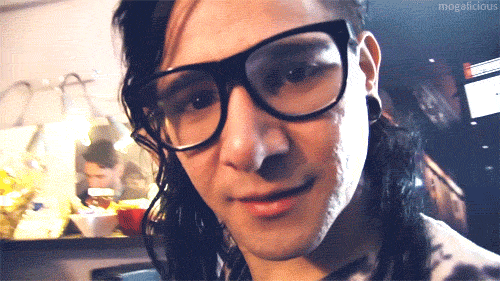
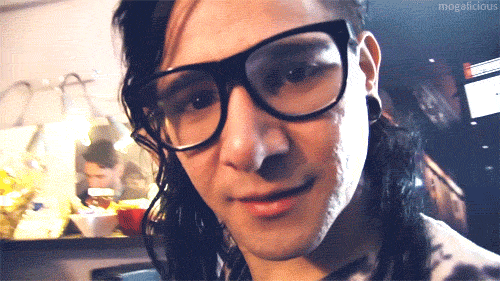
0
Comments
or ask @igazor , @BluebellFlora or @Tremayne4260
But I have to agree that TS3 for Mac is the problem child in this series. If Bootcamp and running Windows on your Mac is at all feasible, that really is a better way to go -- depends on your Mac's specs (those look fine to me from another thread although with 4 GB a little tight on RAM) and whether you have the available drive space and patience to support two operating systems. The purchase of a retail, standalone copy of Windows is required, presumably 8.1 or 10 now, but the Windows versions of the games you already have registered should be available to you on Origin for Windows should you wish to pursue this.
I've been playing TS3 on my Win 7 Bootcamped late 2011 iMac for years now and have no intention of stopping. Graphics card drivers are not as much of an issue on the Windows side, the notification to update them has to come from Apple though as there are special versions for Bootcamped Macs.
NRaas has moved!
Our new site is at http://nraas.net
Have you tried removing your mods folder onto your desktop and putting it back?
And also, Macs outside of the 15 in Pro Retina with max storage are known for their tiny amount of storage and RAM.
Running out of room can easily cause your game to run slow!
Maybe try a clean-up of all the things you don't need
Best of luck, I too have struggled with Sims on Mac, and it wasn't until I got their best Macbook that the game works at all with expansions installed.
In regards to TS3, are you trying to run the all of the EPs and SPs because to be honest MacBooks are not gaming computers. And TS3 is pretty memory intensive as well. At least on a Mac.
With TS4, you again need enough RAM (8 GB minimum) to run more than the base game.
Just some suggestions.
I also have a 2012 15" MacBook Pro. Mine's non-retina with NVIDIA GeForce 650M GT 1Gb, 2.6 Ghz i7. The game runs great. Do you have the same model but with the 2.3 Ghz i7 and NVIDIA GeForce 650M GT 512 Mb? Because if so then the issue is the Apple/NVIDIA driver built into the OS. You'll need to download it manually from NVIDIA's site. BUT.... Whereas the drivers worked great for me in El Capitan, the Sierra ones have caused kernel panics so I've had to revert back to Apple's. I'm not alone either, a quick Google search will bring up loads of posts saying the same thing. NVIDIA need to sort it out but don't seem to be in any rush to
Now I have a BootCamp partition especially for the Sims. The game runs perfectly on it.
My Sims 3 blog, Back to the Sims 3
What's causing the kernel panics?
a 1600 MHz DDR3 memory module."
If it says that you have 4GB installed, then you have exactly that - 4 GB. 4 is 4. 4 does not mean 8. If you had 8, the computer would tell you 8.
If you KNOW for sure that you manually added RAM and the total is 8GB, but it's only showing 4, then one of the RAM sticks is no longer working and needs to be replaced.
Alienware R4 17: i7 6700HQ, 16GB RAM, 8GB NVidia GTX 1070
@BluebellFlora Not enough RAM, I think. Since Yosemite I've always had issues with that, no matter how much memory I have installed, and a large variety of bugs too. It happened extremely rarely with Mavericks, and I had never seen a kernel panic before. I had to replace my Mac but the problem still persists, not quite as often but it's still there. Now I'm condemned to reset PRAM, not often but still from time to time (which solves the problem for a while). I clean cache all the time. I always keep an eye on Activity Monitor. I also use almost exclusively lightweight and customizable applications outside of Apple ones, and I keep very few of them open at any given time. Even when everything is kept clean, it's relatively slow. Much slower than on Mavericks at least.
Honestly I wonder if 8 GB is enough with El Capitan. I plan to upgrade to 16 GB soon.
My specs (the 2.9 GHz one)
My Sims 3 blog, Back to the Sims 3
Not having enough RAM wouldn't cause a kernel panic but having a faulty RAM chip might. You do have enough RAM as the OS will constantly adjust memory management for the Apps you're using. Has your Mac ever beeped three times on startup? Have you run the Diagnostic tool?
If you're near an Apple Store you could book a Genius Bar appointment and have them run AST over your machine
What's strange is that my Macs seem to run out of memory. Once it's all used, the computer gets very slow (almost as if it was freezing, but not quite) and if I do nothing, something will eventually crash. An application, or worse...
Anyway I'll stop here because I don't want to pollute Skr0ala's thread
My Sims 3 blog, Back to the Sims 3
Late 2011 iMac, 8 GB, an older but still capable AMD graphics card, still holding onto El Capitan but it works fine on 8 GB for me with plenty to spare as did Yosemite before it.
NRaas has moved!
Our new site is at http://nraas.net