Forum Announcement, Click Here to Read More From EA_Cade.
Mac users, would you recommend upgrading to High Sierra?
 puderosasims
Posts: 522 Member
puderosasims
Posts: 522 Member
Whenever a new operating system comes out, I'm afraid it'll mess up some things, including The Sims 4. I heard High Sierra causes a lot of lag in the game, but it's been out for a while now, so maybe these issues have been fixed? My MacBook Pro's still running on Yosemite at the moment, and I'm able to play on ultra settings – something I don't want to miss, because I'm such a plum for aesthetics.  What are your experiences? Please take away my fears. lol
What are your experiences? Please take away my fears. lol
My specs, if they matter:
Model: MacBook Pro (Retina, 15', Mid 2014)
Operating System: OS X Yosemite 10.10.5
CPU: 2,5 GHz Intel Core i7
Memory: 16 GB RAM 1600 MHz DDR3
Graphics card: NVIDIA GeForce GT 750M 2048 MB
My specs, if they matter:
Model: MacBook Pro (Retina, 15', Mid 2014)
Operating System: OS X Yosemite 10.10.5
CPU: 2,5 GHz Intel Core i7
Memory: 16 GB RAM 1600 MHz DDR3
Graphics card: NVIDIA GeForce GT 750M 2048 MB
0
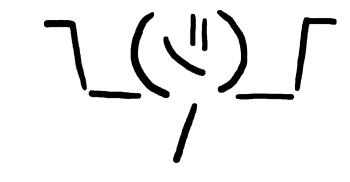
Comments
I did experience a fair amount of lag while using my MacBook Air, but I suspect it was more the fault of the computer, and not the OS. I’m not seeing any lag on the MBP.
English isn't my first language, so please excuse any mistakes.
English isn't my first language, so please excuse any mistakes.
If you're concerned, I recommend running Time Machine and backing up your game. I downloaded High Sierra on my MacBook Pro (13-inch) last November. That way, if it crashes or something, you've got a back-up (I'm no computer whiz though, but backing up's a good thing to do anyway!
My game runs smoothly (on low settings) except when booting up. It pauses for a moment because this little origin pop-up comes up reminding me I can press certain buttons to 'go online'. I don't know how to disable that.
Of course, as soon as I make a post about it, it starts working just fine...
1) Internet connection. You may have a slow connection at that particular time.
2) Origin itself is having a lot of hits as the patch just came out today. Try again tomorrow and you might have better luck.
I found it took me awhile to update, but I just let it run and it patched just fine.