Forum Announcement, Click Here to Read More From EA_Cade.
Avoid Windows Creator update for now - FPS issue solved
 ZeeGee
Posts: 5,356 Member
ZeeGee
Posts: 5,356 Member
UPDATED title
Hello smart people, my fps is running high. I'm on Windows 10 and installed the new creator update. There were issues with the screen blinking out every time I started playing a video so I rolled back to the previous version. Now when I start my Sims 3 game there is a thin white border on the right side and bottom of the screen instead of being just plain black, this is there until the logo comes up. That worried me so I checked my FPS and it's running high. Another issue is while I am running Sims, my desktop and anything open on it goes super bright. This goes back to normal as soon as I exit and the game closes. The game brightness looks normal. I am playing full screen, but I hit the windows key to get to my desktop.
I've checked all my settings. Nvidia is set to Vsync on for TS3w.exe. Intel graphics is set to 60 fps. These two things used to keep my fps at 60 or below. Now it's not working.
Oh also I have tried updating through the Nvidia site, which had me going in circles cause it said I needed to install java to get the auto detect to work, so I did. It still says I need to install java.
But I did check through the computer device manager by right clicking and both intel and NVidia say my drivers are updated to the latest version. I would so appreciate any help.
Hello smart people, my fps is running high. I'm on Windows 10 and installed the new creator update. There were issues with the screen blinking out every time I started playing a video so I rolled back to the previous version. Now when I start my Sims 3 game there is a thin white border on the right side and bottom of the screen instead of being just plain black, this is there until the logo comes up. That worried me so I checked my FPS and it's running high. Another issue is while I am running Sims, my desktop and anything open on it goes super bright. This goes back to normal as soon as I exit and the game closes. The game brightness looks normal. I am playing full screen, but I hit the windows key to get to my desktop.
I've checked all my settings. Nvidia is set to Vsync on for TS3w.exe. Intel graphics is set to 60 fps. These two things used to keep my fps at 60 or below. Now it's not working.
Oh also I have tried updating through the Nvidia site, which had me going in circles cause it said I needed to install java to get the auto detect to work, so I did. It still says I need to install java.
But I did check through the computer device manager by right clicking and both intel and NVidia say my drivers are updated to the latest version. I would so appreciate any help.
Post edited by ZeeGee on
0
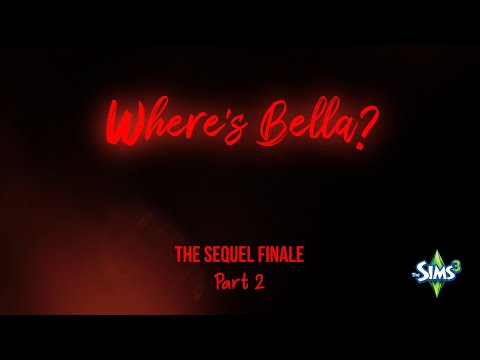 https://youtu.be/X2eiCUQDNvQ
https://youtu.be/X2eiCUQDNvQ
Comments
Machine Id:
Operating System: Windows 10 Home 64-bit (10.0, Build 14393) (14393.rs1_release_sec.170427-1353)
Language: English (Regional Setting: English)
System Manufacturer: LENOVO
System Model: 80Q0
BIOS: CDCN26WW
Processor: Intel(R) Core(TM) i7-6700HQ CPU @ 2.60GHz (8 CPUs), ~2.6GHz
Memory: 16384MB RAM
Available OS Memory: 16244MB RAM
Page File: 3951MB used, 14723MB available
Windows Dir: C:\WINDOWS
DirectX Version: DirectX 12
DX Setup Parameters: Not found
User DPI Setting: Using System DPI
System DPI Setting: 96 DPI (100 percent)
DWM DPI Scaling: Disabled
Miracast: Available, with HDCP
Microsoft Graphics Hybrid: Supported
DxDiag Version: 10.00.14393.0000 64bit Unicode
DxDiag Notes
Display Tab 1: No problems found.
Display Tab 2: No problems found.
Sound Tab 1: No problems found.
Input Tab: No problems found.
DirectX Debug Levels
Direct3D: 0/4 (retail)
DirectDraw: 0/4 (retail)
DirectInput: 0/5 (retail)
DirectMusic: 0/5 (retail)
DirectPlay: 0/9 (retail)
DirectSound: 0/5 (retail)
DirectShow: 0/6 (retail)
Display Devices
Card name: Intel(R) HD Graphics 530
Manufacturer: Intel Corporation
Chip type: Intel(R) HD Graphics Family
DAC type: Internal
Device Type: Full Device
Device Key: Enum\PCI\VEN_8086&DEV_191B&SUBSYS_380217AA&REV_06
Device Status: 0180200A [DN_DRIVER_LOADED|DN_STARTED|DN_DISABLEABLE|DN_NT_ENUMERATOR|DN_NT_DRIVER]
Device Problem Code: No Problem
Driver Problem Code: Unknown
Display Memory: 8249 MB
Dedicated Memory: 128 MB
Shared Memory: 8121 MB
Current Mode: 1920 x 1080 (32 bit) (60Hz)
Monitor Name: Generic PnP Monitor
Monitor Model: unknown
Monitor Id: LGD0469
Native Mode: 1920 x 1080(p) (60.006Hz)
Output Type: Internal
Driver Name: C:\WINDOWS\System32\DriverStore\FileRepository\igdlh64.inf_amd64_bde03d8af75e6be5\igdumdim64.dll,C:\WINDOWS\System32\DriverStore\FileRepository\igdlh64.inf_amd64_bde03d8af75e6be5\igd10iumd64.dll,C:\WINDOWS\System32\DriverStore\FileRepository\igdlh64.inf_amd64_bde03d8af75e6be5\igd10iumd64.dll,C:\WINDOWS\System32\DriverStore\FileRepository\igdlh64.inf_amd64_bde03d8af75e6be5\igd12umd64.dll
Driver File Version: 21.20.0016.4550 (English)
Driver Version: 21.20.16.4550
DDI Version: 12
Feature Levels: 12_1,12_0,11_1,11_0,10_1,10_0,9_3,9_2,9_1
Driver Model: WDDM 2.1
Graphics Preemption: Triangle
Compute Preemption: Thread
Miracast: Supported
Hybrid Graphics GPU: Integrated
Power P-states: Not Supported
Driver Attributes: Final Retail
Driver Date/Size: 11/10/2016 4:00:00 PM, 94208440 bytes
WHQL Logo'd: Yes
WHQL Date Stamp: Unknown
Device Identifier: {D7B71E3E-50DB-11CF-FC69-0F1818C2D835}
Vendor ID: 0x8086
Device ID: 0x191B
SubSys ID: 0x380217AA
Revision ID: 0x0006
Driver Strong Name: oem72.inf:5f63e5340a14bf6c:iSKLD_w10_DS:21.20.16.4550:pci\ven_8086&dev_191b&subsys_380217aa
Rank Of Driver: 00D10001
Video Accel: ModeMPEG2_A ModeMPEG2_C ModeWMV9_C ModeVC1_C
DXVA2 Modes: DXVA2_ModeMPEG2_VLD DXVA2_ModeMPEG2_IDCT DXVA2_ModeVC1_D2010 DXVA2_ModeWMV9_IDCT DXVA2_ModeVC1_IDCT DXVA2_ModeH264_VLD_NoFGT DXVA2_ModeH264_VLD_Stereo_Progressive_NoFGT DXVA2_ModeH264_VLD_Stereo_NoFGT DXVA2_ModeH264_VLD_Multiview_NoFGT DXVA2_ModeHEVC_VLD_Main DXVA2_ModeHEVC_VLD_Main10
Deinterlace Caps: {BF752EF6-8CC4-457A-BE1B-08BD1CAEEE9F}: Format(In/Out)=(YUY2,YUY2) Frames(Prev/Fwd/Back)=(0,0,1) Caps=VideoProcess_YUV2RGB VideoProcess_StretchX VideoProcess_StretchY VideoProcess_AlphaBlend DeinterlaceTech_EdgeFiltering
{335AA36E-7884-43A4-9C91-7F87FAF3E37E}: Format(In/Out)=(YUY2,YUY2) Frames(Prev/Fwd/Back)=(0,0,0) Caps=VideoProcess_YUV2RGB VideoProcess_StretchX VideoProcess_StretchY VideoProcess_AlphaBlend DeinterlaceTech_BOBVerticalStretch
{5A54A0C9-C7EC-4BD9-8EDE-F3C75DC4393B}: Format(In/Out)=(YUY2,YUY2) Frames(Prev/Fwd/Back)=(0,0,0) Caps=VideoProcess_YUV2RGB VideoProcess_StretchX VideoProcess_StretchY VideoProcess_AlphaBlend
{BF752EF6-8CC4-457A-BE1B-08BD1CAEEE9F}: Format(In/Out)=(UYVY,YUY2) Frames(Prev/Fwd/Back)=(0,0,1) Caps=VideoProcess_YUV2RGB VideoProcess_StretchX VideoProcess_StretchY VideoProcess_AlphaBlend DeinterlaceTech_EdgeFiltering
{335AA36E-7884-43A4-9C91-7F87FAF3E37E}: Format(In/Out)=(UYVY,YUY2) Frames(Prev/Fwd/Back)=(0,0,0) Caps=VideoProcess_YUV2RGB VideoProcess_StretchX VideoProcess_StretchY VideoProcess_AlphaBlend DeinterlaceTech_BOBVerticalStretch
{5A54A0C9-C7EC-4BD9-8EDE-F3C75DC4393B}: Format(In/Out)=(UYVY,YUY2) Frames(Prev/Fwd/Back)=(0,0,0) Caps=VideoProcess_YUV2RGB VideoProcess_StretchX VideoProcess_StretchY VideoProcess_AlphaBlend
{BF752EF6-8CC4-457A-BE1B-08BD1CAEEE9F}: Format(In/Out)=(YV12,YUY2) Frames(Prev/Fwd/Back)=(0,0,1) Caps=VideoProcess_YUV2RGB VideoProcess_StretchX VideoProcess_StretchY VideoProcess_AlphaBlend DeinterlaceTech_EdgeFiltering
{335AA36E-7884-43A4-9C91-7F87FAF3E37E}: Format(In/Out)=(YV12,YUY2) Frames(Prev/Fwd/Back)=(0,0,0) Caps=VideoProcess_YUV2RGB VideoProcess_StretchX VideoProcess_StretchY VideoProcess_AlphaBlend DeinterlaceTech_BOBVerticalStretch
{5A54A0C9-C7EC-4BD9-8EDE-F3C75DC4393B}: Format(In/Out)=(YV12,YUY2) Frames(Prev/Fwd/Back)=(0,0,0) Caps=VideoProcess_YUV2RGB VideoProcess_StretchX VideoProcess_StretchY VideoProcess_AlphaBlend
{BF752EF6-8CC4-457A-BE1B-08BD1CAEEE9F}: Format(In/Out)=(NV12,YUY2) Frames(Prev/Fwd/Back)=(0,0,1) Caps=VideoProcess_YUV2RGB VideoProcess_StretchX VideoProcess_StretchY VideoProcess_AlphaBlend DeinterlaceTech_EdgeFiltering
{335AA36E-7884-43A4-9C91-7F87FAF3E37E}: Format(In/Out)=(NV12,YUY2) Frames(Prev/Fwd/Back)=(0,0,0) Caps=VideoProcess_YUV2RGB VideoProcess_StretchX VideoProcess_StretchY VideoProcess_AlphaBlend DeinterlaceTech_BOBVerticalStretch
{5A54A0C9-C7EC-4BD9-8EDE-F3C75DC4393B}: Format(In/Out)=(NV12,YUY2) Frames(Prev/Fwd/Back)=(0,0,0) Caps=VideoProcess_YUV2RGB VideoProcess_StretchX VideoProcess_StretchY VideoProcess_AlphaBlend
{BF752EF6-8CC4-457A-BE1B-08BD1CAEEE9F}: Format(In/Out)=(IMC1,YUY2) Frames(Prev/Fwd/Back)=(0,0,1) Caps=VideoProcess_YUV2RGB VideoProcess_StretchX VideoProcess_StretchY VideoProcess_AlphaBlend DeinterlaceTech_EdgeFiltering
{335AA36E-7884-43A4-9C91-7F87FAF3E37E}: Format(In/Out)=(IMC1,YUY2) Frames(Prev/Fwd/Back)=(0,0,0) Caps=VideoProcess_YUV2RGB VideoProcess_StretchX VideoProcess_StretchY VideoProcess_AlphaBlend DeinterlaceTech_BOBVerticalStretch
{5A54A0C9-C7EC-4BD9-8EDE-F3C75DC4393B}: Format(In/Out)=(IMC1,YUY2) Frames(Prev/Fwd/Back)=(0,0,0) Caps=VideoProcess_YUV2RGB VideoProcess_StretchX VideoProcess_StretchY VideoProcess_AlphaBlend
{BF752EF6-8CC4-457A-BE1B-08BD1CAEEE9F}: Format(In/Out)=(IMC2,YUY2) Frames(Prev/Fwd/Back)=(0,0,1) Caps=VideoProcess_YUV2RGB VideoProcess_StretchX VideoProcess_StretchY VideoProcess_AlphaBlend DeinterlaceTech_EdgeFiltering
{335AA36E-7884-43A4-9C91-7F87FAF3E37E}: Format(In/Out)=(IMC2,YUY2) Frames(Prev/Fwd/Back)=(0,0,0) Caps=VideoProcess_YUV2RGB VideoProcess_StretchX VideoProcess_StretchY VideoProcess_AlphaBlend DeinterlaceTech_BOBVerticalStretch
{5A54A0C9-C7EC-4BD9-8EDE-F3C75DC4393B}: Format(In/Out)=(IMC2,YUY2) Frames(Prev/Fwd/Back)=(0,0,0) Caps=VideoProcess_YUV2RGB VideoProcess_StretchX VideoProcess_StretchY VideoProcess_AlphaBlend
{BF752EF6-8CC4-457A-BE1B-08BD1CAEEE9F}: Format(In/Out)=(IMC3,YUY2) Frames(Prev/Fwd/Back)=(0,0,1) Caps=VideoProcess_YUV2RGB VideoProcess_StretchX VideoProcess_StretchY VideoProcess_AlphaBlend DeinterlaceTech_EdgeFiltering
{335AA36E-7884-43A4-9C91-7F87FAF3E37E}: Format(In/Out)=(IMC3,YUY2) Frames(Prev/Fwd/Back)=(0,0,0) Caps=VideoProcess_YUV2RGB VideoProcess_StretchX VideoProcess_StretchY VideoProcess_AlphaBlend DeinterlaceTech_BOBVerticalStretch
{5A54A0C9-C7EC-4BD9-8EDE-F3C75DC4393B}: Format(In/Out)=(IMC3,YUY2) Frames(Prev/Fwd/Back)=(0,0,0) Caps=VideoProcess_YUV2RGB VideoProcess_StretchX VideoProcess_StretchY VideoProcess_AlphaBlend
{BF752EF6-8CC4-457A-BE1B-08BD1CAEEE9F}: Format(In/Out)=(IMC4,YUY2) Frames(Prev/Fwd/Back)=(0,0,1) Caps=VideoProcess_YUV2RGB VideoProcess_StretchX VideoProcess_StretchY VideoProcess_AlphaBlend DeinterlaceTech_EdgeFiltering
{335AA36E-7884-43A4-9C91-7F87FAF3E37E}: Format(In/Out)=(IMC4,YUY2) Frames(Prev/Fwd/Back)=(0,0,0) Caps=VideoProcess_YUV2RGB VideoProcess_StretchX VideoProcess_StretchY VideoProcess_AlphaBlend DeinterlaceTech_BOBVerticalStretch
{5A54A0C9-C7EC-4BD9-8EDE-F3C75DC4393B}: Format(In/Out)=(IMC4,YUY2) Frames(Prev/Fwd/Back)=(0,0,0) Caps=VideoProcess_YUV2RGB VideoProcess_StretchX VideoProcess_StretchY VideoProcess_AlphaBlend
D3D9 Overlay: Not Supported
DXVA-HD: Supported
DDraw Status: Enabled
D3D Status: Enabled
AGP Status: Enabled
MPO Caps: Not Supported
MPO Stretch: Not Supported
MPO Media Hints: Not Supported
MPO Formats: Not Supported
Card name: NVIDIA GeForce GTX 960M
Manufacturer: NVIDIA
Chip type: GeForce GTX 960M
DAC type: Integrated RAMDAC
Device Type: Render-Only Device
Device Key: Enum\PCI\VEN_10DE&DEV_139B&SUBSYS_380217AA&REV_A2
Device Status: 0180200A [DN_DRIVER_LOADED|DN_STARTED|DN_DISABLEABLE|DN_NT_ENUMERATOR|DN_NT_DRIVER]
Device Problem Code: No Problem
Driver Problem Code: Unknown
Display Memory: Unknown
Dedicated Memory: n/a
Shared Memory: n/a
Current Mode: Unknown
Driver Name: C:\WINDOWS\System32\DriverStore\FileRepository\nvltwu.inf_amd64_dc8ffafad3ea7ddd\nvd3dumx.dll,C:\WINDOWS\System32\DriverStore\FileRepository\nvltwu.inf_amd64_dc8ffafad3ea7ddd\nvwgf2umx.dll,C:\WINDOWS\System32\DriverStore\FileRepository\nvltwu.inf_amd64_dc8ffafad3ea7ddd\nvwgf2umx.dll,C:\WINDOWS\System32\DriverStore\FileRepository\nvltwu.inf_amd64_dc8ffafad3ea7ddd\nvwgf2umx.dll
Driver File Version: 21.21.0013.7654 (English)
Driver Version: 21.21.13.7654
DDI Version: unknown
Feature Levels: Unknown
Driver Model: WDDM 2.1
Graphics Preemption: DMA
Compute Preemption: DMA
Miracast: Not Supported by Graphics driver
Hybrid Graphics GPU: Discrete
Power P-states: Not Supported
Driver Attributes: Final Retail
Driver Date/Size: 12/28/2016 4:00:00 PM, 17753968 bytes
WHQL Logo'd: Yes
WHQL Date Stamp: Unknown
Device Identifier: Unknown
Vendor ID: 0x10DE
Device ID: 0x139B
SubSys ID: 0x380217AA
Revision ID: 0x00A2
Driver Strong Name: oem30.inf:0f066de3744ba503:Section220:21.21.13.7654:pci\ven_10de&dev_139b&subsys_380217aa
Rank Of Driver: 00D10001
Video Accel: Unknown
DXVA2 Modes: Unknown
Deinterlace Caps: n/a
D3D9 Overlay: Unknown
DXVA-HD: Unknown
DDraw Status: Enabled
D3D Status: Not Available
AGP Status: Enabled
MPO Caps: Unknown
MPO Stretch: Unknown
MPO Media Hints: Unknown
MPO Formats: Unknown
NRaas has moved!
Our new site is at http://nraas.net
@phoebebebe13 Really? Because I see on the website it states '' Notebook ''
What's wise to do?
S3 simblr: http://simplysimming.tumblr.com/
S4 simblr: http://simlogic.tumblr.com/
Anyway, I thought my brightness issue was fixed at first. I launched my Sims 3, looked at the desktop and everything was normal, yay. But after I reset the options menu back to high quality on most of the options, the excruciating desktop brightness was back. So weird. How are the options settings in my game affecting how my desktop looks?!
@igazor I didn't see any benefits at all. I accidentally hit the 'update and restart' instead of just 'restart' or I wouldn't be in this position. I think for now Sims 3 players should avoid this update like the plague.
You don't need to use Gforce Experience even if it's installed. I just keep it on my desktop so It informs me of driver updates. I don't use it to install drivers or have it run my games
Also, where could I contact hp online? Haven't seen any option to do so! Could be me..
So if I do that windows 10 will need updating of course, but will it update all the way to this creator thing? Or is that still optional?
How to rollback & uninstall Windows 10 Creators Update
Funny, I'd read a little about that app but decided against it. It seems aimed at boosting low-to-mid end PC performance, which testing seems to bear out. But it actually seems to detract performance from high-end PCs.
S3 simblr: http://simplysimming.tumblr.com/
S4 simblr: http://simlogic.tumblr.com/
@Simasaurus09 Thanks. I'm struggling for time right now so that's good to hear.
I've had the update for at least a week. It hasn't affected my game that I can tell. FPS is still fine, my Nvidia Inspector settings were preserved as far as I recall, which surprised me. I think I updated my Nvidia drivers right after though. I'll have to look into this "game mode" @Simasaurus09 mentions. I wonder if it would help any. I wonder if it's even on, lol.
http://www.thewindowsclub.com/rollback-uninstall-windows-10-creators-update
S3 simblr: http://simplysimming.tumblr.com/
S4 simblr: http://simlogic.tumblr.com/