Forum Announcement, Click Here to Read More From EA_Cade.
Store content missing from launcher
 lauravonawesome
Posts: 2,905 Member
lauravonawesome
Posts: 2,905 Member
This has been happening a lot over the past couple of days~ basically I go into my purchase history, choose the stuff I want and hit Download... Everything appears to work fine, and I even see the download taking place in the launcher, but the stuff isn't there when I go to install (sometimes, downloading multiple times eventually allows me to install the items, but that's a dice roll).
Is this happening to anyone else, and is there a fix?
Is this happening to anyone else, and is there a fix?
0
Comments
The thing I'd do to fix it would be to change the name of the current Sims 3 folder so the game can't find it.
Launch the Sims 3. This will generate a fresh Sims 3 folder.
Then install store content in descending order of size. Biggest files first. Try to keep total size under 200 MB but some worlds and sets are bigger than that and should be loaded individually.
Only have items currently being installed in the downloads folder. I keep two other folders. One is named To_Install. The other is named Installed. I initially put everything in the To_Install folder. Move installed items from Downloads to Installed folder.
This process has kept my store content safely installed and available to me for several years now.
https://www.youtube.com/channel/UCuW44b3uCMtCSaq4gwC8EZg