Forum Announcement, Click Here to Read More From EA_Cade.
Changes in navigating the forum - (resolved!)
 ZeeGee
Posts: 5,356 Member
ZeeGee
Posts: 5,356 Member
Hello, I have some feedback. I'm not happy that none of my links to sub threads work anymore. I stay in certain areas and don't want to have to go out to the whole forum to scroll down and find the few areas where I hang out.
Example: Before I could click on the Sims 3 and see all the areas and the latest threads. That is no longer possible. Now tonight I have noticed my link to the Sims 3 store area with it's four sections no longer works. I have to again go out to the whole forum and scroll down to the one bit that I'm looking for. This is clumsy and inefficient. That is my opinion.
Example: Before I could click on the Sims 3 and see all the areas and the latest threads. That is no longer possible. Now tonight I have noticed my link to the Sims 3 store area with it's four sections no longer works. I have to again go out to the whole forum and scroll down to the one bit that I'm looking for. This is clumsy and inefficient. That is my opinion.
Post edited by ZeeGee on
8
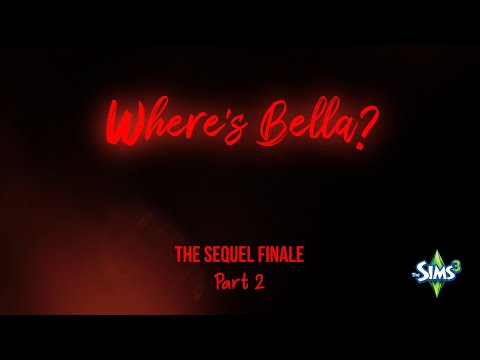 https://youtu.be/X2eiCUQDNvQ
https://youtu.be/X2eiCUQDNvQ
Comments
TS2 section has those subforums too, but TS3 section doesn't. We have to post in CC general, and our builds and such often get lost in the sea of TS4 stuff, which is posted in there too, as well as its own sections.
Personally, I think it would suit the forum better to have an artistic section for each iteration, where people could post builds, stories and models / sims, rather than a general area which is a double up of TS4, and generally very messy and difficult to find anything specific because posts are not prefixed with a 2 3 or 4
It would probably be less disorganised to have
General
Sims 4 Patch Notes
Sims 4 Help Centre
Sims 4
Sims 3
Previous Sims Games
Sims Freeplay
Just an idea, and re-arranges just a couple of subforums and categories into a way that seems to make a little more sense, as well as eliminating the general creative area that's seems mostly just a double up of TS4 stuff. To me at a glance, anyway
( games themselves in no real order - Freeplay is usually higher on the list, but I almost forgot it ! )
PoppySims Archive
InnaLisa Pose Archive
Devolution of Sims - a once customisable open world sandbox which has become a DLC Party catalog in a shoebox
I ♡ Pudding
^THIS. I did eventually find the Sims 3 creative section, about the time it was overtaken by pictures of other games. It makes no sense that it is stuck up there in general instead of being in the actual sims 3 section. I don't even go there anymore because I am only interested in Sims 3 pictures and don't want to have to wade through all the rest.
Thought it might have something to do with changes to accounts to fix the ongoing, long-standing, problems with the TS3 Store ... but apparently not.
Apart from the retrograde step in making the sections non selectable (though they have been broken for a while, in that you couldn't navigate back up from a sub-section) there is something very odd going on with notifications.
My preferences are set to only notify on my own threads or when I'm explicitly quoted or mentioned but I seem to be getting notices now for any thread I've ever posted in!
Me on YouTube | All My Links | My TS3 Builds
Simpoint Savers: The DD Thread | The Cascade Thread | Free Stuff!
@ajaxpost I have the opposite problem. I'm not getting notifications even when I'm tagged or mentioned.
Looks like they've royally messed it up ... again!
Me on YouTube | All My Links | My TS3 Builds
Simpoint Savers: The DD Thread | The Cascade Thread | Free Stuff!
I'm going to go back and check my notifications but I don't think it's in there. I don't get a lot of notifications cause I don't have it checked to get notified if it's a thread I've commented in, only one that I've started or am following. So that part is working right for me, but you must be hammered with notifications if that's working wrong for you! And of course if I'm tagged or mentioned I'm supposed to be notified, but those are the ones that I don't usually get.
Like you, I guess, I only have notifications enabled for threads I have started or where I am explicitly mentioned in the post so I never used to see these other ones at all, and don't want them listed now.
Me on YouTube | All My Links | My TS3 Builds
Simpoint Savers: The DD Thread | The Cascade Thread | Free Stuff!
@SimGuruDrake - can you look into this please?
That would drive me INSANE.
@aricarai What an annoying problem. I can at least still click on the subsections for the subforums. It is just a pain cause it takes so much longer to get there. And you can't just see the latest topics at a glance. I really hope this gets fixed.
I'm having the same issues as @Rflong7 - it's on my phone that I can't get into the subsections.
Is @SimGuruDrake able to help at all? Anyone?
Me on YouTube | All My Links | My TS3 Builds
Simpoint Savers: The DD Thread | The Cascade Thread | Free Stuff!