Forum Announcement, Click Here to Read More From EA_Cade.
How do I get the game to recognize my graphics card?
 BrittanyChick22
Posts: 2,130 Member
BrittanyChick22
Posts: 2,130 Member
I realized my game was still running running pretty crappy lately and its because its not using my graphics card. I managed to get it to find one but it says matched 0. I'm not exactly sure what to do because I have not a computer person so I don't really understand what the problem is. I followed this video but i guess i got confused with the graphics rule part?
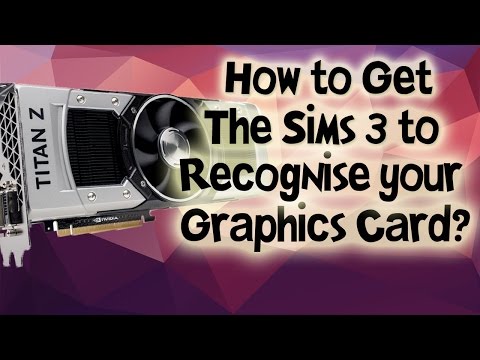 https://youtu.be/h2NGN_VEc9A
https://youtu.be/h2NGN_VEc9A
And this is what I did:
Can someone tell me what i did wrong and what should i do? I forgot to save a copy of the graphics rule so do i have to start over or what. I'm really lost lol Thank you
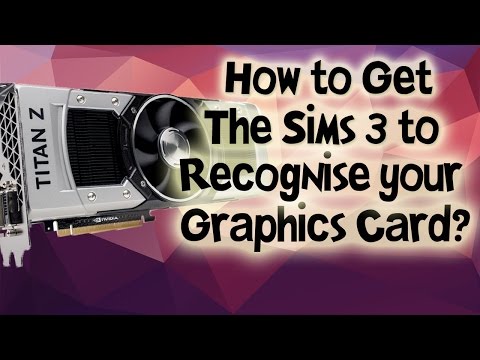 https://youtu.be/h2NGN_VEc9A
https://youtu.be/h2NGN_VEc9AAnd this is what I did:

Can someone tell me what i did wrong and what should i do? I forgot to save a copy of the graphics rule so do i have to start over or what. I'm really lost lol Thank you

0
Comments
It has a step by step instruction.
PoppySims Archive
InnaLisa Pose Archive
Devolution of Sims - a once customisable open world sandbox which has become a DLC Party catalog in a shoebox
I ♡ Pudding
okay so i think i messed up the graphics rule part. how do i get a new one? I forgot to make original copy. Do I just uninstall the game and start over?
No need to uninstall. Factory reset folder:
http://sims3.crinrict.com/en/2011/06/tutorial-resetting-the-game-to-factory-settings-without-reinstalling.html
Newer cards won't be recognized and this is normal. It's not actually required and only some find that it helps performance. What's important is to use vsync so I suggest doing this first to see if it helps. I assume you have a Nvidia card?
right-click desktop > nvidia control panel
To test if this is working... while in-game turn on the cheat fps on. You should see small numbers in the corner and it will cap at whatever your monitors refresh rate is. Most common is 60. You need to be in fullscreen mode in order for vsync to work. If it's still not working then you may have to use nvidia inspector.
Here is a guide on how to add the card. I realize video is easier for some to follow but I always use this guide to help others and it works. You can PM me if you're still having trouble. I don't give step by step instructions in threads because it might confuse others with a different card. I recommend only jumping through this hoop if vsync doesn't work out. Even then, let me know.
http://simswiki.info/wiki.php?title=Game_Help:Getting_new_graphics_cards_recognized_by_the_game
S3 simblr: http://simplysimming.tumblr.com/
S4 simblr: http://simlogic.tumblr.com/
yep i did that in the control panel but it still seemed to play slow and laggy..thank you
Since that is located in the Program files folder and not the Documents folder, I'm not sure a reset of the Docs folder will fix it. I don't even think you can just grab is off the disc either, assuming you're installing from disc. If not, repairing the game in Origin might help if its a digital download. Otherwise you might have to reinstall as @TreyNutz suggested.
PoppySims Archive
InnaLisa Pose Archive
Devolution of Sims - a once customisable open world sandbox which has become a DLC Party catalog in a shoebox
I ♡ Pudding
Thats basically what i did but now i have to reinstall everything lol cause its tied with the sims 3 in origin..sigh Hopefully i can get everything back to normal.
NRaas has moved!
Our new site is at http://nraas.net
I still can't tell what card you're trying to match. Could you post full computer specs in case this is hardware related? Maybe that's why you're having performance issues.
S3 simblr: http://simplysimming.tumblr.com/
S4 simblr: http://simlogic.tumblr.com/