Forum Announcement, Click Here to Read More From EA_Cade.
Slow Catalog on Windows 10
 Summerbear5
Posts: 643 Member
Summerbear5
Posts: 643 Member
Had Windows 10 for a little while now decided to get into Sims 2 and mess around with my custom neighborhoods. While visiting one of my houses I was rearranging the layout of the house and noticed every time I went to use the eye dropper to select the wallpaper or flooring there was a bit of pause to the game. I firstly assumed it's because this was the first time using the catalog and it was loading everything into cache for quicker response the next time but this is not the case. Even when I got to a different category and return to a previous (should be fully loaded into cache) category I'm still getting the pause and hesitation.
Has anyone else with Windows 10 experienced this and is there a fix for this? I'm currently playing The Sims 2 Ultimate Collection. I've already done some editing of the files when I previously had Windows 8.1 to fix the game resolution and black boxes under the feet. I'm still however having a problem with the pool lighting. I don't know if it's a shaders thing or what. I've posted on Nvidia forums and another Sims 2 bug forum, also I think on Modthesims but still have issue with pool lighting.
Hopefully there is a fix for the slow catalog! Thanks for reading.
EDIT: Also want to add it's just the catalog that is slow. The game otherwise runs perfectly!
Has anyone else with Windows 10 experienced this and is there a fix for this? I'm currently playing The Sims 2 Ultimate Collection. I've already done some editing of the files when I previously had Windows 8.1 to fix the game resolution and black boxes under the feet. I'm still however having a problem with the pool lighting. I don't know if it's a shaders thing or what. I've posted on Nvidia forums and another Sims 2 bug forum, also I think on Modthesims but still have issue with pool lighting.
Hopefully there is a fix for the slow catalog! Thanks for reading.
EDIT: Also want to add it's just the catalog that is slow. The game otherwise runs perfectly!
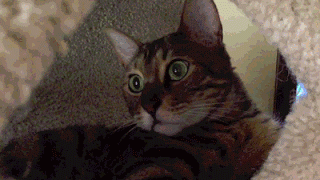
0
Comments
I don't know how slow yours is but mine does take a few moments with the eyedropper and wall/flooring. It's not quite as long as when a Witch comes to a Community lot but it sometimes feels like it.
*Oh, I'm on a Win8 laptop.
I tried researching how to remove the Securom whilst still be able to play the game, however the articles I've found where articles about removing both the Securom and the game. Nothing with just removing the Securom and still being able to play. Also the instructions seemed difficult because you were having to mess with registry keys which can be harmful to your computer if you mess up.
Not only that the Securom is just a speculation I'm not sure if that's the exact cause of the problem.
Besides slow Build/Buy Catalog I've also had an issue where I have 5 Sims and 3 pets and switching from one active Sim to the next had a slight pause and also the game has completely frozen up a couple times and I had to force close it.
Maybe it's Securom, Maybe it's more than that. I don't know.
I've done so many tweaking to my game but it's not running any better.
My game runs fine (I have all the SP & EPS installed) on Windows 10, but the build/buy mode catalogs take so long to load! I've read elsewhere on the internet that it is because of securom and the only way to fix it, is to play without the disc??
sorry my English is not good !!!
Hope the solution helps you and Happy Simming!
Yes i copy paste it haha, but plz help :smile:
I'm a bit desperate with this problem and it's making me disliking the game
The instructions can be found here: http://www.🐸🐸🐸🐸
Make sure to follow all 3 steps.
I am not sure what you mean by other original games, if you mean the original Sims, or just other games in general then no it will not harm them. No it will not hurt your operating system either. Actually your computer will thank you for removing it. It was known to kill computers back in the day.
Anyway, can this procedure be reverted? If something goes wrong, is it possible to have Securom again?
No it will not effect any games. Securom is just a program that EA put into the sims 2 game, to try to stop people from stealing the game. They were actually sued for doing this, because like I said, It killed many peoples computers at the time, and they were forced to remove it from any future projects. It is not needed for anything now. Removing it will do no harm to anything.It can be reversed (I have no idea why anyone would want that evil program)
Can anyone offer a solution?
I hope that makes sense - it is difficult for me to explain without screenshots etc.
Are you saying you've downloaded a neighborhood and you can't get to all of the houses?
You will need to download a camera mod. Such as the one found here: http://modthesims.info/d/97642
You'll want the Neighborhood Camera of that set of camera mods. Make sure you follow the instructions for installing the mod. Once this type of mod was created, people did start creating neighborhoods large enough to take advantage of it.
Or are you saying that you sat idle on the map screen and the camera just drifted so much that you can't get to your houses?
If so, check to make sure Edge Scrolling is turned on. If all else fails, going to a different neighborhood and then going back (or restarting the game) should recenter your map.