Forum Announcement, Click Here to Read More From EA_Cade.
Error code 12?
 lauravonawesome
Posts: 2,905 Member
lauravonawesome
Posts: 2,905 Member
"An unexpected error has occurred while saving: Error code 12. Please consult the readme for details."
OMG.
I just spent 4 hours working on the venue I bought, to make it meet the requirements, never mind the progress my family has made. And now I can't freaking save. I am almost literally in tears here.
Please tell me there's a fix that does not require me to put mods in my game or delete my entire save; I'm really not in the mood for this crap right now.
OMG.
I just spent 4 hours working on the venue I bought, to make it meet the requirements, never mind the progress my family has made. And now I can't freaking save. I am almost literally in tears here.
Please tell me there's a fix that does not require me to put mods in my game or delete my entire save; I'm really not in the mood for this crap right now.
0
Comments
1. Low RAM. The closer you are to the minimum required RAM, the more likely the issue is related to your RAM. 4 GB is the minimum required to run the game (and I mean run the game, not necessarily without lag).
2. Low free space on the hard drive. Unless you've filled up more than 75% of the drive, this isn't the case. Free hard drive space only becomes an issue typically when you're near full.
3. Save file is huge. Memories, family trees, etc.
Some workarounds for Error 12 are here: http://sims3.crinrict.com/en/2011/03/error-save-errors-error-12-13-or-16.html
It first lists methods to avoid getting the error in the first place, some require the use of mods, others don't. Afterward it gives suggestions on what to do if it does crop up; these may not work and you may have to exit without saving anyway.
There is no do this and you'll never get the error message again fix. You can just take steps to avoid it.
Try reading through this: http://sims3.crinrict.com/en/2011/03/error-save-errors-error-12-13-or-16.html
Sorry I can't help more.
Edit: Oops, Seera1024 has swooped in before me. @OP- Hope you can get it fixed.
S3 simblr: http://simplysimming.tumblr.com/
S4 simblr: http://simlogic.tumblr.com/
I have an Asus gaming laptop that is well above the minimum requirements; my game runs as smooth as glass and I have not had a single issue before now.
Is there any way to save this? Or do I have to cut my losses and just delete it all?
I know this sounds kinda silly but have you tried to click "Save As" and named the save something else?
If your issue is not #2, then it's #1 or #3. RAM is also memory. #1 and #3 tend to be the culprits 99 times out of 100.
And read the link both I and Simasaurus posted. It tells you what you can do in attempts to save the file.
Worst case, save the family with the lot to the bin. That way if it doesn't save you at least won't use the progress you've made in that regard.
Yes I did; none of the steps in the link worked either and saving the family to the library glitched the game and I couldn't do anything, had to force shutdown. Hopefully I attempted enough saves that maybe something worked.
I honestly have no idea: I did everything right (disabled memories, no mods/hacks OR CC)... Where did I go wrong? Sigh.
How much RAM does your computer have?
Long play sessions are one of the known culprits. You were playing for 4 hours straight so that could be part of the problem as well.
As to the saving to the library thing, that also points to save file being too big (if the family itself is so big that saving it to the bin freezes the game, then what does that say about all of the other families combined?).
So, how old is the save? Roughly if you aren't back in game.
Oh the save is old-ish. Like 6+ months old. Maybe that's why... I've been playing the household (not the Sims in it currently) forever and a day, since I play legacies on short lifespan.
At the time, I had 8 people in the house: 2 brothers, their wives, and 4 kids between them. I have played for much longer than 4 hours; 12 at a time is typical for me~ I have even left the game on overnight previously and never had any issues with not being able to save.
I'm back in-game now, but typing on my tablet. When I checked my folders, the saves I created while afflicted with error code 12 are all there but do not show up in the game itself. Is there any chance I can restore those, somehow?
These should be in the following location:
Documents/Electronic Arts/The Sims 3/Saves
.sims3
or
.sims3.bad
As to preventing Error 12 or at least reducing how much you lose when it happens: save often, use save as from time to time, and restart the game every few hours.
I can give more advice if you'll let me know how much RAM you have.
4 GB? 8 GB?
Your save does sound like it's time for a move to a brand new town. For some reason this game was not designed to be too stable for too many generations. This will also likely help reduce the frequency that Error 12 pops up.
No bad files, just .sims3 ones. And I'll check the specs next time I close the game.
I used to move them quite frequently, as I would get that horrible aging glitch if I didn't. But, when that was fixed, I never saw any other signs (at least outwardly-obvious-to-a-non-techie-like-me ones) that anything was wrong with my town. No error 12, no weird glitches... I don't know.
I just redesigned my venue and was able to save this time. Thanks again for all the help!
I tried all other methods and none worked. What worked for me was, after getting the error 12 code, use smart phone and travel to china, france or egypt. When arrived there, save. It worked for me.
Lost 1.3k of my simoleons for travelling but its so worth it rather than having to lose my progress.