Forum Announcement, Click Here to Read More From EA_Cade.
Source Texture "Downloadable Pack"
Texture Pack
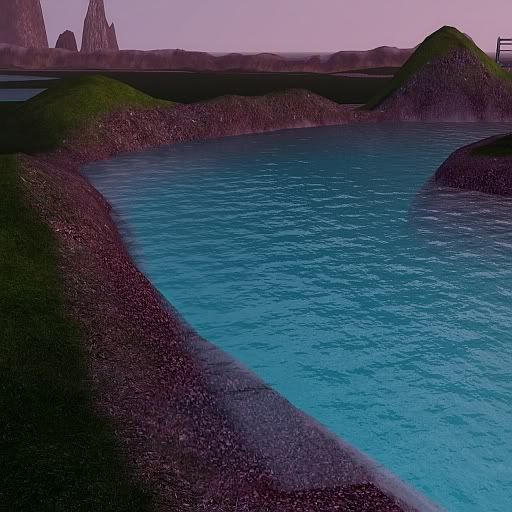

This is 4 textures placed together to make a large picture


This pack was actual released back in December, I've not added anything new, but I wanted to post a link to anybody who missed this pack first time around. Many of the textures are replacement EA textures, compressed with DX5 format. Some of the textures you will need a little work from yourself to make the best from them.
The pack contains over 130 textures
To use them make a folder called "source textureX" and place that folder here:-
C:\Users\yourname\Documents\Electronic Arts\The Sims 3 Create A World Tool\UserToolData\SourceTextures
The download link:-
http://www.mediafire.com/?dzomghjtczo
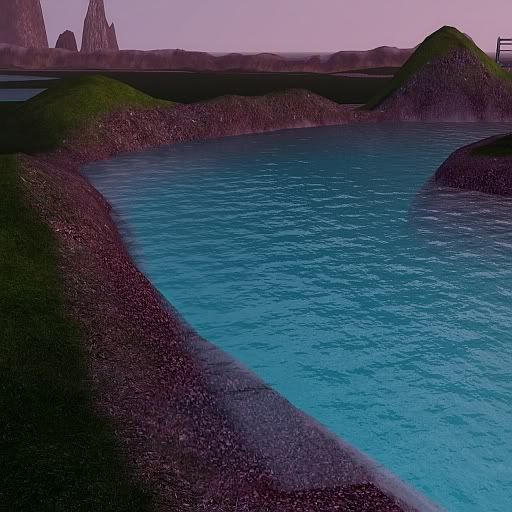

This is 4 textures placed together to make a large picture


This pack was actual released back in December, I've not added anything new, but I wanted to post a link to anybody who missed this pack first time around. Many of the textures are replacement EA textures, compressed with DX5 format. Some of the textures you will need a little work from yourself to make the best from them.
The pack contains over 130 textures
To use them make a folder called "source textureX" and place that folder here:-
C:\Users\yourname\Documents\Electronic Arts\The Sims 3 Create A World Tool\UserToolData\SourceTextures
The download link:-
http://www.mediafire.com/?dzomghjtczo
0
Comments
These are great. I love new textures. The way you combined the Italian painting prints is brilliant!
I'm going to list in the Textures Links post, I must have missed when you uploaded the first time.
I have a few questions about saving in the DXT5 format. I'm redoing all of my textures into the DXT5 format, I'm using paint.net, and there are some other option when I save, here's a screenie. I know I have to generate mip maps, but I'm not sure of the others options.
There are other options in the Super Sampling Tab which include:
Super Sampling
Bilinear
Bicubic
Nearest Neighbor
I was hoping you might know which of these options are the best.
Thanks Stw.
The Sims Creators' Consortium
So the instruction I can give you are the method I Use, so here you go:-
First download Gimp, I'm going to tell you to use this program if you already happy with the program you use, you just need the program to correctly save the picture with.
Gimp download
http://www.gimp.org/downloads/
You will also need the DDS gimp plugin (sorry if I'm quick to the point I burned my finger,today nothing serious , but it does hurt to type)
Download this here:-
http://code.google.com/p/gimp-dds/
look for the green box on the right to download the plugin, download this one:-
gimp-dds-win32-2.0.9.zip
Install plugin
Load your texture in gimp then save as, you should see .dds at the end of the file name, for example if it says rock.jpg change this to rock.dds and save.
A new box comes up, just set the compression to BC3/DX5 and then ok to save.
This method is perhaps one of the best methods in saving DDS files that I think off, but I'm not a expert, so somebody might have a better method, but you can't knock something that works.
I have gimp and the plugin so I'm good to go.
I was messing around last night with the Paint.net program, and some of my textures, using the settings I posted above were still saving at 1.33 megs, and it didn't matter if I saved from the original .dds or a jpeg. I'll test the gimp out on the same textures and see if I get a lower file size.
Sending healing vibes out into the universe, straight to your burned finger.
The Sims Creators' Consortium
Just tested this, oh by the way when you load in the pic, don't bother loading the mipmaps anyway I saved a 1366KB file and it went down to 1025KB, if I was just going to use this file for highlights I might consider, scaling the image in gimp down to 512X512, at the end of the day, some files just don't need to be that big, testing your images on a empty world is a good idea, you could try the full size image and the reduced size image and see if it's worth the extra KB cost. Think of it like this if you reduce the image to half value then you can add another half costing image.
It will be interesting to see how much I can shave off. I'll let you know the results.
When your finger is better I think you should write a step by step tutorial for people that don't have a clue, but want to learn. I direct people to an old post now, but it has conflicting ways of doing it, and it confuses some people.
You could post it at TS3CC under Caw Tutorials. Then I can direct people there.
Just a thought.
The Sims Creators' Consortium
dont suppose you know of any programs that can see a DDS thumbnail ? without me having to load up the image in TGA format first .. ?
I noticed the textures you extracted from Ambitions were in png format. What does that do to the image, I'm confused because I'm not that knowledgeable on what each one does or doesn't do. Does a .png do the same as a .dll? And what does a tga do? I'm getting confused :shock: .
The Sims Creators' Consortium
PNG good: High quality images. The compression is lossless.
PNG bad: Takes lots of system RAM and CPU time to process.
JPG good: Takes less storage space than PNG. Performance may be a bit better than PNG.
JPG bad: Still chews up a lot of system RAM and CPU time. Lossy compression, so the image is degraded... but can still be quite good image quality, if you save them at a high quality compression ratio. if I must choose between JPG and PNG, I will nearly always choose PNG.
DDS good: Processed directly by the video card, thus relieving a lot of the strain on the system RAM and CPU.
DDS bad: Lossy compression, takes a lot of disk space.
Overall performance is much smoother with DDS than with PNG
i will have to add to this message in a sec, gtg
When you start to make a world everything you do add to the size of the world, so getting the correct textures is very inportant, but one trap you can fall in, if your not careful, is that if your like me and like to test stuff before you use a texture then do not do this on your main world, use a test world to test textures. Even if you delete the texture after testing it will still save a copy of the texture inside your world file and you end up paying for texture you are not going to even use.
I use irfanview
http://www.irfanview.com/
You will also need the DDS plugin (download ALL PlugIns as one large EXE)
http://www.irfanview.com/plugins.htm
Remember this, EA use DDS textures not PNG, they do this for a very good reason, it helps the game look sharp and run smooth, if EA replaced all the texture in the game to PNG, the game would be a lot slower as it would chew up your ram.