Forum Announcement, Click Here to Read More From EA_Cade.
[TUTORIAL] How to create a bridge In CAW [TUTORIAL]
This is a tutorial showing you how to create a bridge in CAW!
WA May be needed!
First Step:
Find the item/Bridge called ''Bridge - Concrete Lightend''
Place as many as you want the length of your bridge to be (easier with grid on so you place them correctly)
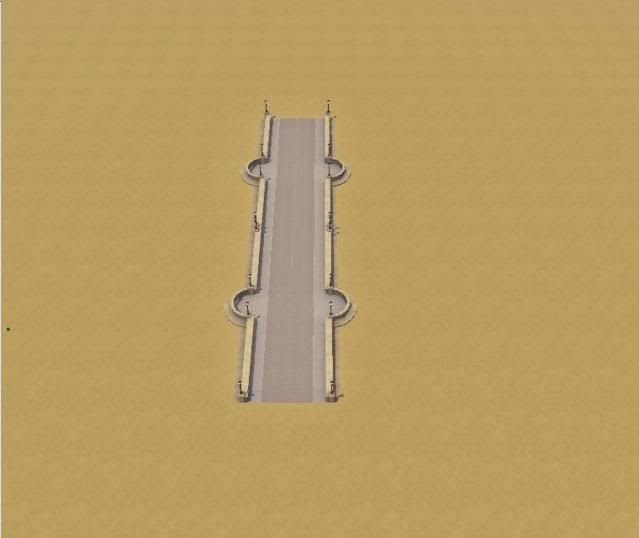
Then Click the icon in the image Go to sculpt Then valley Gentle OR steep, depending on how deep you want the water below your bridge
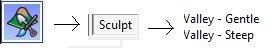
Then Use this tool underneath your bidge And it should look something like this.
make sure you leave a small ammount of land at each end of the bridge!

Then Add your roads to either end
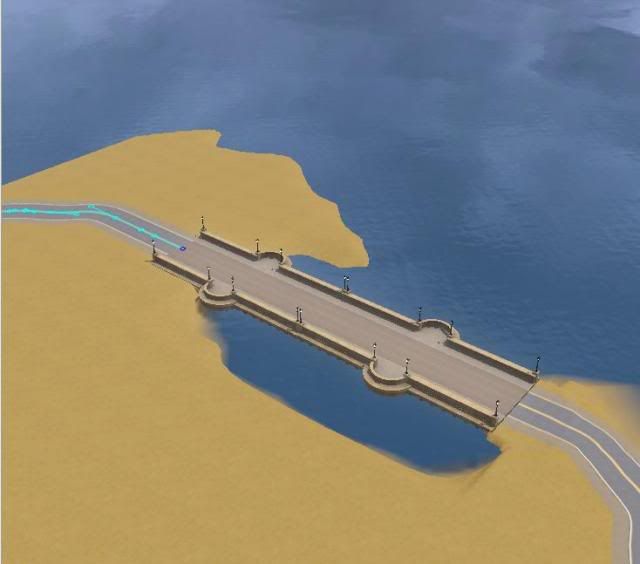
And Your bridge is done!

WA May be needed!
First Step:
Find the item/Bridge called ''Bridge - Concrete Lightend''
Place as many as you want the length of your bridge to be (easier with grid on so you place them correctly)
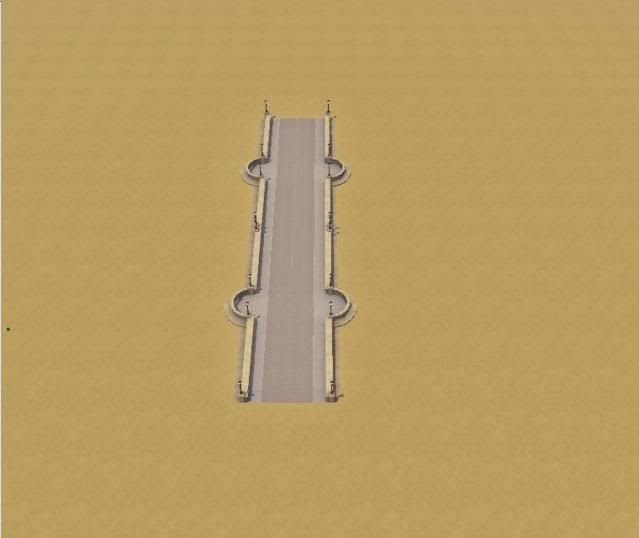
Then Click the icon in the image Go to sculpt Then valley Gentle OR steep, depending on how deep you want the water below your bridge
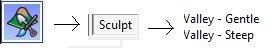
Then Use this tool underneath your bidge And it should look something like this.
make sure you leave a small ammount of land at each end of the bridge!

Then Add your roads to either end
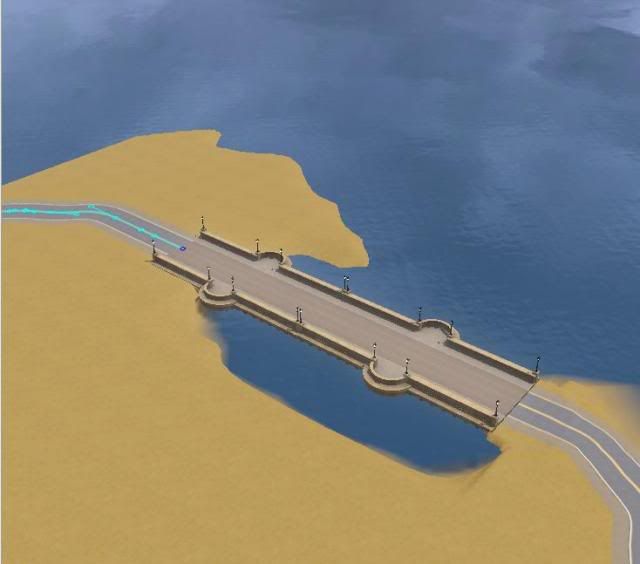
And Your bridge is done!
Post edited by EA_Solaire on
0
Comments
and if there are any then they will show
although i'm having the sim-avoiding-bridge issue as well, wont/cant cross it at all.
edit: the bridge will be connected to the road when the square turns light blue.
If you don't have WA you can make bridges from land. Here is one I'm making. It still has quite a bit of work left before it's finished. This is just where I started, by making a wooden road texture to use on the bridge's surface, leveled the ground beside the road, and added split-rail fencing. It's rather disappointing that there aren't any bridges and a couple more options for fencing in base-game C-A-W, though.
(Updating this post to add another image of this bridge. The second picture is after I added water terrain paint to the sides of the ground. It still needs work but it looks much more like a bridge now. The texture for the water is available at BogSims--just click the link in my signature to go there.)
any1 else had this issue and know how to fix it?
http://www.youtube.com/user/TheSimSupply#p/c/41E39EF911B740D9/1/2AN7MPsjqT8
I just can't for the Life of me get 2 bridges to snap into place..... Any help there. I've looked and tried the Tutorial on how to do it so many times, but my bridges doesn't Snap together...
Help would be really appreciated...